Getting started, Step1: hooking up the system, Am loop antenna left speaker – Sony CMT-EX22 User Manual
Page 4: Connect the speakers, Step 1; hooking up the system
Attention! The text in this document has been recognized automatically. To view the original document, you can use the "Original mode".
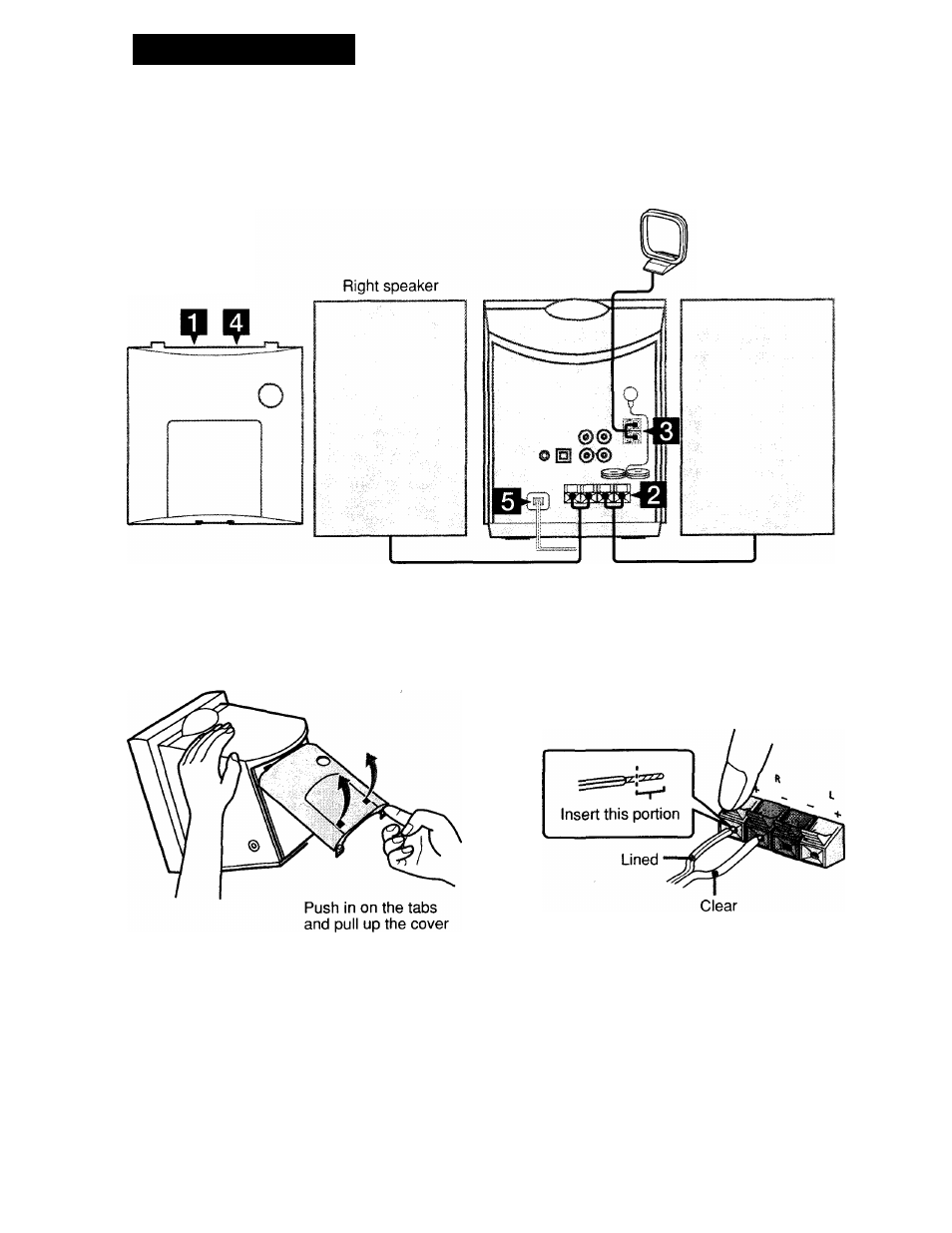
Getting Started
Step1: Hooking up the system
Perform the following procedures fl to m to hook up your system using the supplied cords and
accessories.
The front cover is made of tempered glass. Please remember to handle this unit carefully.
Rear cover
AM loop antenna
Left speaker
Remove the rear cover.
Connect the speakers.
Connect the speaker cords to the SPEAKER
terminals as shown below.
Notes
• Keep the speaker cords away from the antenna to
prevent noise.
• Be sure to connect both left and right speakers.
Otherwise, the sound will not be heard.
See also other documents in the category Sony Audio:
- AWS-G500E (12 pages)
- XDCAM (28 pages)
- OXF-R3 (396 pages)
- MDM-X4 (194 pages)
- DMX-P01 (49 pages)
- SRP-X500P (43 pages)
- SRP-X500P (37 pages)
- RS-232C (62 pages)
- XBA-H1 (2 pages)
- CPF-NW001 (100 pages)
- MDS-JE500 (37 pages)
- MDR-SA1000 (2 pages)
- MDR-SA1000 (2 pages)
- MDR-EX15AP (2 pages)
- ICD-TX50 (2 pages)
- MDR-KX70LW (2 pages)
- HAR-D1000 (20 pages)
- HAR-D1000 (52 pages)
- HAR-D1000 (108 pages)
- SA-NS400 (2 pages)
- NAS-SV20i (11 pages)
- SA-NS300 (2 pages)
- SA-NS300 (40 pages)
- SRS-A201 (2 pages)
- ICD-SX1000 (2 pages)
- ICD-SX1000 (2 pages)
- NWZ-B173 (2 pages)
- ICF-C763 (2 pages)
- ICF-C763 (2 pages)
- SRS-M30 (2 pages)
- TDM-NC1 (467 pages)
- TDM-NC1 (483 pages)
- TDM-NC1 (2 pages)
- ICF-CD855L (2 pages)
- CFD-E10 (2 pages)
- ICD-B600 (2 pages)
- MHC-ZX10 (60 pages)
- NWZ-Z1040 (2 pages)
- NWZ-Z1040 (2 pages)
- DR-EX12iP (2 pages)
- HAP-S1 (213 pages)
- HAP-Z1ES (59 pages)
- MDR-XB400 (1 page)
- XBA-4 (2 pages)
- RDP-X200IPN (2 pages)
