The cd player, Playing the cd tracks in random order • shuff, 1 press function repeatedly until “cd” appears – Sony CMT-EX22 User Manual
Page 12: Press cd on the remote (or ►'ll on the unit), To cancel shuffle play, Tips, O- @ © ® o, O o o o
Attention! The text in this document has been recognized automatically. To view the original document, you can use the "Original mode".
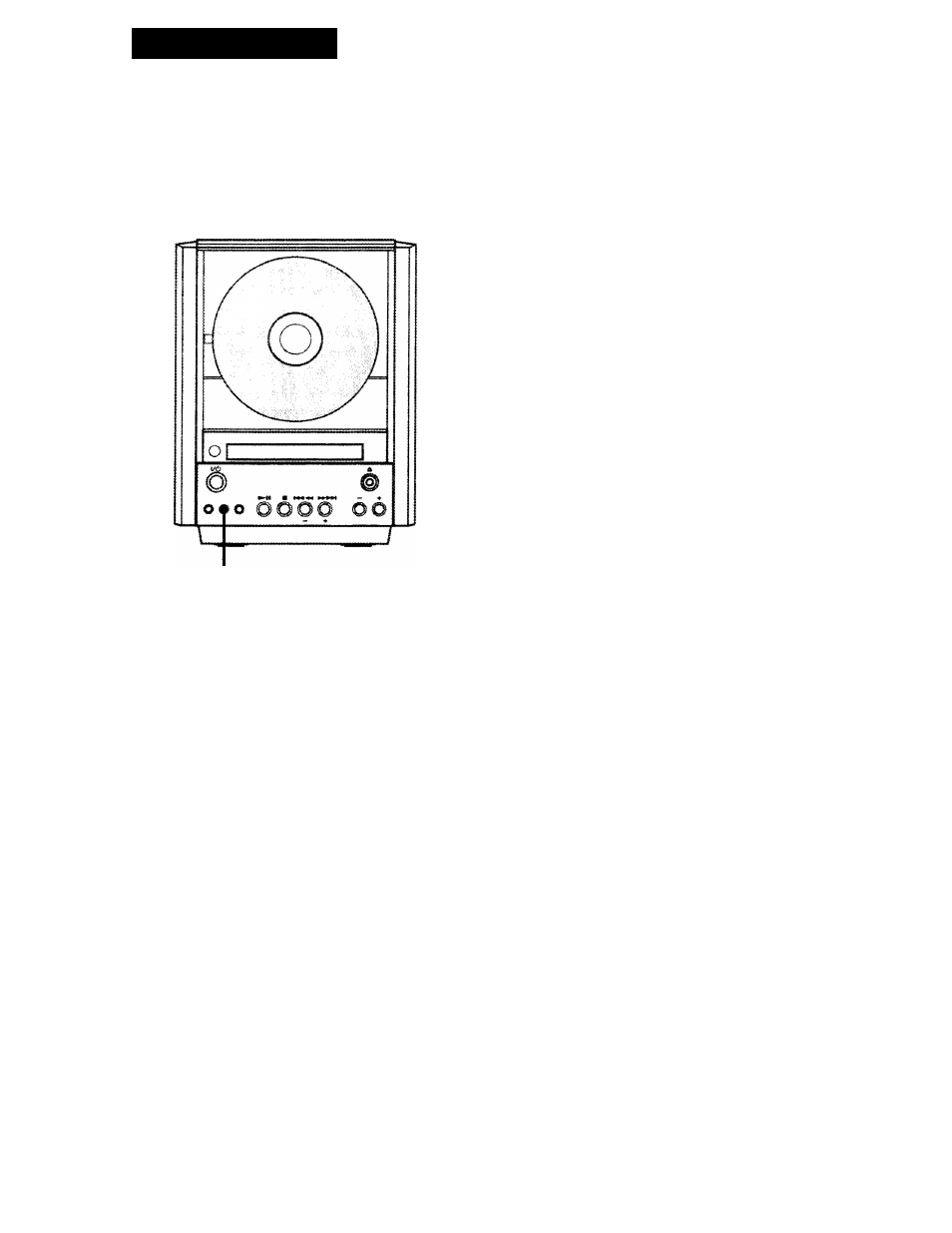
The CD Player
Playing the CD tracks in
random order • shuff'«
You can play all the tracks on a CD in random
order.
1/6
© o o o
o o o
o o o
o o o
o o o
©■
o
- @ © ® o
o^^o
o o o o
o o o o
1
Press FUNCTION repeatedly until
“CD” appears.
2
Press PLAY/TUNING MODE on the
remote repeatedly until “SHUF”
appears.
j .
SHdF
Press CD on the remote (or ►'ll
on the unit).
Shuffle Play starts, appears, and all the
tracks play in random order.
To cancel Shuffle Play
Press PLAY/TUNING MODE on the remote
repeatedly until “SHUF” and “PGM” disappear
from the display. The tracks continue playing in
their original order.
Tips
• If you press PLAY/TUNING MODE on the remote
repeatedly until “SHUF” appears during normal
play, all the tracks are played in random order.
• To skip a track, press ►►!.
Press to go back to the beginning of the
current track. However, you cannot go back to the
previous track.
12
