Programing the cd, To cancel program play, To change the program – Sony CMT-EX22 User Manual
Page 13: Programing the cd tracks
Attention! The text in this document has been recognized automatically. To view the original document, you can use the "Original mode".
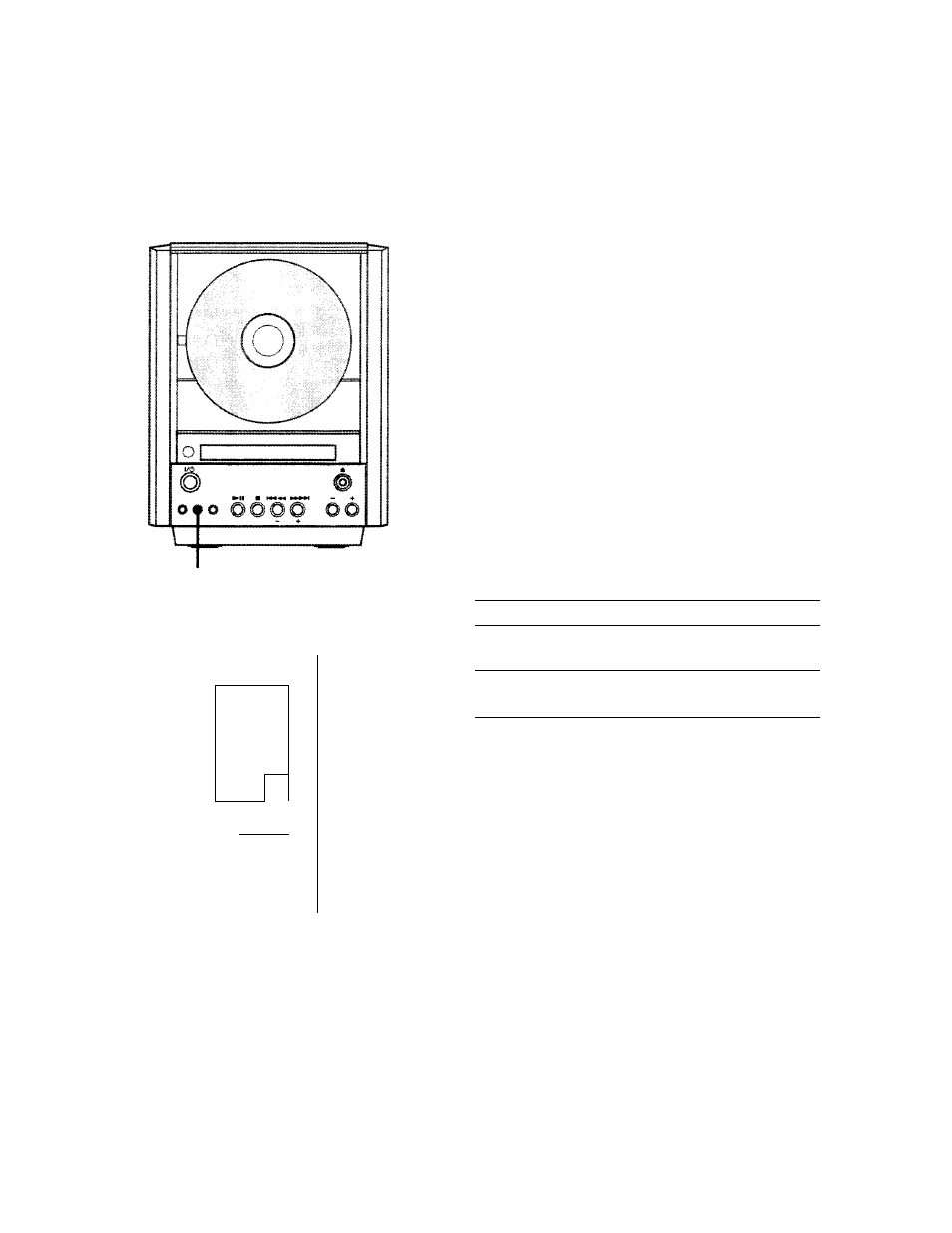
Programing the CD
tracks
-
Program Play
Press /►►! on the remote until the
desired track number appears, then
press ENTER on the remote.
You can make a program up to 24 tracks in the
order you want them to be played.
©o o
i/(!)
o
o o o # ■
o o o o
o o oF
o o o[ o .
■ ©
©©o
o
o o o
o o o o
1
Press FUNCTION repeatedly until
“CD” appears.
2
Press PLAY/TUNING MODE on the
remote repeatedly until “PGM” appears.
4
To program additional tracks, repeat
step 3.
Each time you program, the total time of the
program and the last selected track number
are displayed. You can make a program up to
24 tracks.
5
Press CD ► on the remote (or ►! I
on the unit).
All the tracks play in the order you selected.
To cancel Program Play
Press PLAY/TUNING MODE on the remote
repeatedly until “PGM” and “SHUF” disappear
from the display.
To change the program
You can change the program before you start
playing.
To
Do this
Clear the entire
Do steps 1 and 2, then
program
press ■ in stop mode.
Add a track to the
Do step 3.
program
H
7
(D
o
D
2
ST
V<
(P
continued
13
