Checking the remaining time, Other features, Adjusting the sound – Sony CMT-EX22 User Manual
Page 16: Generating a more dynamic sound, To cancel dsg, J©0 0 o o o 6, O-0 q
Attention! The text in this document has been recognized automatically. To view the original document, you can use the "Original mode".
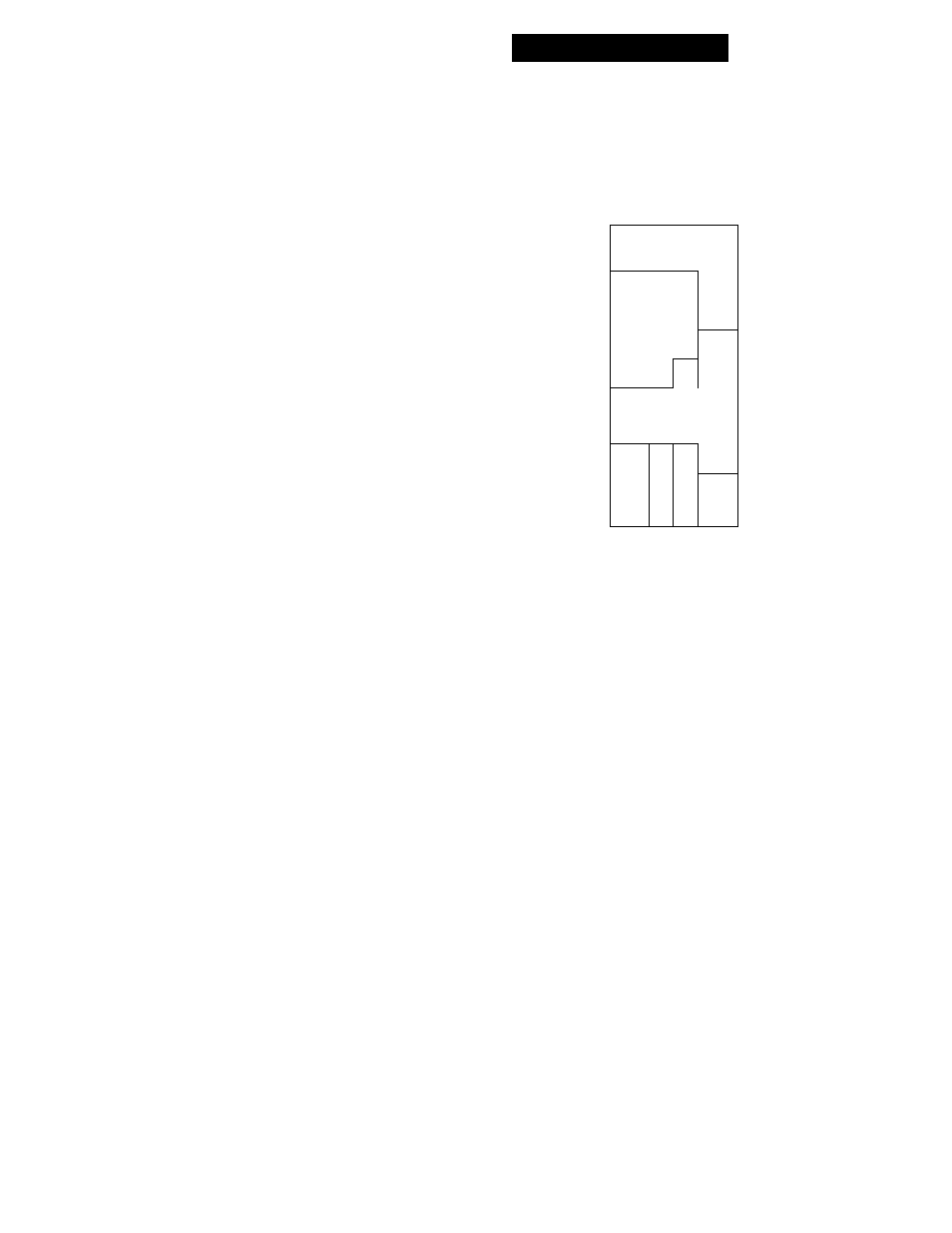
Using the CD display (continued)
While the disc is stopped, press
DISPLAY repeatedly.
Each time you press the button, the display
changes as follows:
> The total number of tracks and the total
playing time (The number of programed
tracks then total playing time of the program
when programed)
i
The disc title*
i
Artist name*
i
Clock
___ I
* With CD TEXT discs only.
Checking the remaining time
^ Press DISPLAY repeatedly during play.
Each time you press the button, the display
changes as follows;
♦ The track number and the elapsed time of the
current track
i
The track number and the remaining time of
the current track
i
The remaining time of the CD
i
The track name of the current track*
i
Clock
* With CD TEXT discs only (certain characters
cannot be displayed). When the CD contains
more than 20 tracks, CD TEXT is not
displayed from track 21 on.
Other Features
Adjusting the sound
Not only can you adjust the bass and treble, you
can use the DSG (Dynamic Sound Generator)
function to produce a more powerful sound.
BASS
DSG
©o o
i/d)
o
O o o o
O o o o
o o o i©]
o o o [
g
J
©0 0 o
o
o 6
o
o
-0 Q
o o
TREBLE
Generating a more dynamic
sound
Press DSG.
Each time you press the button, the display
changes as follows:
DSG 1 —► DSG 2 —► DSG OFF ■
r
When DSG is on, “DSG” lights up in the
display.
To cancel DSG
Press DSG repeatedly to turn off “DSG.”
Tip
You cannot activate DSG and Bass/Treble adjustment
at the same time.
When you adjust BASS or TREBLE, DSG
automatically turns off.
16
