Understanding the digital parametric equalizer, How to adjust the digital parametric equalizer, Adjusting the sound field program – Sony STR-D1011 User Manual
Page 36
Attention! The text in this document has been recognized automatically. To view the original document, you can use the "Original mode".
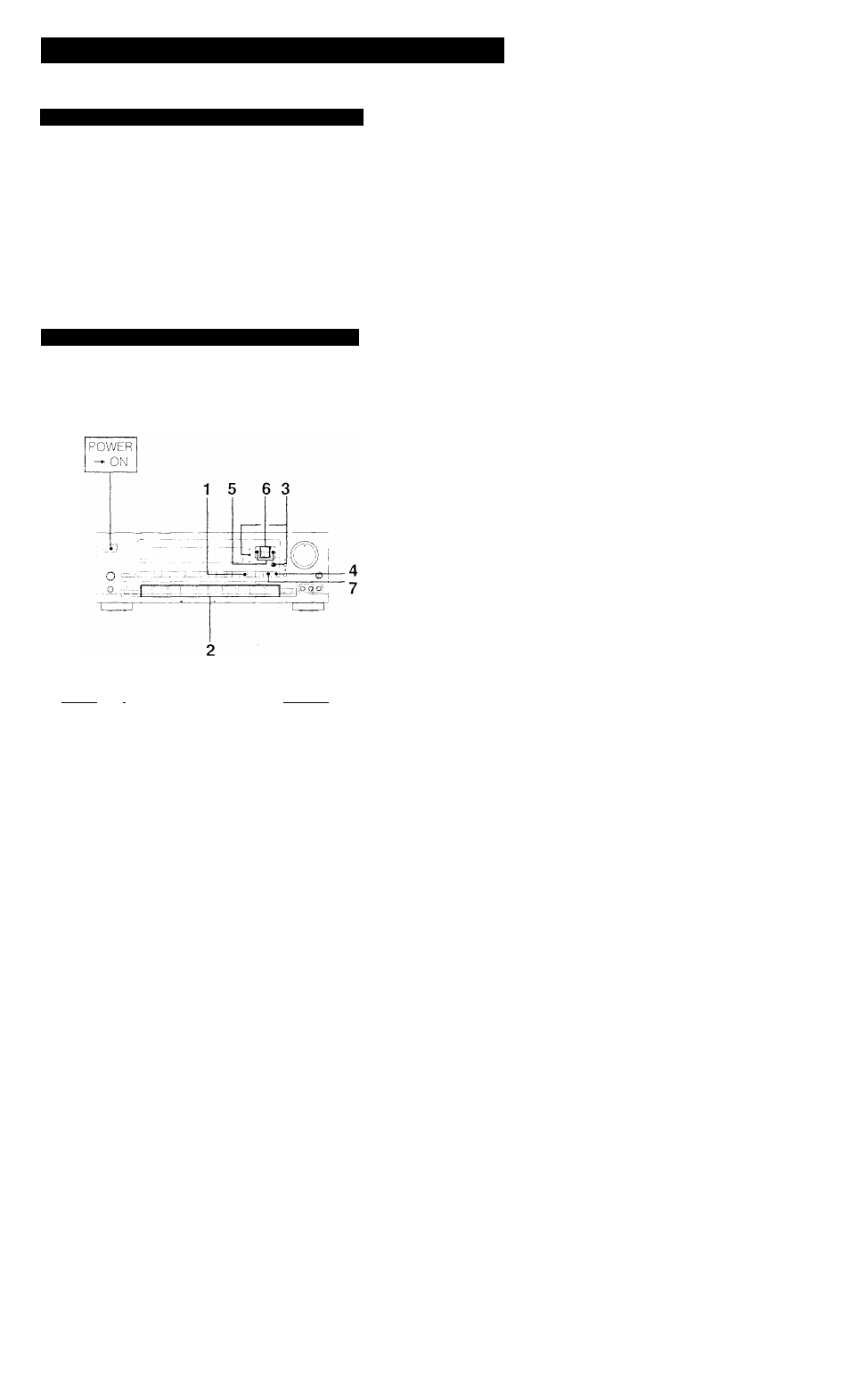
Adjusting the SOUND FIELD program
Understanding the Digital Parametric Equalizer
The parametric equalizer is a tone control system with
adjustable center frequency and slope (Q).
The STR-D1011 provides flexible equalization using one-
band parametric equalizer with center frequency and
slope, and 2-band shelving equalizers with adjustable
turnover points.
The equalization curve appearing on the display allows you
to accurately adjust the sound quality. The parametric
equalizer effects all line output signals including
SURROUND (REAR. CENTER).
How to Adjust the Digital Parametric Equalizer
Before adjusting the digital parametric equalizers, play back
the program source. You can adjust the equalizer while
listening to the actual sound.
........ ''___ '
____ ___________■ .c - ■ '
Press USER/PRESET to set to the USER mode
when you store your private setting or to set to
the PRESET mode when you do not store your
setting.
Press the desired SOUND FIELD program.
Press CURSOR MODE to select the EQ
(equalizer) mode.
The EQ (equalizer) indicator lights up.
4
Press EQUALIZER BAND to select a frequency
band.
B: Bass
M: Middle
T: Treble
5
Press <3 or i> to select the frequency you want to
adjust.
Press A or V to raise or lower the level of the
selected frequency.
Adjust the frequency level of the mid range by
pressing EQUALIZER SLOPE if necessary.
8
Repeat steps 4 through 7 for other frequency
bands until you obtain the desired equalization
To make the equalization curve flat
Press EQUALIZER FLAT,
You can create a new equalization curve.
On the function of DISPLAY GRAPHIC
Every time you press DISPLAY GRAPHIC, the display of
equalizer eurve, real lime analyzer and peak hold is
cyclically switched. Each display shows as followings.
In the DOLBY SUR, LIVE or THEATER mode, the levels of
each channel are graphically displayed except Vi/hen the
equalizer curve is displayed.
— Equalizer curve shows the settings of the equalizer
controls.
— Real time analyzer (RTA type-1) shows the level of each
frequency range.
In the DOLBY SUR, LIVE or THEATER mode, the levels
of each channel are displayed.
— Peak hold mode (RTA type-2) shows that this mode
holds the highest input of each frequency range for
several seconds.
In the DOLBY SUR, LIVE-or THEATER mode, peak levels
of each channel are held for several seconds.
— Real time analyzer (RTA type-3) shows the highest level
of each frequency range.
In the DOLBY SUR, LIVE or THEATER mode, the highest
levels of each channel are displayed.
When the center frequency band overlaps the bass or
treble frequency band during adjustment
The setting level of each band will accumulate.
The equalization curve appears only between ±10 dB.
36
