Sony MHC-F100 User Manual
Page 19
Attention! The text in this document has been recognized automatically. To view the original document, you can use the "Original mode".
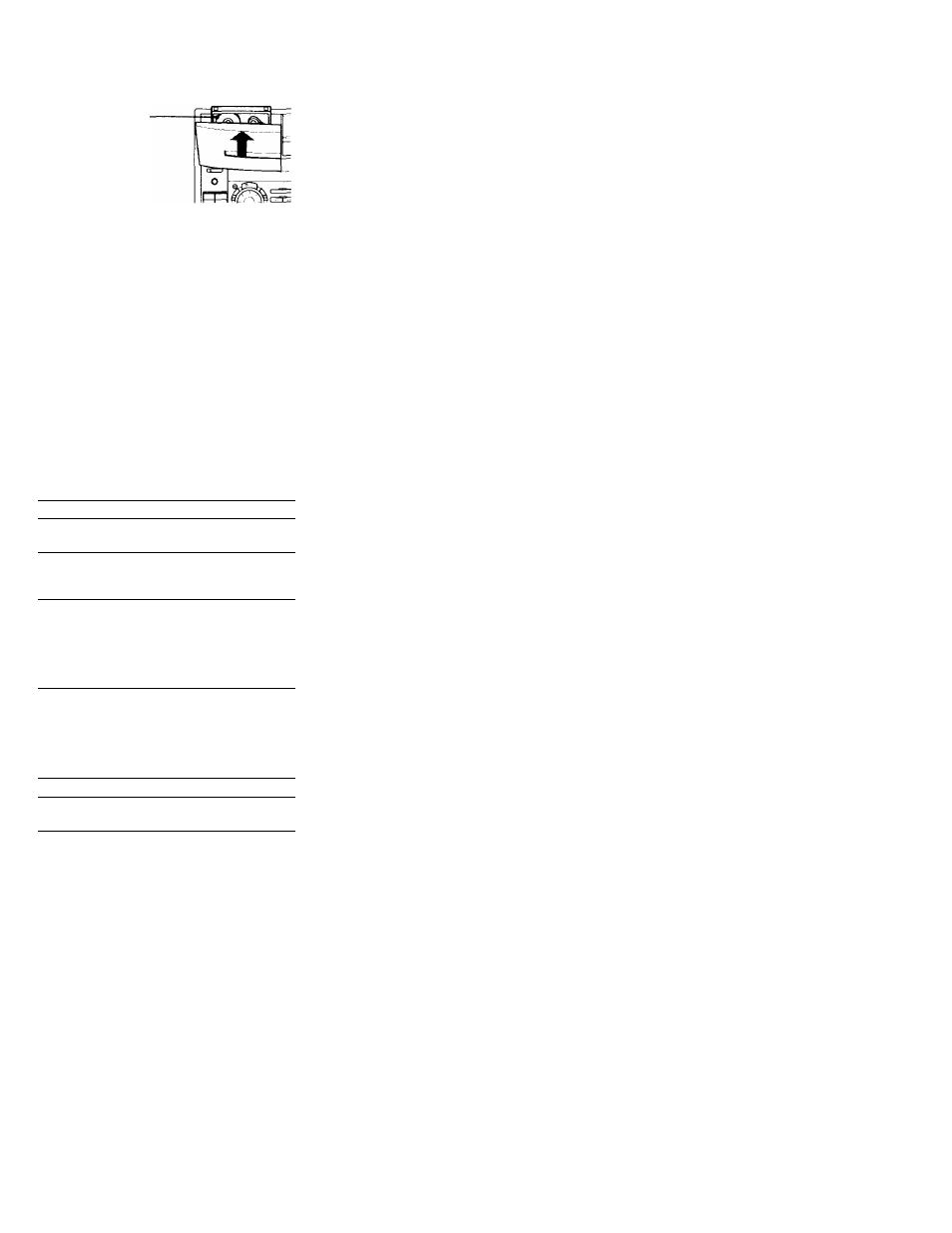
1
Press = EJECT and insert a
recorded tape in deck A or B.
With the side
you want to
play facing
forward
Tips
• I’ressini;
J A V E
A <1 / O or TAPE B C /1>
when tho power is oft aiitomaticallv turns the
power on and starts tape playback if there is a tape
in the deck (One Touch Plav).
• You can sw'itch from another source to the tape
deck just bv pressing TAPE A 0/C> or TAPE B
<] / (Automatic Source Selection).
• When you play a tape recorded with Dolby NR B,
pressDOLBY NR so that "DOLBY NR B" appears.
Press DIRECTION repeatedly to
select:;^ to play one side. Select
to play both sides.
To play both decks in succession, select
RELAY (relay play).“
Press TAPE A O or TAPE B t>.
Press
on the remote again) to play the reverse
side. The tape starts playing.
The deck stops automatically after repeating the
sequence five times.
Relay play always follows the following
sequence;
Deck A (front side). Deck A (reverse side).
Deck B (front side). Deck B (reverse side).
To
Do this
Stop play
Press □ STOP (or ■ on the
remote).
Pause (Deck B only)
Press PAUSE DO (or II on
the remote). Press again to
resume play.
Fast-forward
Press X> while playing
the front side or
This fast-forwards the deck
shown on the display^
(TAPE A or TAPE B).'
Rewind
Press
playing the reverse side.
This rewinds the deck
shown on the display
-(TAPE A or TAPE B).
Remove the cassette
Press ^ EJECT.
Adjust the volume
Turn VOLUME (or press
VOL +/- on the remote).
OB
tt
S'
0
1
s
19
