Listening to the radio, C> o o [>o o – Sony MHC-F100 User Manual
Page 16
Attention! The text in this document has been recognized automatically. To view the original document, you can use the "Original mode".
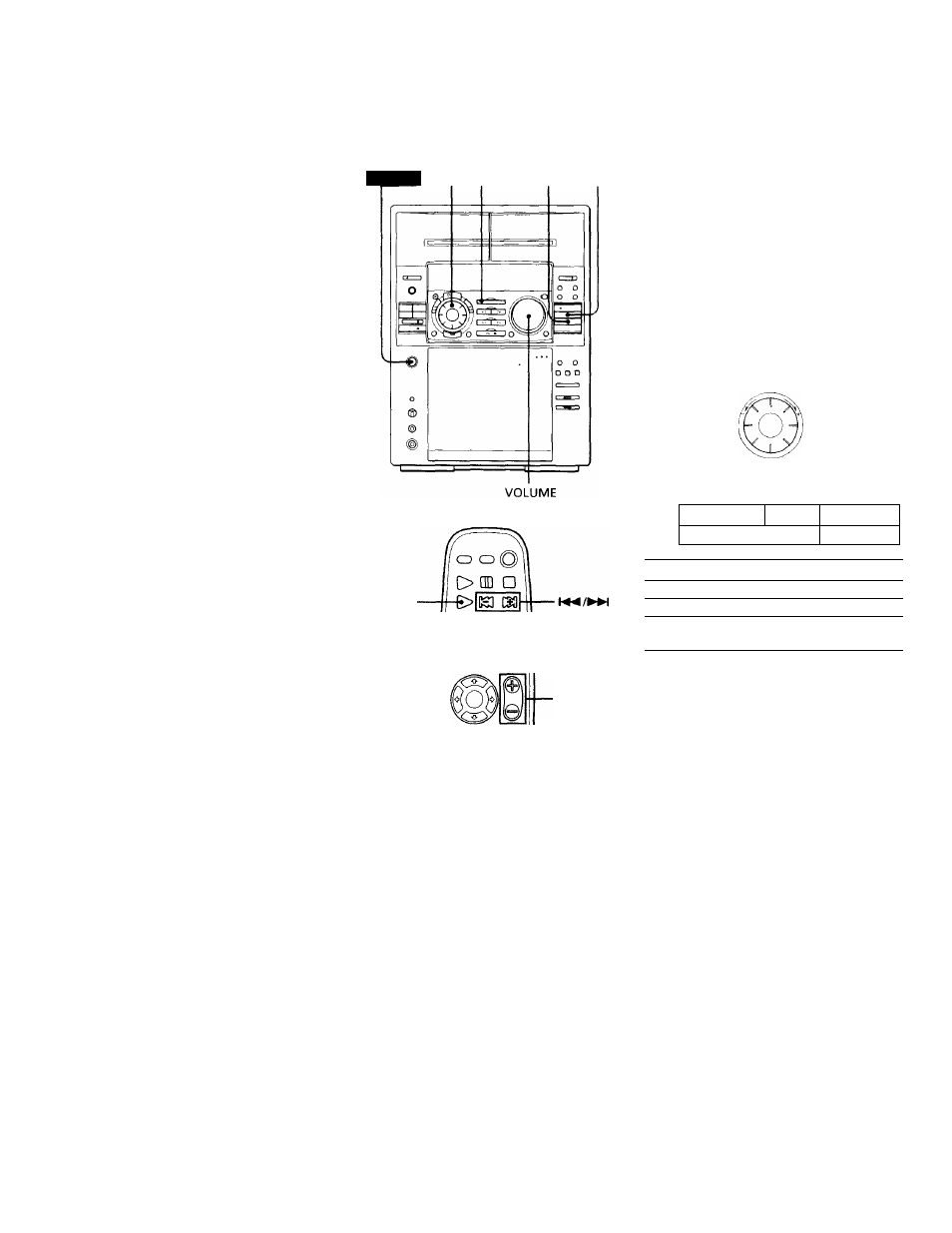
Listening to the radio
—
Preset Tuning
Preset radio stations in the tuner's memorv
first (see "Step 3: Presetting radio stations").
POWER
3 1
STEREO/MONO
TUNER/ •
BAND
[>0 CD>
C> o o
[>o o
■VOL+/-
1
Press TUNER/ BAND repeatedly
until the band you want appears.
Each time you press the button, the band
changes as follows:
Singaporian model:
FM -► MW SW
t____________ 1
North and South American and
Australian models:
FM*-. AM
2
Press TUNING MODE repeatedly
until "PRESET" appears.
MANUAL -► AUTO -♦ PRESET
t___________________ 1
3
Turn the jog dial (or press or
►W on the remote) to tune in the
desired preset station.
Turn counter
clockwise
(or press
on the remote)
for lower preset
numbers.
Turn clockwise
(or press
on the remote)
for higher
preset numbers.
Preset number Frequency
^
F M ' 3 ' ' 1 0 4 . 0 0 « ^
To
Do this
Turn off the radio
Press POWER.
Adjust the volume Turn VOLUME (or press
VOL +/- on the remote).
16
