Taylor-Wharton Auto Fill Laser Pak User Manual
Page 21
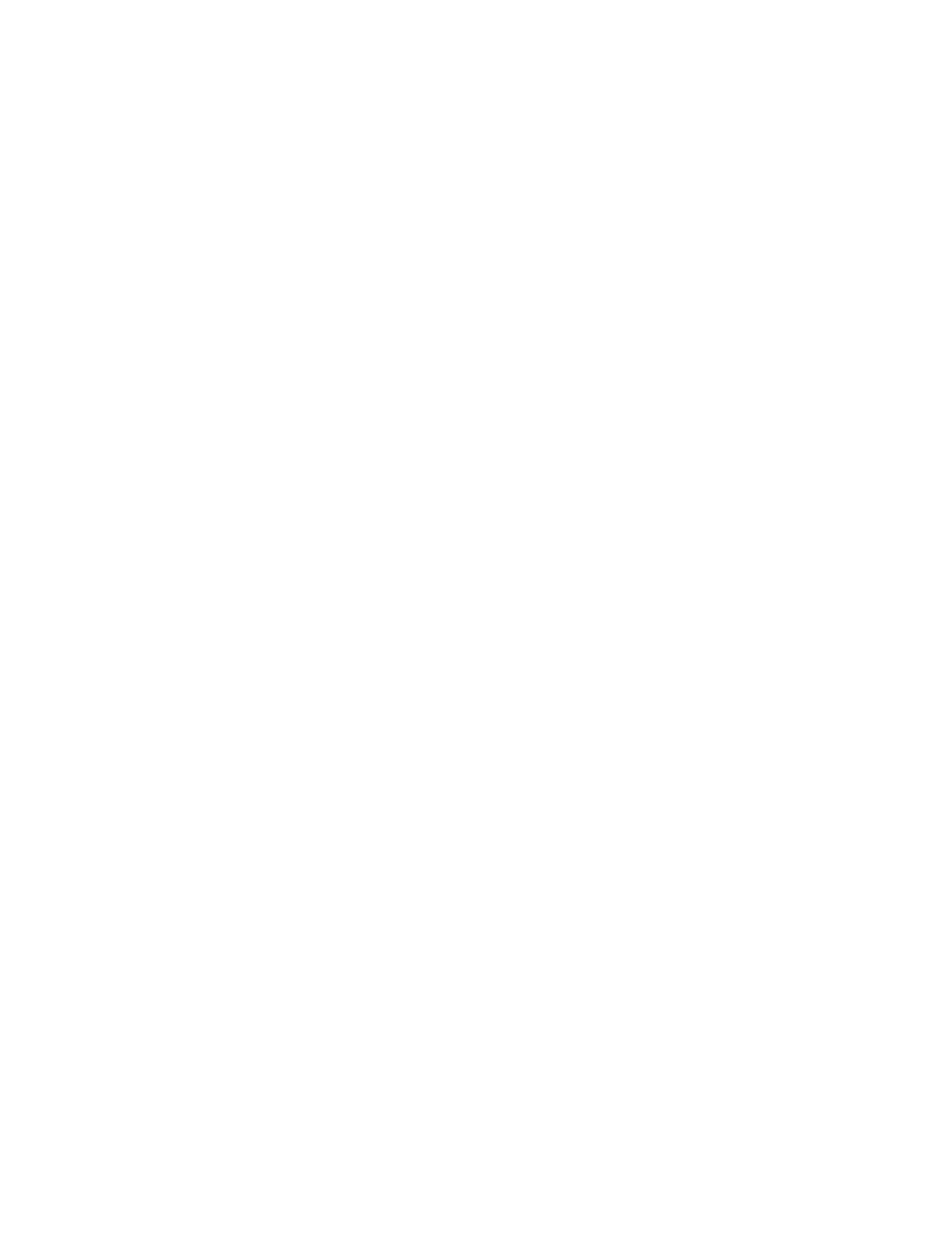
21
3.
Close the bulk liquid withdrawal valve.
Restart
When restarting after a long duration shutdown or if the bulk tank should run empty, the following procedure
is recommended.
CAUTION: Follow the safety precautions at the beginning of this manual. Accidental contact with liquid or
cold gas can occur when operating the solenoid valve manual overrides.
1.
Press the start/stop button on the control panel inward. Turn the power switch to the “On” position.
Open the control panel door. With power on and the start/stop button pressed inward settings may be
adjusted on the graphic interface (Panel View) without running the system.
CAUTION:
Do not touch the wiring inside the control panel while power is activated. The operator
should touch only the graphic interface located in the upper right corner.
2.
Make sure that the manual override handles of all eight of solenoid valves are in the closed position.
The override is closed when the handle is turned counterclockwise fully. When closing the override,
the handle will move downward, away from the valve body.
3.
If the bulk liquid withdrawal valve is closed, slowly open it. Open the valve completely.
4.
Turn the manual override handles of the vent solenoid valves (V-3A & V-3B) until venting begins.
Turn the handles two additional turns. The vessels are now being filled. Filling should be performed
slowly. The rate of filling can be adjusted by throttling the vent solenoid valves.
5.
While the vessels are filling, go to the control panel. On the graphic interface, go to the default
setting screen. The first line of the default screen reads “TAYLOR-WHARTON”. Monitor the
liquid level of the vessels in this screen.
6.
Each of the vessels should be filled to approximately 70 percent full. When this liquid level is
reached for one of the vessels, close the manual override of the vent solenoid valve (V3) for the
vessel. Repeat this step when the other vessel reaches approximately 70 percent full.
7.
After the vent valves are closed, the vessel liquid levels will increase slightly until the vessel
pressure equalizes with the bulk tank. This is normal.
8.
The system is now ready for operation. Pull the “Start/Stop” button outward to activate the
system.
Error Conditions
In the event of an error, the controller will activate the error alarm and error panel light. The Auto-Fill Laser
Pak will continue to supply product until the vessel in “Supply” mode becomes empty. Some errors will
cause the controller to immediately stop operation. The reason for the error will be indicated on the graphic
terminal by a text message. The error will also be recorded in the Error Log along with the date and time.
View the error log by pressing F3 from the default screen. A list of controller detectable errors follows:
