Taylor-Wharton Auto Fill Laser Pak User Manual
Page 20
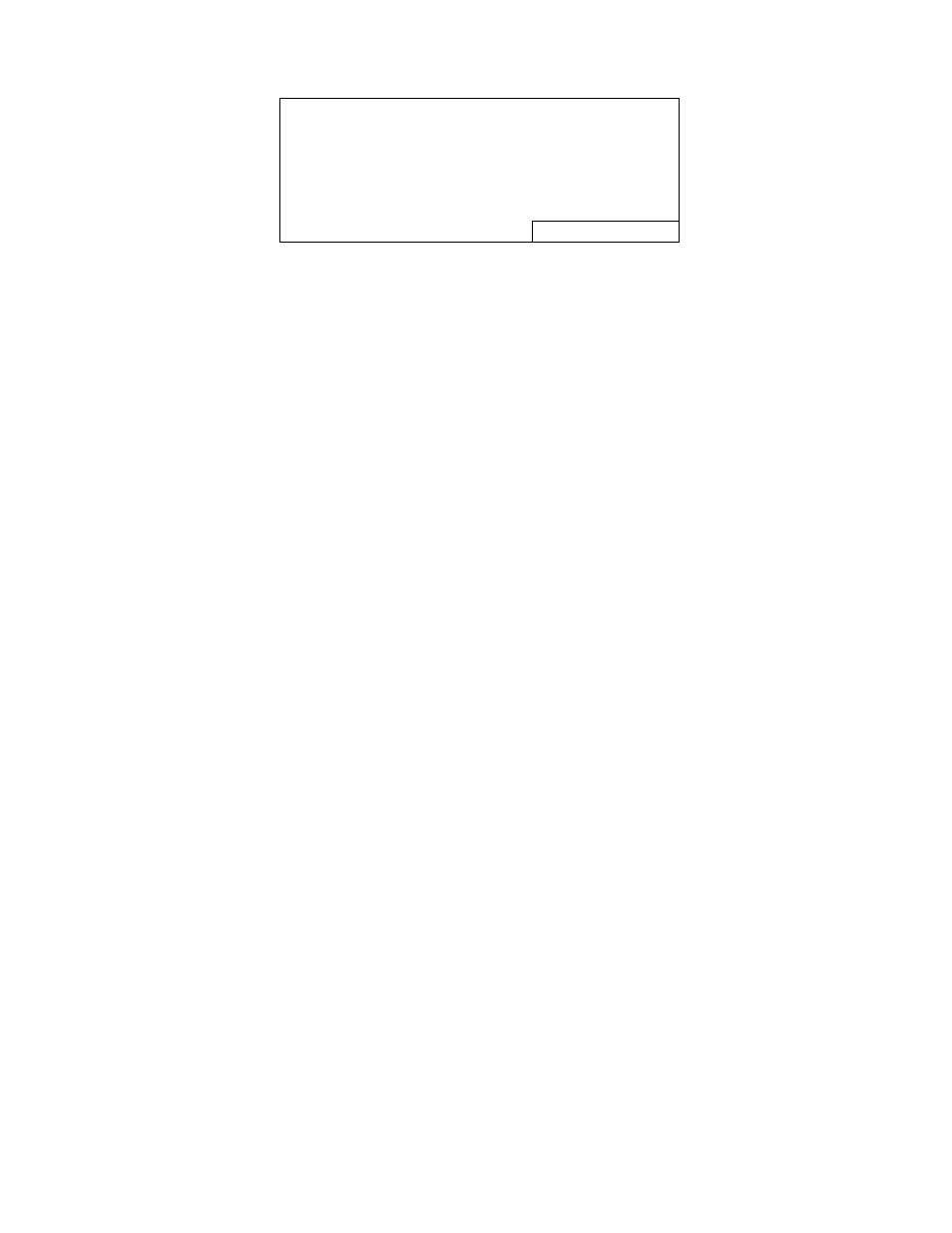
20
Level Scale
Vessel
A B
Vessel Level
5
8
Scaled Min.
0
0
Scaled Max.
30
30
Exit
F1
Figure 13: Level Scale Screen
6.
Each of the vessels should be filled until liquid exits the muffler. When this occurs, note the level
displayed on the screen and the vessel letter, A or B. Close the manual override of the vent
solenoid valve (V3) for the full vessel. Repeat this step for the other vessel.
7.
After the vent valves are closed, the vessel liquid levels will increase slightly until the vessel
pressure equalizes with the bulk tank. This is normal. Set the Scaled Max parameter for each of
the vessels to the readings noted in step 6. For nitrogen service the Scaled Max parameter is
typically 28; for argon service 39 is typical.
8.
Press the “F1” button to exit to the default screen. The controller now recognizes when the
vessels are liquid full. The level readings on the default screen are indicated by percent full;
100% meaning that the liquid level has reached the vent tube extending into the inner vessel. The
vessels are designed to allow a gas space above the liquid, even when the controller indicates
100% full.
9.
Press “F3” to enter the setting adjustment screen. The settings are set at the factory as indicated
in the Graphic Terminal Section of this manual. Verify that these parameters have been set to the
proper values. The user may change these settings to better suit a particular application.
10.
The system is now ready for operation. Pull the “Start/Stop” button outward to activate the
system.
Normal Operation
Once the Auto-Fill Laser Pak is started, it will run automatically. The user only needs to ensure that the bulk
tank does not run empty. The controller maintains liquid level in the vessels between 30 and 80 percent full.
You may notice that the liquid level reading displayed on the graphic terminal reads slightly erratic when the
relief valves open momentarily. This is normal and will not interfere with proper operation.
For shutdowns of a short duration, over-night and weekends, leave the power switch in the “On” position.
The “Start/Stop” button should remain in the outward position. Stop gas flow from the system by shutting off
valves at the application or by closing the vaporizer shut-off valve (see figure 9). The controller will
automatically minimize product loses by venting gas back to the bulk tank as necessary.
Long Duration Shutdowns
For shutdowns of a longer duration, exceeding three days, it is recommended that the Auto-Fill Laser Pak be
deactivated.
1.
Push the “Start/Stop” button inward.
2.
Turn the power switch to the “Off” position.
