System board, System board -36 – Compaq PROLIANT ML350 User Manual
Page 50
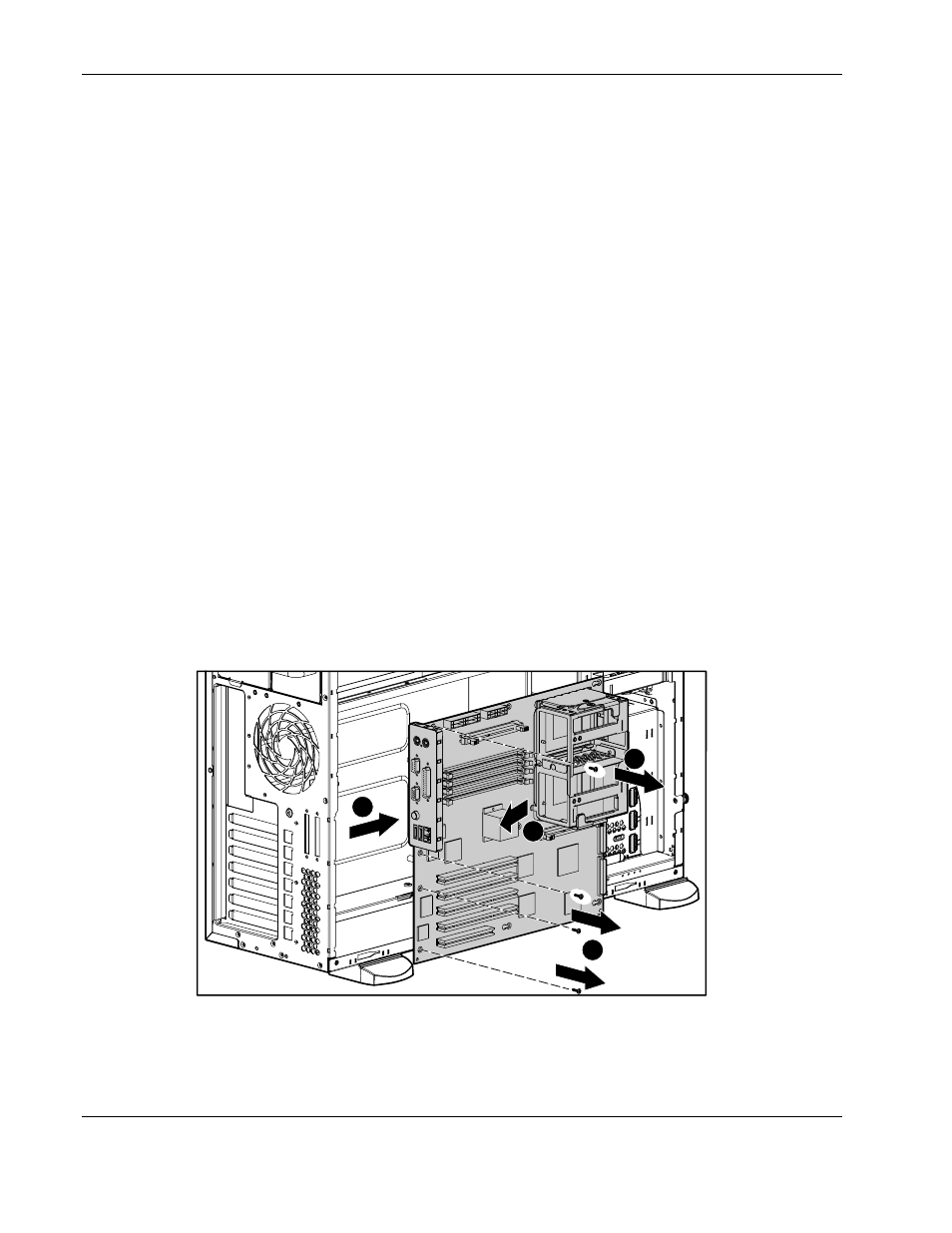
Removal and Replacement Procedures
2-36
Compaq ProLiant ML350 Generation 3 Server Maintenance and Service Guide
COMPAQ CONFIDENTIAL Codename: Steel Dragon 2.4 Part Number: 278704-002 Last Saved On: 12/18/02 9:43 AM
System Board
To remove the system board:
1. Complete the preparation procedures. Refer to “Preparation Procedures” earlier in this
chapter.
2. Open the bezel door. Refer to “Bezel Door” earlier in this chapter.
3. Remove the access panel. Refer to “Access Panel” earlier in this chapter.
4. Remove the air baffle. Refer to “Air Baffle” earlier in this chapter.
IMPORTANT: For tower models, lay the system on the right side.
5. Remove the CPU fan module. Refer to “System Fan Modules” earlier in this chapter.
6. Disconnect all power cables, device cables, and the power button cable from the system
board. Refer to “Cable Routing Diagrams” earlier in this chapter.
7. Remove all expansion board(s) and memory modules. Refer to “Expansion Board” and
“Memory Modules” earlier in this chapter.
8. Remove all processors and Processor Power Modules (PPMs). Refer to “Processors and
Processor Power Modules” earlier in this chapter.
9. Remove the four screws securing the system board to the chassis with a Torx T-15
screwdriver (1).
10. Push the system board toward the front of the unit until the board stops (2).
11. Holding the system board from the edges, lift up the rear of the system board, pulling up
and away from the chassis (3).
1
3
2
1
Figure 2-34: Removing the system board
To replace the system board, reverse steps 2 through 11.
