Cradlepoint WIPIPE CBA750 User Manual
Page 61
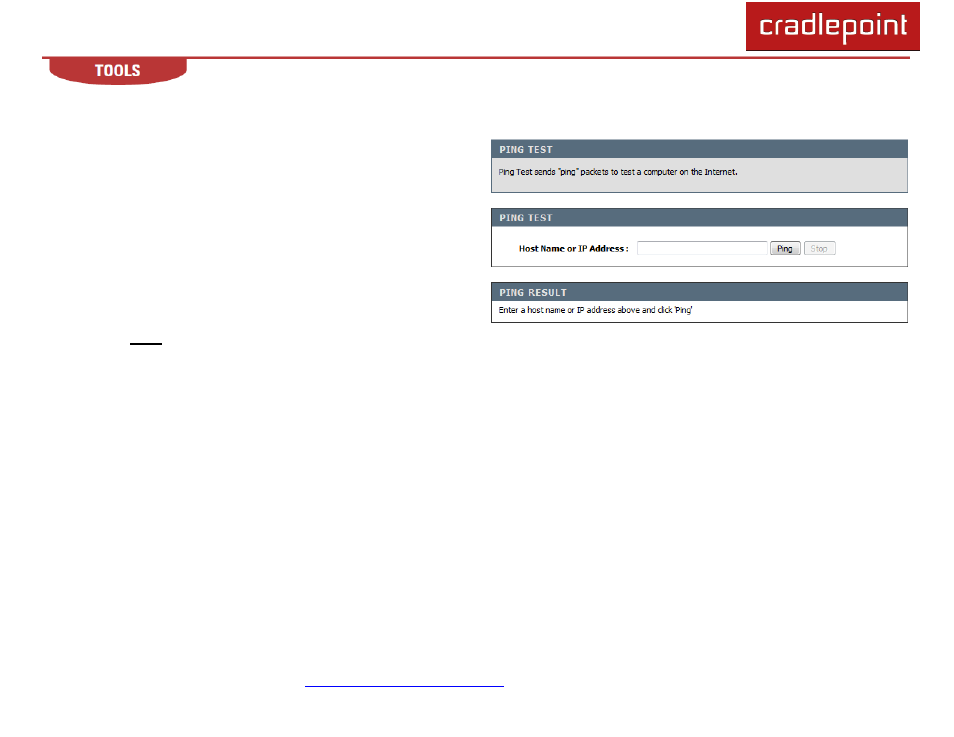
CRADLEPOINT
CBA750 | USER MANUAL Firmware ver. 1.9.0
© 2012 CRADLEPOINT, INC. PLEASE VISIT
HTTP://KNOWLEDGEBASE.CRADLEPOINT.COM/
FOR MORE HELP AND RESOURCES
PAGE 59
6.9 System Check (Ping Test)
Use the System Check sub-menu as a diagnostic tool to
check connectivity from the router to another computer. This
function can be used to verify a working connection across
the WAN network or the local network. NOTE: the ping target
must be configured to respond to ICMP ping requests.
6.9.1
Ping Test
Host Name or IP Address. Enter either the IP address of
the target computer or enter its fully qualified domain name.
Ping. Start Pinging the specified host
Stop. The host is pinged repeatedly until you click the
Stop button.
6.9.2
Ping Result
Displays the results of the ping test. The ping test is an ICMP echo protocol. It‟s used to test response and path to a
remote computer system, i.e., a
ping to a URL “www.xxxxx.com” will tell you if there is a path and if the remote computer
is responding. NOTE: Not all devices respond to pings.
Example:
Host Name or IP Address:
www.whitehouse.gov
Ping Result
Please wait, resolving www.whitehouse.gov....
Resolved to 205.161.7.102.
Response from 205.161.7.102 received in 7 milliseconds.
Response from 205.161.7.102 received in 6 milliseconds.
