Cradlepoint WIPIPE CBA750 User Manual
Page 41
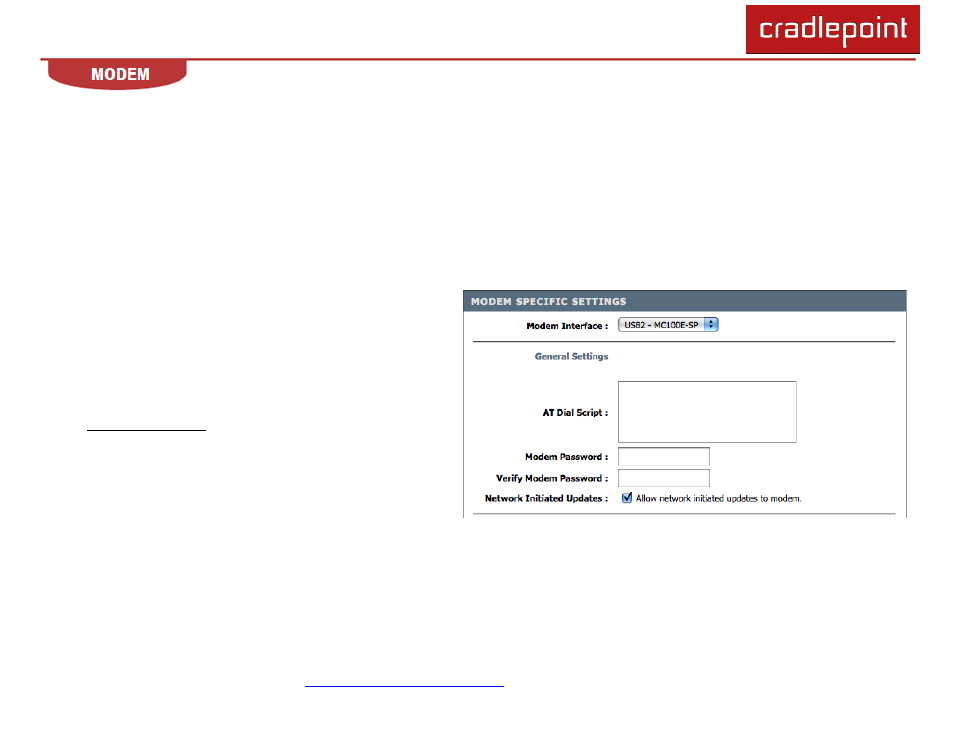
CRADLEPOINT
CBA750| USER MANUAL Firmware ver. 1.9.0
© 2012 CRADLEPOINT, INC. PLEASE VISIT
HTTP://KNOWLEDGEBASE.CRADLEPOINT.COM/
FOR MORE HELP AND RESOURCES
PAGE 39
Active DNS. A DNS request will be sent to the DNS servers. If no data is received, the DNS request will be
retried 4 times at 5-second intervals. (The first 2 requests will be directed at the Primary DNS server and the
second 2 requests will be directed at the Secondary DNS server.) If still no data is received, the modem will
be disconnected and failover will occur.
Active Ping. A ping request will be sent to the Ping Target. If no data is received, the ping request will be
retried 4 times at 5-second intervals. If still no data is received, the modem will be disconnected and failover
will occur.
Ping Target. This setting controls which IP address will be pinged. You must enter a valid IP address.
5.3.3
Modem Specific Settings
This section allows customization of modem specific
settings. These settings encompass GSM, CDMA,
WIMAX, and LTE modems. Not all settings are valid for
all modem types.
Modem Interface. Use the drop down menu to specify
which modem interface you want to adjust settings for
(i.e., USB1, USB2, USB3, ExpressCard).
General Settings.
AT Dial Script (for GSM and CDMA modems). Enter
the AT commands to be used in establishing a network
connection. Each command must be entered on a
separate line.
Example:
AT
AT+CGDCONT=2,"IP","isp.cingular"
ATDT*99***2#
Modem Password (for tethered handsets). Enter the modem password.
Verify Modem Password. Enter the modem password again to verify it was entered correctly.
