Cradlepoint WIPIPE CBA750 User Manual
Page 52
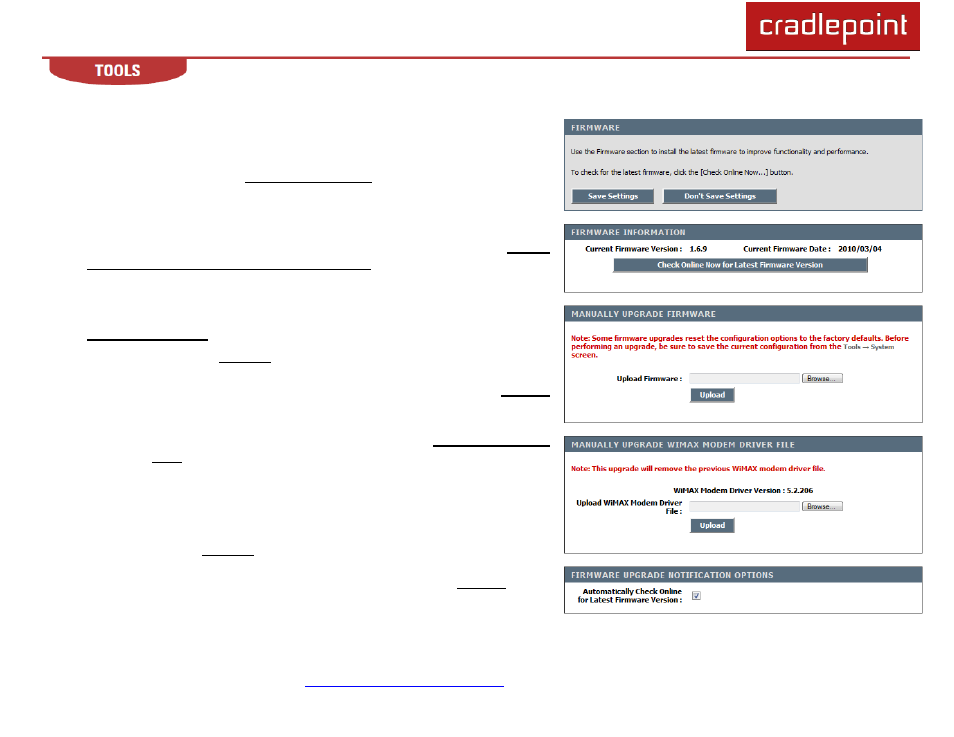
CRADLEPOINT
CBA750 | USER MANUAL Firmware ver. 1.9.0
© 2012 CRADLEPOINT, INC. PLEASE VISIT
HTTP://KNOWLEDGEBASE.CRADLEPOINT.COM/
FOR MORE HELP AND RESOURCES
PAGE 50
6.3 Firmware
Use the Firmware Upgrade sub-menu to update your router to the latest
firmware to improve functionality and performance. To check for the
latest firmware, click the Check Online Now button.
6.3.1
Firmware Information
This section displays the Current Firmware Version and the Latest
Firmware Version. To check for the latest version, click the Check
Online Now for Latest Firmware Version
button. To verify the latest
firmware version, the CBA750 checks the Internet.
6.3.2
Manually Upgrade Firmware
Upload Firmware.
To update the firmware, follow these steps:
1. Click the Browse
button to locate the update file on your
computer.
2. Once you have found the file to be used, click the Upload
button to start the firmware update process.
3. Wait for the router to reboot.
4. Confirm updated firmware revision on the
Status → Device
Info submenu.
6.3.3
Manually Upgrade WIMAX Modem Driver File
Upload WiMAX Modem Driver File. To update the driver follow these
steps:
1. Click the Browse
button to locate the update file on your
computer.
2. Once you have found the file to be used, click the Upload button
to start the driver update process.
3. Wait for the modem to reboot.
