Advanced menus for technical support personnel, Settings menu – Cisco Cisco Small Business Pro IP Phones SPA 525G User Manual
Page 83
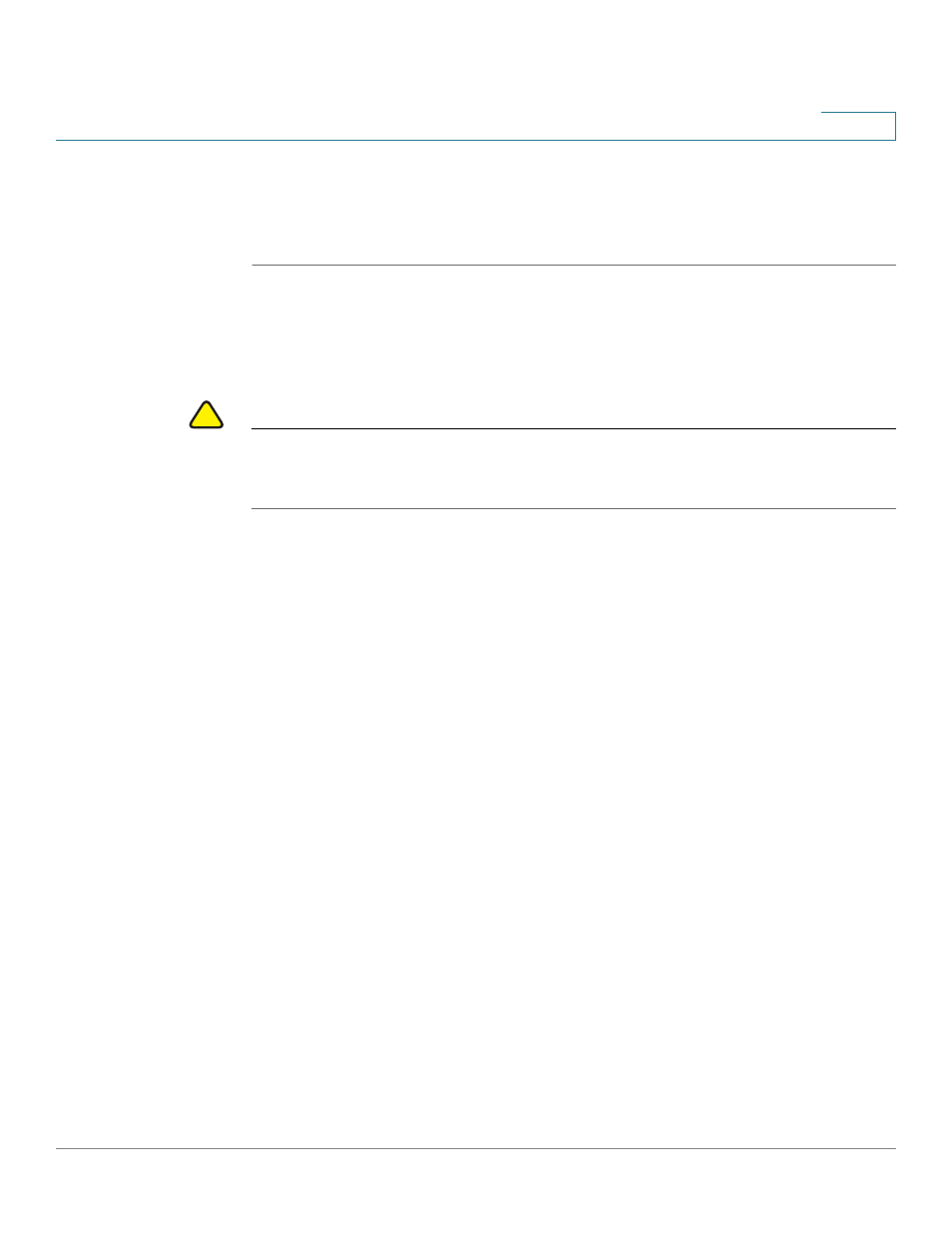
Using Advanced Phone Features
Advanced Menus for Technical Support Personnel
Cisco Small Business Pro IP Phone SPA 525G (SIP) User Guide
80
4
STEP 3
Select Wi-Fi Configuration and press the Right Arrow key.
STEP 4
Scroll to Wireless Status and press Select. The status, SSID name, and signal
strength are displayed. Press Detail for more information.
Advanced Menus for Technical Support Personnel
!
CAUTION
These menus are used to configure and troubleshoot your phone and the phone
network. You should not change these settings or perform these actions unless
directed to do so by your Administrator.
Settings Menu
Network Configuration:
•
Connection Type
•
Static IP Address Settings
•
CDP
•
VLAN
•
VLAN ID
•
Multicast Address
Device Administration:
•
Factory Reset
•
Custom Reset
•
Profile Rule
•
Call Control Settings
- IP Phone 7962 (6 pages)
- IP Phone SPA 504G (68 pages)
- ip phone 7945 (8 pages)
- ip phone 7965 (16 pages)
- ip phone 7940 (14 pages)
- ip phone 7940 (2 pages)
- VIDEO CAMERA OL-20862-01 (4 pages)
- OL-12041-01 (6 pages)
- OL-14628-01 (2 pages)
- 7905G (5 pages)
- OL-14625-01 (14 pages)
- OL-9420-01 (12 pages)
- 7902G (10 pages)
- OL-21011-01 (14 pages)
- OL-23091-01 (4 pages)
- 500 Series (58 pages)
- 78-18233-01 (2 pages)
- OL-19470-01 (6 pages)
- OL-8148-01 (18 pages)
- UNIFIED OL-23092-01 (16 pages)
- UNIFIED 7931G (10 pages)
- OL-4660-01 (18 pages)
- 7931G (4 pages)
- 7931G (44 pages)
- 7931G (20 pages)
- OL-10802-02 (20 pages)
- 7925G-EX (16 pages)
- 7985G (64 pages)
- OL-18985-01 (2 pages)
- OL-21853-01 (6 pages)
- OL-16445-01 (4 pages)
- OL-24541-01 (2 pages)
- 12 SP+ (36 pages)
- Cisco Unified 7975G (26 pages)
- 9971 (8 pages)
- 7911 (18 pages)
- OL- 142197 (6 pages)
- 7921G (30 pages)
- Cisco Unified 7940G (7 pages)
- OL-5375-01 (8 pages)
- 7900 Series (10 pages)
- 6945 (2 pages)
- OL-15499-01 (2 pages)
- OL-24124-01 (16 pages)
