Advance wireless tab, Long range parameters setup – Compex Systems 802.11N User Manual
Page 45
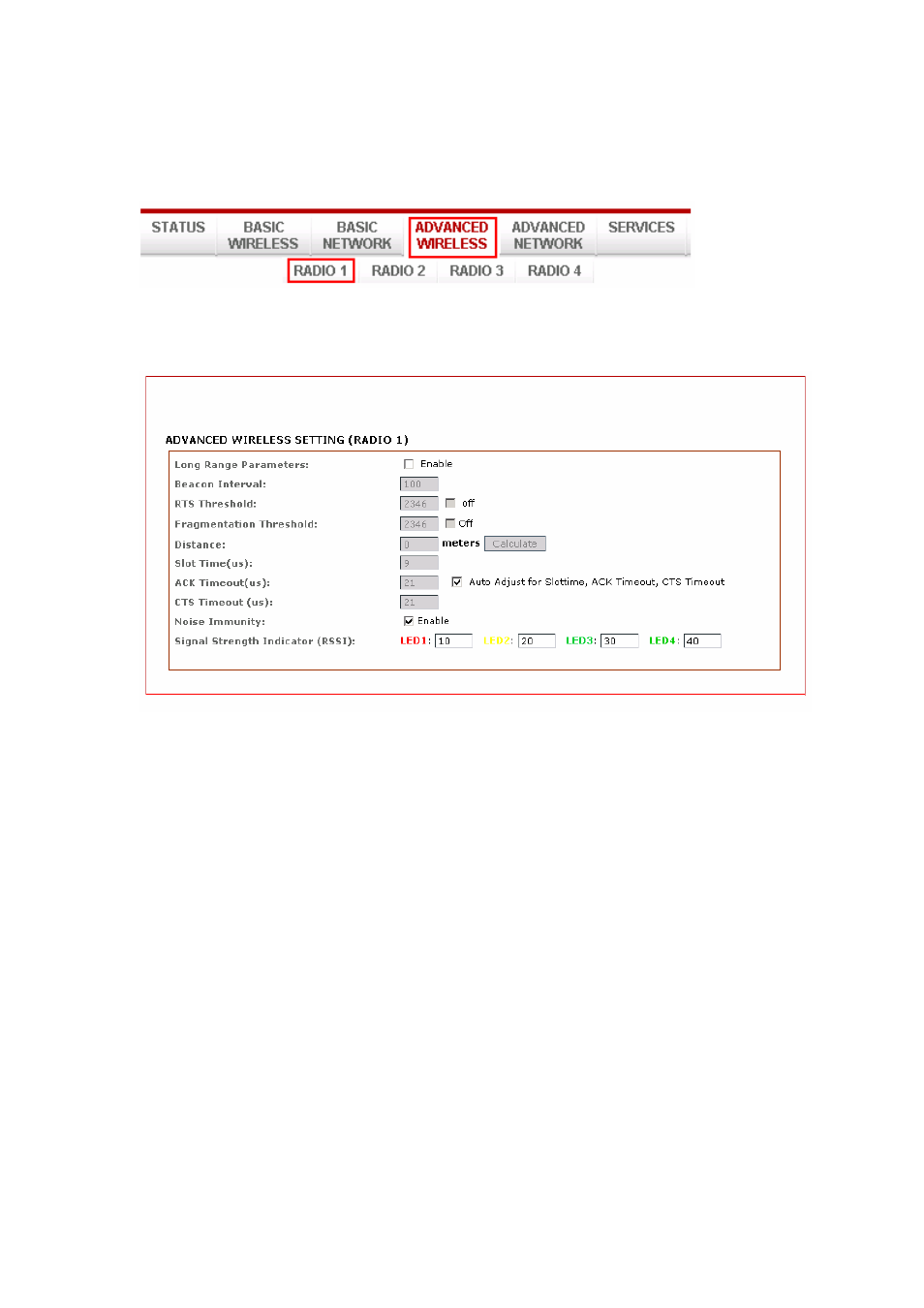
Advance Wireless Tab
Click Advanced Wireless tab from menu and select RADIO 1 to open the page
below.
Long Range Parameters Setup
Advanced wireless page let you setup outdoor long distant connection parameters.
Long Range Parameters:
Check to enable parameters.
Beacon Interval:
(default is 100 ms)
Define the time interval (in millisecond) the beacon to broadcast.
Recommend to use default.
RTS Threshold:
(Default is OFF )
Fragmentation Threshold:
(Default is OFF)
Distance:
Enter the distant in meters the device is to connect with the opposite device. Then click
Calculate. The close approximate values for Slot Time, ACK Timeout, CTS Timeout will be
calculated. Fine tuning can be further adjusted for the best environment conditions to achieve best
performance and better link reliability.
