Compex Systems 802.11N User Manual
Page 43
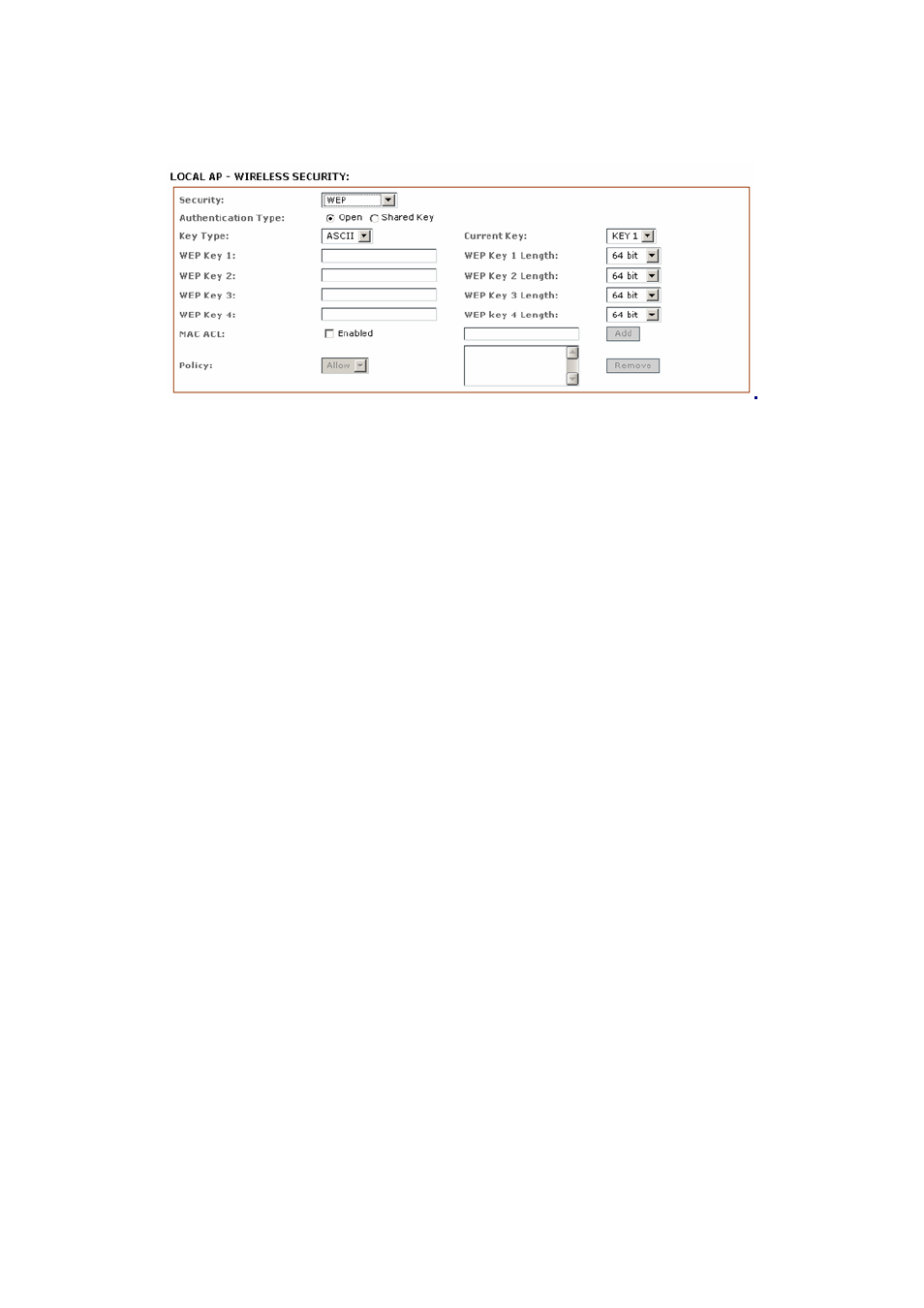
WEP
Fig 2.6 WEP
The operation of the Keys is the same for ALL the modes.
** Note: Operating with WEP security will lower the performance significantly with
802.11n
radio.
Not
recommended
for Access Point and Access Point WDS
mode operation. May use WEP ONLY when connecting with standard 11 and
54Mbps (legacy) 802.11a/b/g bands radio.
Authentication Type:
Open Authentication
– (Default) No authentication. Recommend to use this standard option
over
shared
authentication.
Shared Authentication
– May not be compatible with all Access Point. Not recommended.
Key Type:
HEX
or
ASCII
option specifies the character format for the WEP key if WEP security
method
is
used.
Current Key:
Specify the Index of the WEP Key used. 4 different WEP keys can be configured at the
same time, but only one is used.
WEP Key:
WEP encryption key for the wireless traffic encryption and decryption should be
specified if WEP security method is used.
WEP Key Length:
64-bit (selected by default) or 128-bit WEP Key length should be selected if WEP security
method is used. The 128-bit option will provide higher level of security.
For
64-bi
t – specify WEP key as 5 HEX (0-9, A-F or a-f) pairs (e.g. 00112233AA) or
5
ASCII
characters.
For
128-bit
– specify WEP key as 13 HEX (0-9, A-F or a-f) pairs
(e.g. 00112233445566778899AABBCC) or 13 ASCII characters.
