Basic wireless tab, Enable the radio, Basic wireless settings – Compex Systems 802.11N User Manual
Page 33
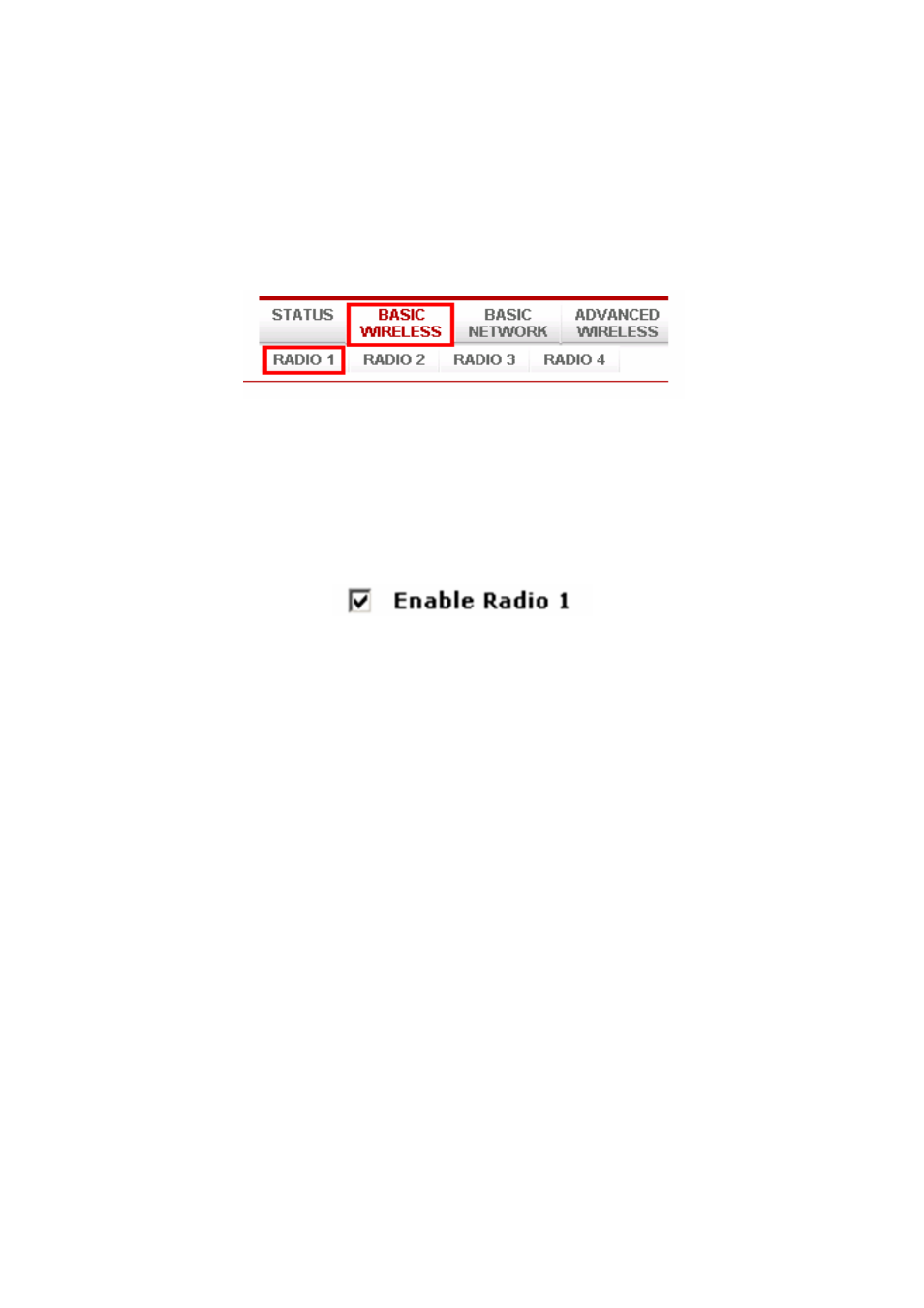
Basic Wireless Tab
Under the tab, there is the selection of 4 radios.
Fig 2.1
Basic Wireless Tab
Currently device support only one 802..11n radio card. Select RADIO 1 to configure.
Basic Wireless Tab contains all the wireless setup, which is necessary for the operator to setup the
wireless part of the link.
Enable the radio
Fig 2.2 Enable Radio Checkbox
Tick/Untick the checkbox to enable/disable the radio.
Basic Wireless Settings
All the basic wireless settings can be configured in this page. Operators can change the
ESSID, regulatory country code, wireless profile, channel spectrum width, frequency of
interest, data rates, transmit power and rate aggressiveness.
