Installing a media card reader (desktop computer) – Dell Precision 490 User Manual
Page 80
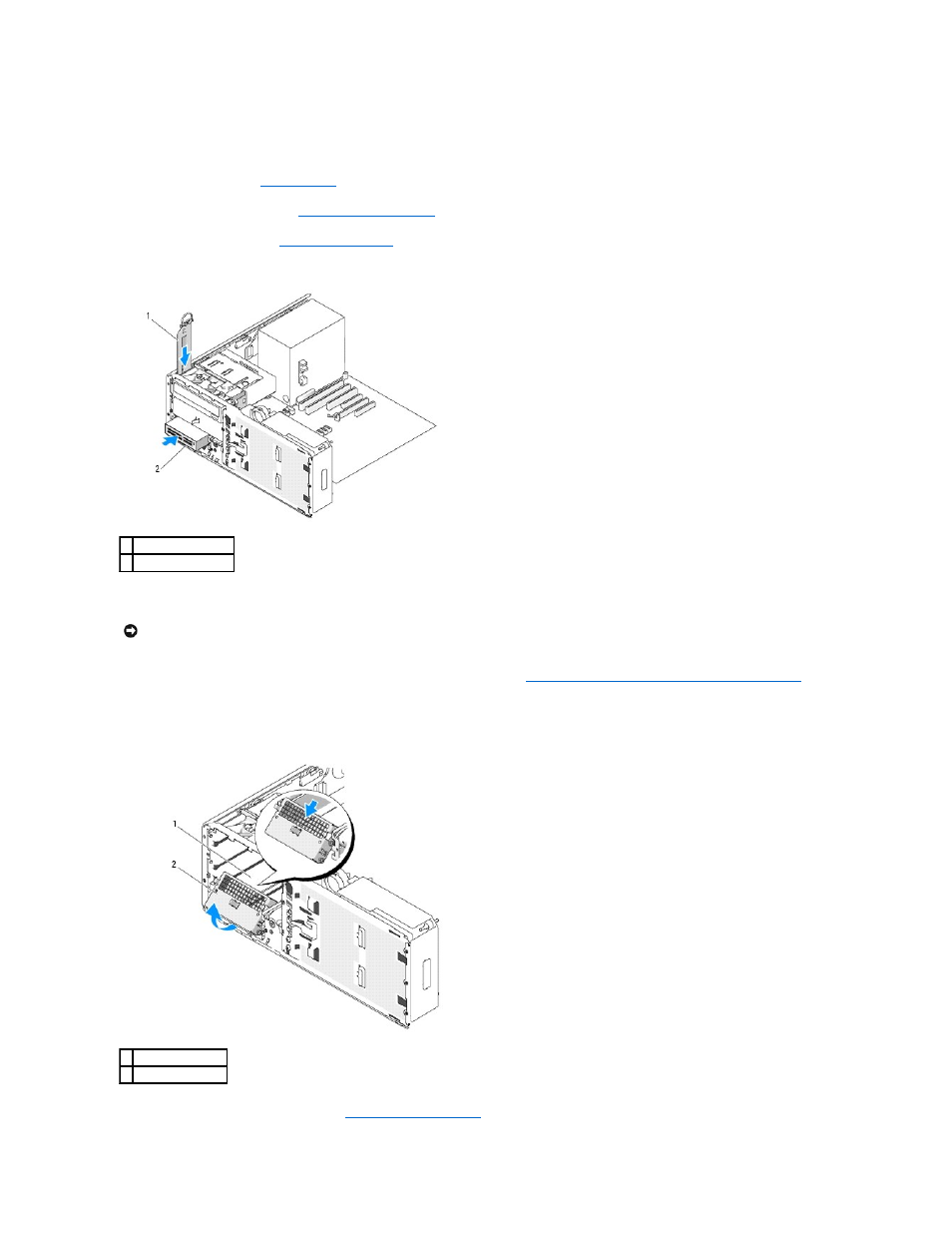
Installing a Media Card Reader (Desktop Computer)
1.
Follow the procedures in
Before You Begin
.
2.
Remove the computer cover (see
Removing the Computer Cover
).
3.
Remove the drive panel (see
).
4.
Pull the desktop drive retention insert out by the handle and set it aside in a safe place.
5.
If another device is installed in the FlexBay, remove that device (see the appropriate removal instructions in this section).
6.
If the FlexBay is not populated and metal shields are present in your computer (see
About the Metal Shields Present in Some Drive Configurations
),
remove the vented metal insert from the FlexBay:
a.
Pull the vented metal insert forward until its surface is flush with that of the surrounding chassis.
b.
Rotate the bottom of the metal insert up towards you, disengaging its lower screws from the surrounding metal.
c.
Lift the metal insert from the computer, disengaging its top screws and metal tabs from the surrounding metal.
7.
Remove the FlexBay drive-panel insert (see
1 drive retention insert
2 Media Card Reader
NOTICE:
If metal shields are present in your computer configuration, they must be installed at all times while your computer is in use or your computer
may not function properly.
1 FlexBay
2 vented metal insert
