Dell XPS 210 User Manual
Owner’s manual, Dell™ xps™ 210
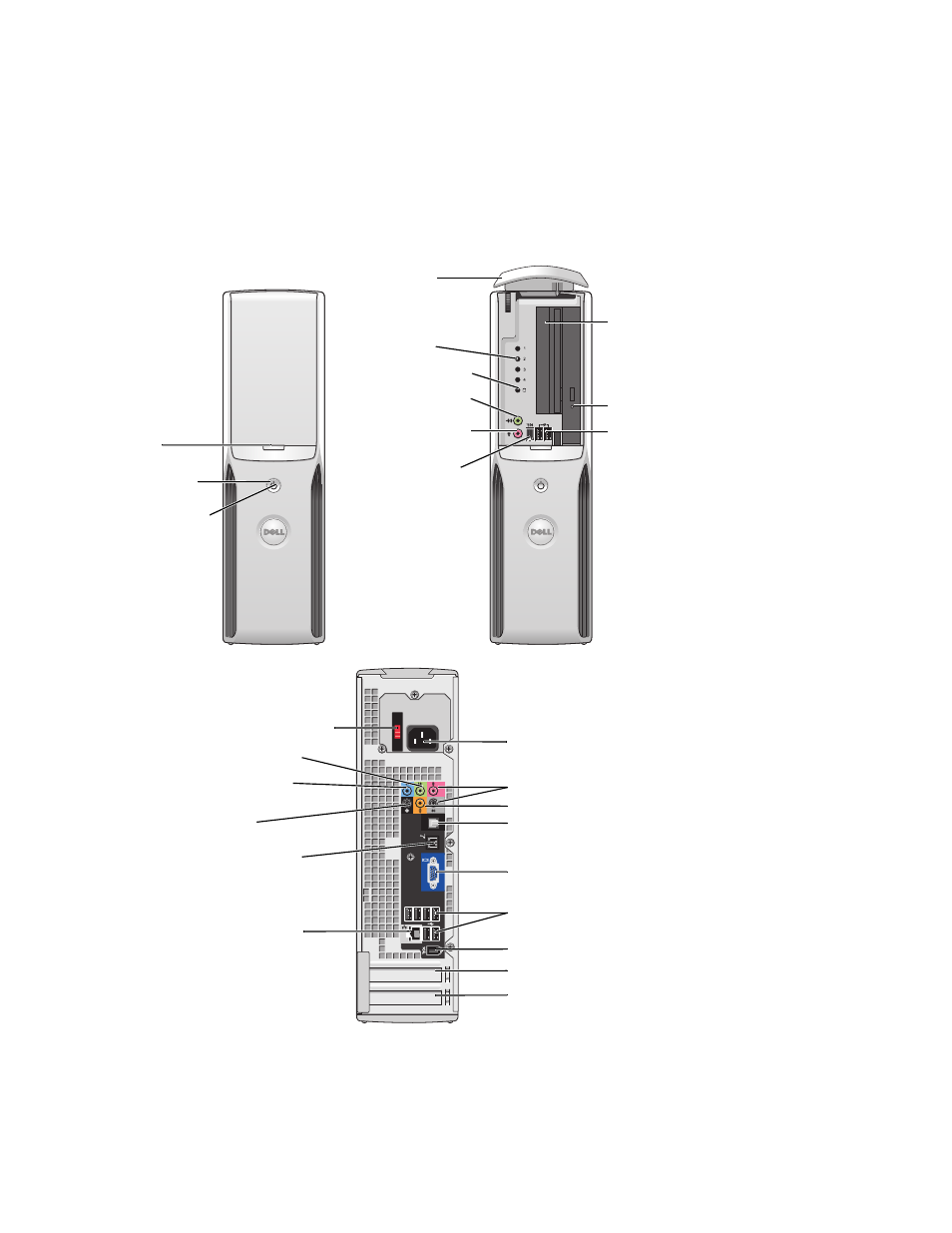
w w w . d e l l . c o m | s u p p o r t . d e l l . c o m
Dell™ XPS™ 210
Owner’s Manual
Model DCCY
*
Not present on certain computers.
front panel
door (push to
open)
power button
power light
diagnostic lights
headphone connector
front panel door (open)
microphone connector
optional floppy drive or
Media Card Reader*
network connector
IEEE 1394 connector
voltage selection switch
USB 2.0 connectors (6)
center/LFE connector
modem connector
CD or DVD drive light
USB 2.0 connectors (2)
IEEE 1394 connector
power connector
integrated video connector
S/PDIF connector
microphone/side-surround sound connector
PCI Express x16 card slot
PCI Express x1 card slot
line-out connector
line-in connector
rear surround sound
connector
hard drive activity light
Table of contents
Document Outline
- Owner’s Manual
- Contents
- Setting Up and Using Your Computer
- Front and Back View of the Computer
- Setting Up a Printer
- Using a Media Card Reader (Optional)
- Connecting a TV (Optional)
- Setting Up a Home and Office Network
- Connecting to the Internet
- Playing a CD or DVD
- Copying CDs and DVDs
- Power Management
- Intel® Viiv™ Technology (Optional)
- Hyper-Threading and Dual-Core Technology
- Solving Problems
- Troubleshooting Tips
- Battery Problems
- Drive Problems
- E-Mail, Modem, and Internet Problems
- Error Messages
- Media Card Reader Problems
- IEEE 1394 Device Problems
- Keyboard Problems
- Lockups and Software Problems
- Memory Problems
- Mouse Problems
- Network Problems
- Power Problems
- Printer Problems
- Scanner Problems
- Sound and Speaker Problems
- Video and Monitor Problems
- Troubleshooting Tools
- Removing and Installing Parts
- Specifications
- Index
