Dell PowerVault DP500 User Manual
Page 25
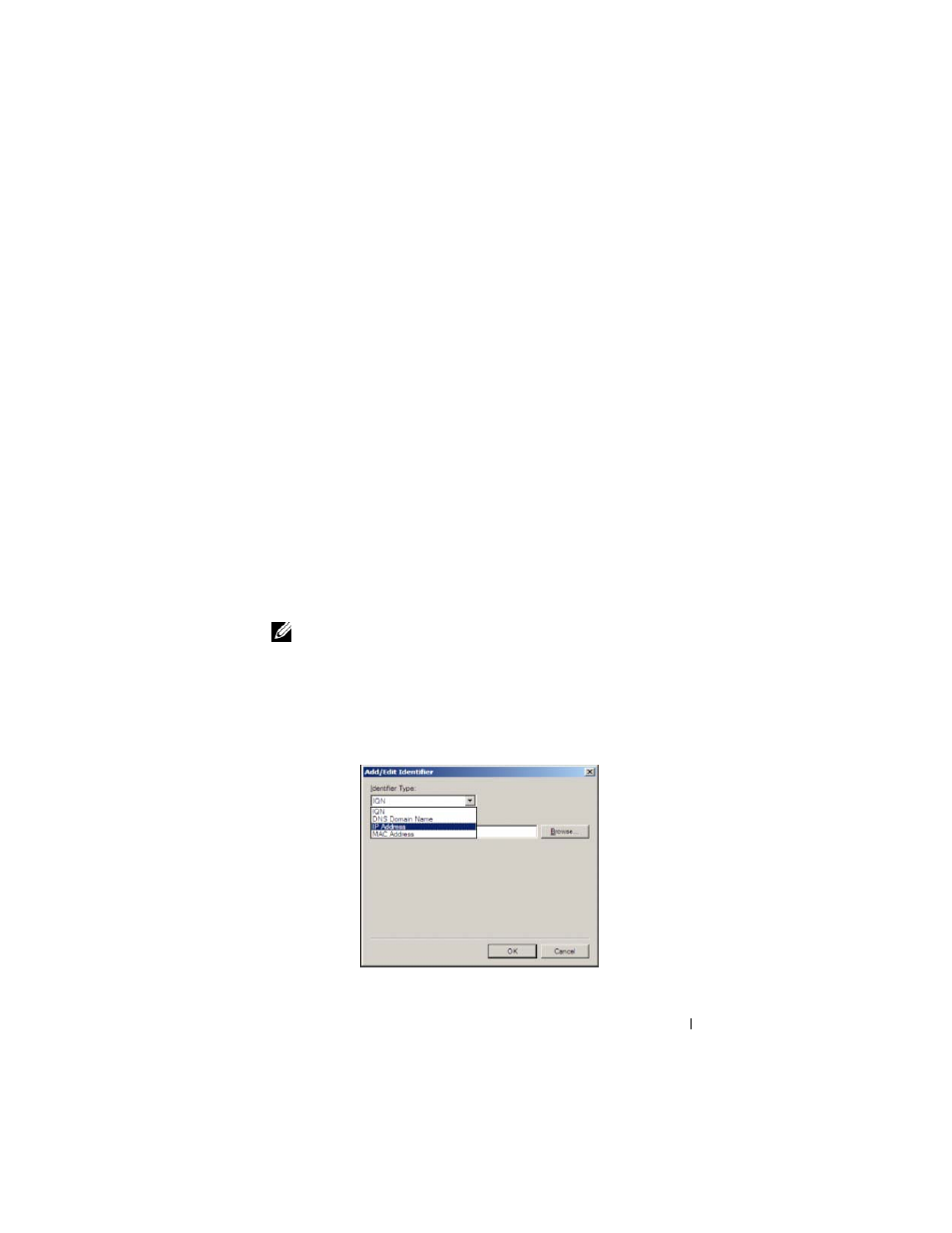
Detailed End-to-End iSCSI Setup
25
d
You must associate each iSCSI Target with an iSCSI Initiator.
The iSCSI Initiator is the host that requests access to the storage that
is represented by the iSCSI Target name.
•
In the iSCSI Initiators Identifiers screen, enter the iSCSI
Qualified Name (IQN) of the iSCSI Initiator. You can manually
enter the IQN or use the Browse option and choose the iSCSI
Initiator from the list.
•
You can also provide alternate ways to identify the iSCSI Initiator
by using the Advanced option. When you click Advanced, the
Advanced Identifiers screen appears. In the Advanced Identifier
screen, click Add, and enter the Identifier type and the specific
identifying information.
•
Go to Advanced Identifier
→ Add→ Add/Edit Identifier→
Identifier Type and choose from the four different options IQN,
DNS Domain Name, IP address and MAC Address to add the
Initiator identifier. Figure 2-8 uses the IP address to identify the
iSCSI Initiator. You can use the Browse option to choose the value
from the list of available Targets.
NOTE:
iSCSI Initiators are identified by their IQN. You can enter the IQN, use
Browse option, or the Advanced option and use the MAC Address, IP address,
or DNS Domain name of the Initiator. The example in Figure 2-8 uses the IP
address as the Identifier. You can use the Advanced option and repeat similar
steps to add more identifiers.
Figure 2-8.
Add/Edit Identifier
