Method 2 (discovery using isns server) – Dell PowerVault DP500 User Manual
Page 13
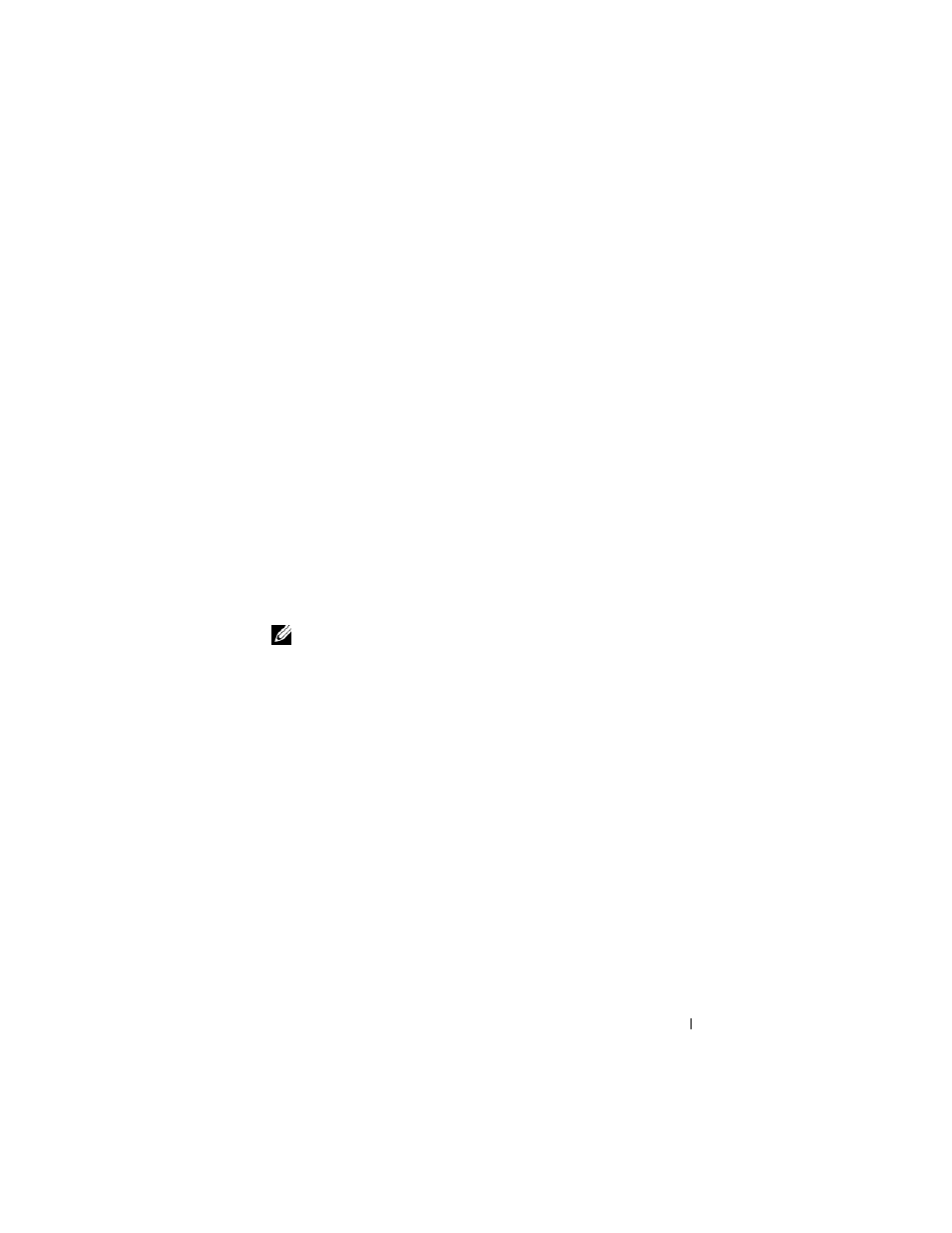
Introduction
13
3 In Advanced Settings window, select General tab, and select the following
options from drop-down menu and click OK.
–
Local adapter—Microsoft iSCSI Initiator
–
Source IP—One of the host IP addresses
–
Target Portal—iSCSI IP address of the PowerVault 500/PowerVault
600 storage system
4 In the Log On to Target window, click OK.
The Targets tab displays the status of Target as Connected.
5 To accomplish Multipathing, you can establish multiple sessions from the
host to the same Target device using Microsoft MPIO. To enable multiple
sessions:
a
Go to the Targets tab and select the Target that is Connected.
b
Perform step 1 to step 3 listed in "Targets Tab" on page 18.
c
In the Advanced Settings window, configure the redundant host
IP address and Target Portal as the iSCSI IP address of the
PowerVault 500/PowerVault 600 storage system.
NOTE:
You must select the option Microsoft MPIO during iSCSI Initiator
software installation. Multiple connections per session (MC/S) is not
supported on the PowerVault 500/PowerVault 600 storage system.
6 To initialize and configure the iSCSI device as local drive and perform
iSCSI I/O operations, go to Computer Management
→ Disk Management
option.
Method 2 (Discovery Using iSNS Server)
This section describes the procedure for iSCSI Target discovery using the
iSNS server.
Pre-Requisites
Before you perform iSCSI Target discovery, perform the following steps:
1 Download the Microsoft iSCSI Initiator software from the Microsoft
Support website at support.microsoft.com and install the Initiator (Host).
2 Download the Microsoft iSNS Server software from the Microsoft Support
website at support.microsoft.com and install a Client/Server running
Windows operating system.
