Dell PowerEdge 7250 User Manual
Page 88
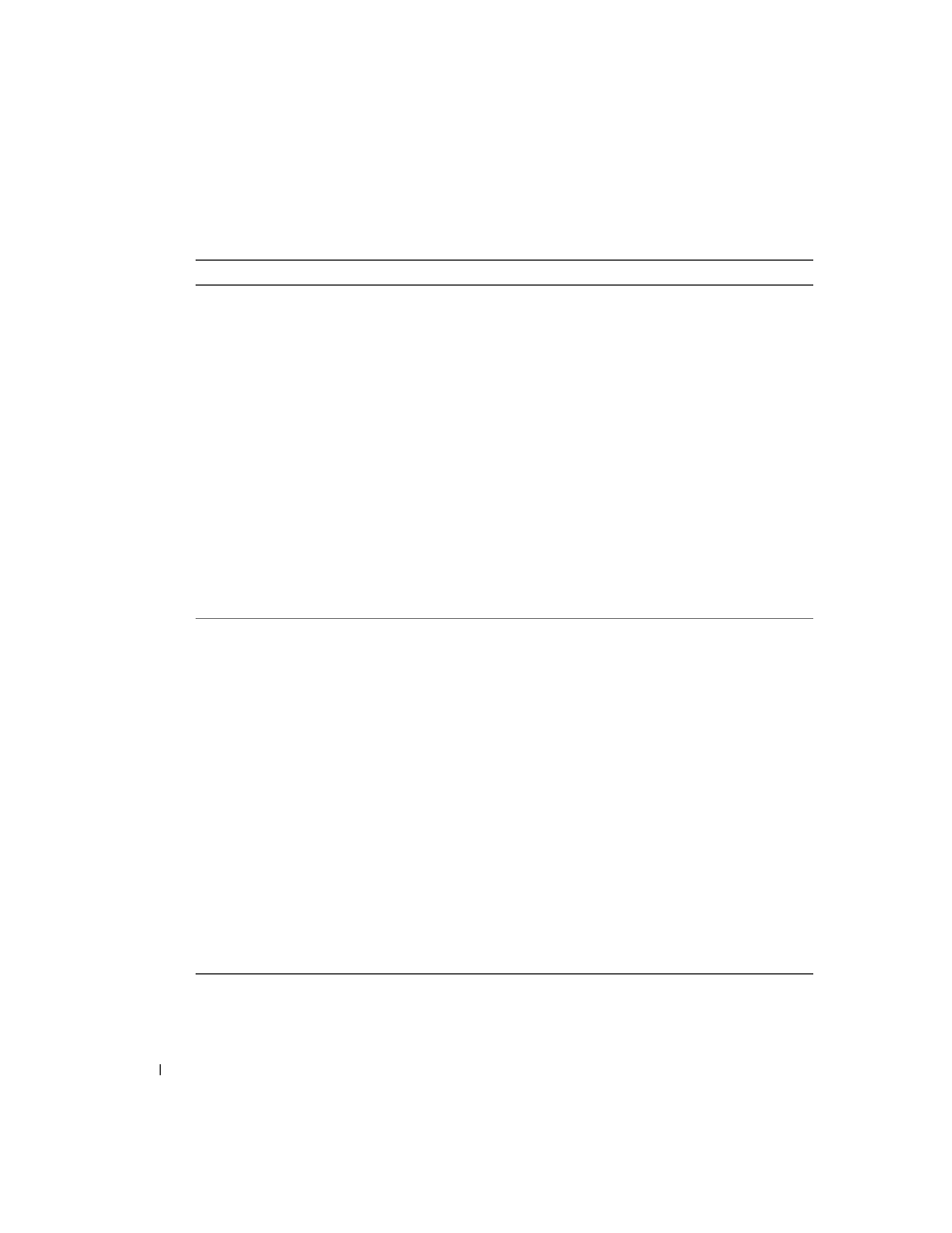
86
Terminal Mode Commands
www
.del
l.
com |
su
ppo
rt.
d
e
ll.
co
m
Table C-6. Terminal Mode Configuration
Byte
Explanation
1
[7:6] - Reserved .
[5]—Line Editing.
0b = Disable.
1b = Enable (Factory default).
[4]—Reserved.
[3:2]—Delete control (only applies when line editing is enabled).
00b = BMC outputs a character when
01b = BMC outputs a < BKSP >< SP >< BKSP > sequence when < BKSP > or
< DEL > is received (Factory default).
[1]—Echo control0b = No echo 1b = Echo (BMC echoes characters it receives)
(Factory default).
[0]—Handshaking—BMC outputs a [SYS]<newline> after receiving each terminal
mode IPMI message and is ready to accept the next message.
0b = Disable.
1b = Enable (Factory default).
2
[7:4] - Output newline sequence (BMC to console). Selects what characters the BMC
uses as the <newline> sequence when the BMC writes a line to the console in
Terminal Mode.
0h = no termination sequence.
1h =
2h =
3h =
4h =
5h =
All other = reserved
[3:0] - Input newline sequence (Console to BMC). Selects what characters the console
uses as the <newline> sequence when writing to the BMC in Terminal Mode.
0h = reserved
1h =
2h =
All other = reserved
