Modem, Network, Optional network connector – Dell Latitude C500 User Manual
Page 42: Optional modem connector
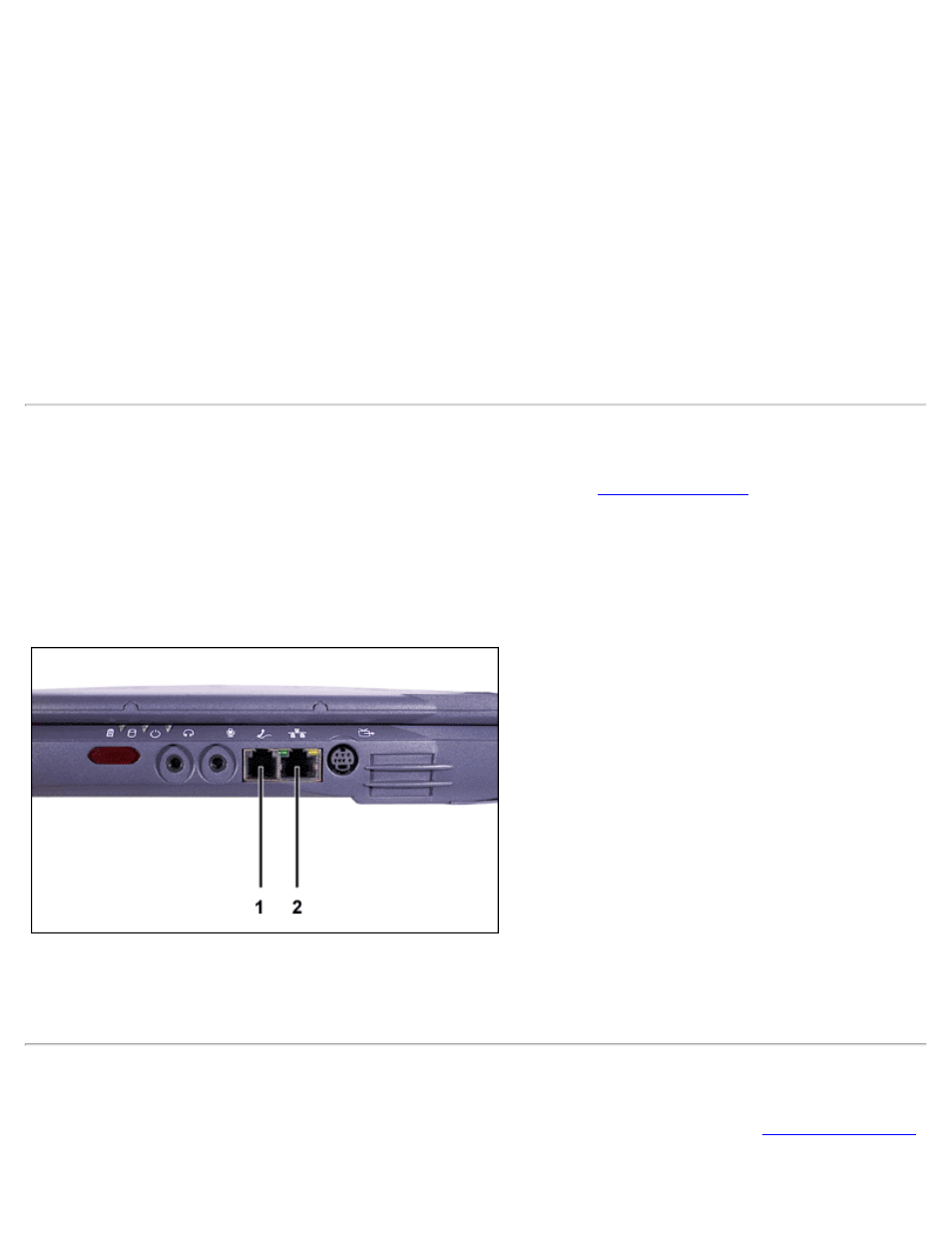
computer to bring them into the 30-degree cone.
The Microsoft Windows NT 4.0 operating system does not support the use of IR devices.
The IR port is compatible with Infrared Data Association (IrDA) 1.1 (Fast IR) and 1.0 (Slow IR) standards. An
IR data stream is transmitted through a lens in the computer up to a distance of 1 meter (m) (3.3 feet [ft]).
This light is received by a compatible computer, printer, mouse, or remote control.
The default address of the IR port is COM3. To avoid resource conflicts with other devices, remap the
address of the IR port.
When the computer is docked with the C/Port APR Family or C/Dock Expansion Station Family docking
solution, the IR port on the computer is automatically disabled.
For more information about using an IR device, see the documentation that came with your operating
system.
Modem
You can connect a telephone line to the optional modem through the
on the right side of
the computer (see Figure 6).
NOTICE: Do not confuse the modem and network connectors on your computer. Do not
plug a telephone line into the network connector.
Figure 6. Modem and Network Connectors
1 Optional modem connector
2 Optional network connector
For information on using the modem, see the online modem documentation supplied with your computer. To
access this documentation, double-click the
Dell Documents icon on the Windows desktop, click
System Information, and then click Communications.
Network
You can connect to the integrated network interface controller (NIC) through the optional
on the right side of the computer (see Figure 6).
