Avoiding interrupt assignment conflicts – Dell Latitude C500 User Manual
Page 131
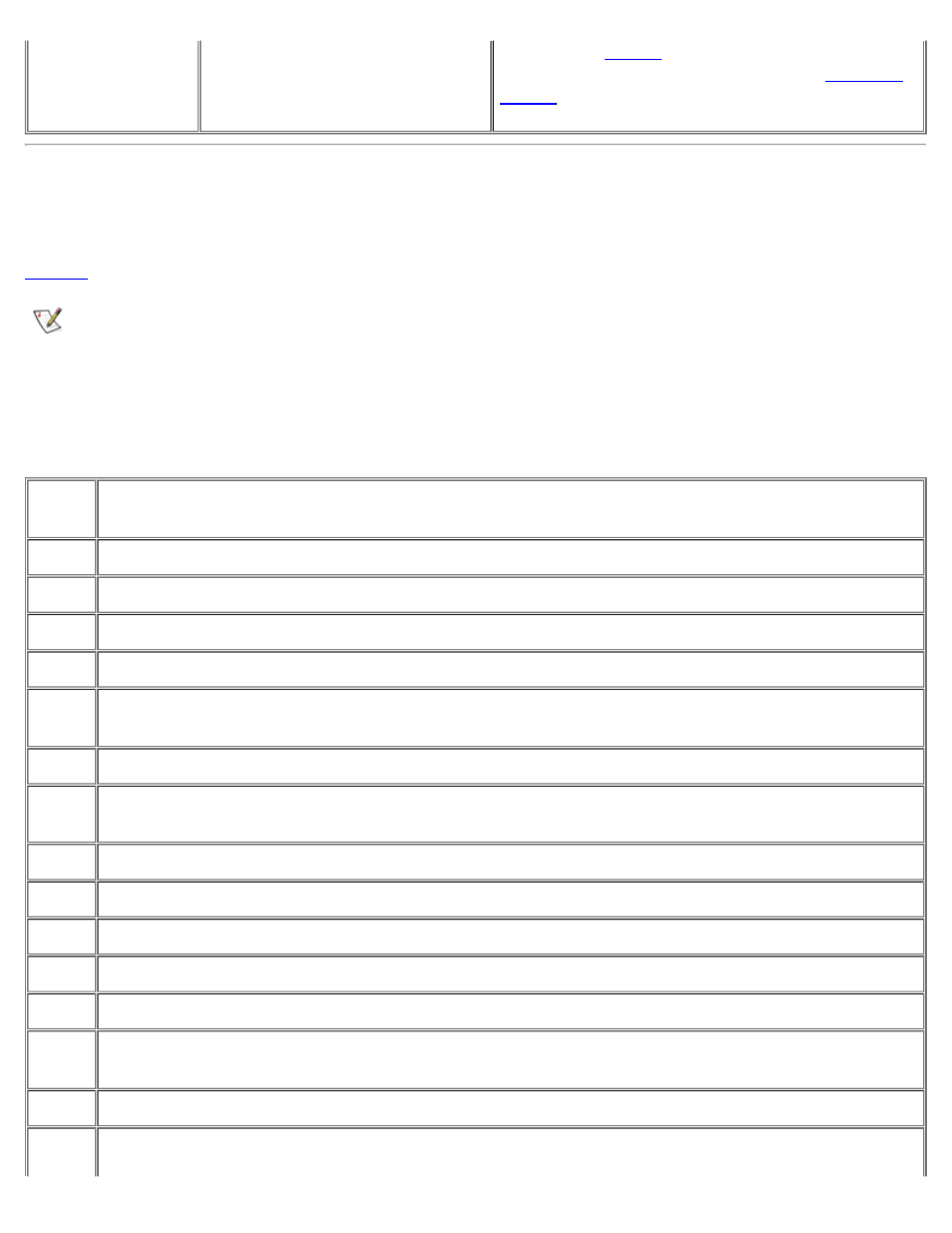
Warning:
Battery is
critically
low.
The battery is running out of
charge.
Replace the
, or connect the computer to
an electrical outlet. Otherwise, activate
mode or turn off the computer.
Avoiding Interrupt Assignment Conflicts
Problems can arise if two devices attempt to use the same interrupt request (IRQ) line. To avoid this type of
conflict, check the documentation for the default IRQ line setting for each installed device. Then consult
to configure the device for one of the available IRQ lines.
NOTES: Installed devices cannot share the same COM port address. The default address of your
computer's serial port is COM1.
For information about IRQ assignments, refer to your Windows operating system documentation.
Table 2. IRQ Line Assignments
IRQ
Line
Reserved/Available
IRQ0
Reserved; used by the system timer
IRQ1
Reserved; used by the keyboard controller to signal that the keyboard output buffer is full
IRQ2
Reserved; used internally by the interrupt controller to enable IRQ8 through IRQ15
IRQ3
For a PC Card unless the integrated serial port or infrared port is configured for COM2 or COM4
IRQ4
For a PC Card unless the integrated serial port or infrared port is configured for COM1 (the
default) or COM3
IRQ5
For the audio controller
IRQ6
Reserved; used by the diskette drive controller
IRQ7
For a PC Card or audio controller if the parallel port is disabled
IRQ8
Reserved; used by the system I/O controller's real-time clock
IRQ9
Reserved; used by the video controller
IRQ10 For a PC Card or audio controller unless a docking station or port replicator is attached
IRQ11 For a PC Card; used by USB, PC Card, and audio controllers
IRQ12 Reserved; used by the keyboard controller to indicate that the output buffer of the DualPoint
integrated pointing device or the external PS/2 mouse is full
IRQ13 Reserved; used by the math coprocessor
IRQ14 Reserved; used by the hard-disk drive to indicate that the drive requires the attention of the
