Dell XPS/Dimension XPS Gen 5 User Manual
Dell™ dimension™ xps
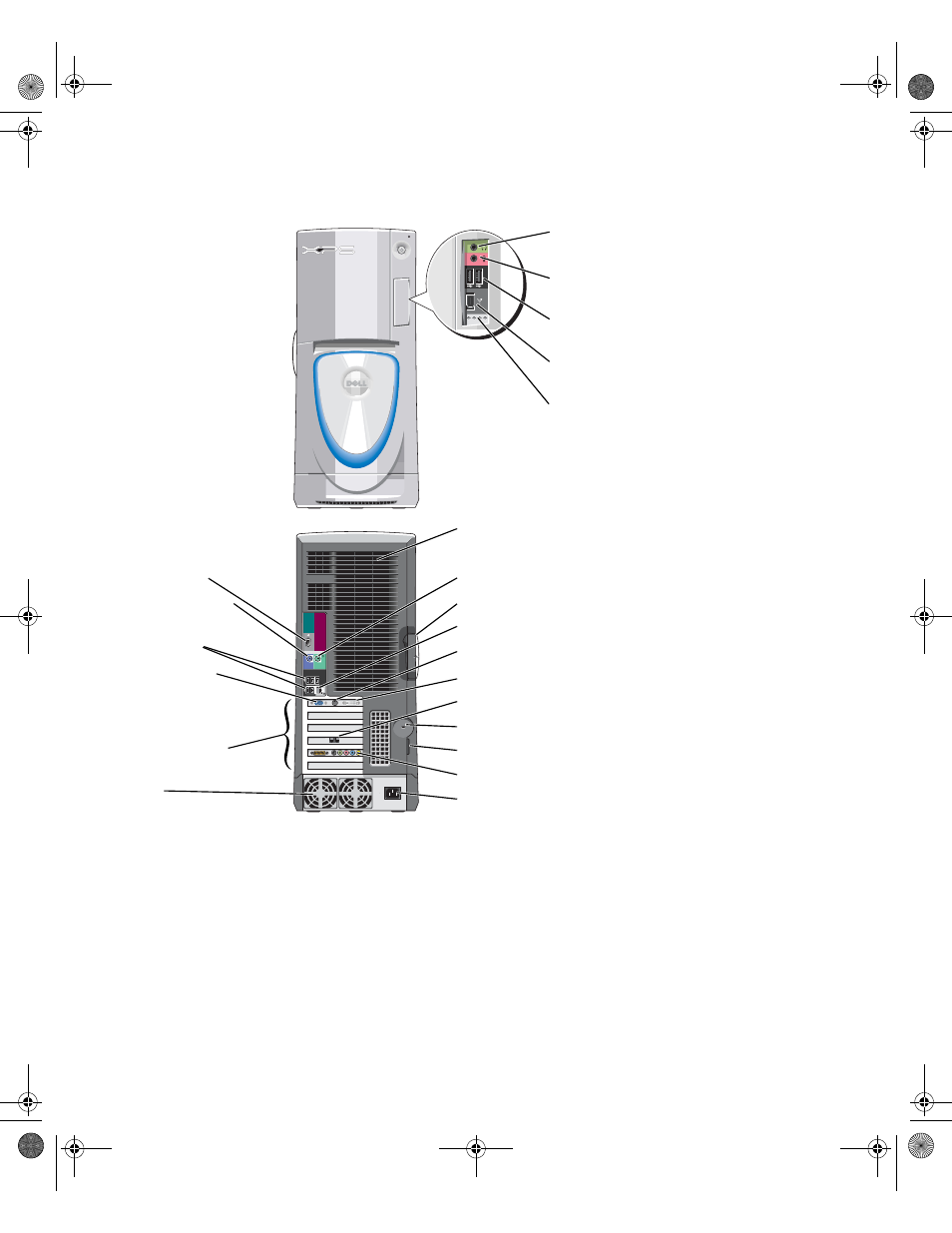
w w w . d e l l . c o m | s u p p o r t . d e l l . c o m
Dell™ Dimension™ XPS
A
B
C
D
headphone
connector
microphone
connector
USB 2.0
connectors (2)
IEEE 1394
connector
PCI Express x16 card (1),
PCI Express x1 card (1),
PCI Express x4 card (1),
PCI card (3) slots
diagnostic
lights (4)
keyboard connector
USB 2.0
connectors (5)
VGA connector*
cover latch release
fans (2)
network adapter connector
security cable slot
fans (2)
modem connector*
padlock ring
sound card connectors*
power connector
DVI connector*
mouse connector
TV-OUT connector*
1394 connector
Model WHL
*Not present on certain computers.
D8659bk0.book Page 1 Thursday, March 10, 2005 10:18 AM
Table of contents
Document Outline
- Contents
- Setting Up and Using Your Computer
- Optimizing Performance
- Solving Problems
- Troubleshooting Tips
- Battery Problems
- Drive Problems
- E-Mail, Modem, and Internet Problems
- Error Messages
- IEEE 1394 Device Problems
- Keyboard Problems
- Lockups and Software Problems
- Memory Problems
- Mouse Problems
- Network Problems
- Power Problems
- Printer Problems
- Scanner Problems
- Sound and Speaker Problems
- Video and Monitor Problems
- Advanced Troubleshooting
- Removing and Installing Parts
- Before You Begin
- Front and Back View of the Computer
- Opening the Computer Cover
- Inside View of Your Computer
- System Board Components
- Memory
- Cards
- Serial Port Adapters
- Drives
- Hard Drive
- Floppy Drive
- Media Card Reader
- CD/DVD Drive
- Processor Airflow Shroud
- Processor
- Front Panel
- Drive Door
- Battery
- Closing the Computer Cover
- Appendix
- Index
