Basic faxing, Sending a fax manually – Dell B1165nfw Multifunction Mono Laser Printer User Manual
Page 61
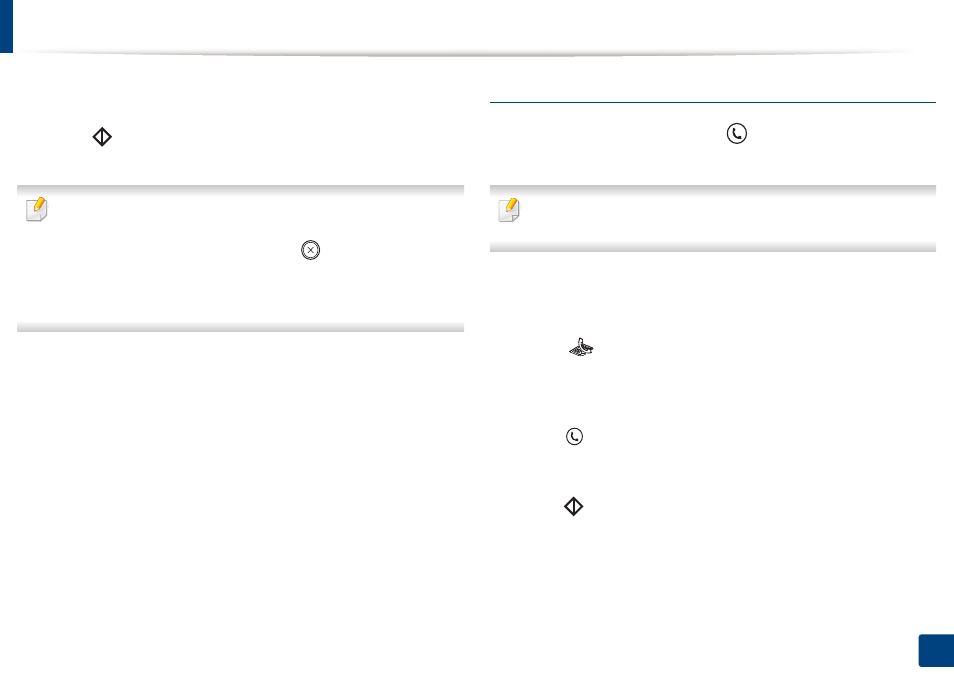
Basic faxing
61
2. Menu Overview and Basic Setup
4
Enter the destination fax number (see "Keypad letters and numbers" on
page 204).
5
Press
(Start) on the control panel. The machine starts to scan and
send the fax to the destinations.
•
If you want to send a fax directly from your computer, use
Dell Network
PC Fax (see
"Sending a fax in the computer" on page 231).
•
When you want to cancel a fax job, press
(Stop/Clear
) before the
machine starts transmission.
•
If you used the scanner glass, the machine shows the message asking to
place another page.
Sending a fax manually
Perform the following to send a fax using
(On Hook Dial) on the control
panel.
If your machine is a handset model, you can send a fax using the handset
(see "Variety feature" on page 7).
1
Place a single document face down on the document glass, or load the
documents face up into the document feeder (see "Loading originals" on
page 46).
2
Select
(fax) on the control panel.
3
Adjust the resolution and the darkness to suit your fax needs (see
"Adjusting the document settings" on page 63).
4
Press (On Hook Dial) on the control panel or lift the handset.
5
Enter a fax number using the number keypad on the control panel.
6
Press
(Start) on the control panel when you hear a high-pitched fax
signal from the remote fax machine.
