Setting up your switch, In this chapter, Installing and running the ezswitchsetup wizard – Dell POWEREDGE M1000E User Manual
Page 17: Chapter 2, Chapter 2, “setting up your switch, Describes ho
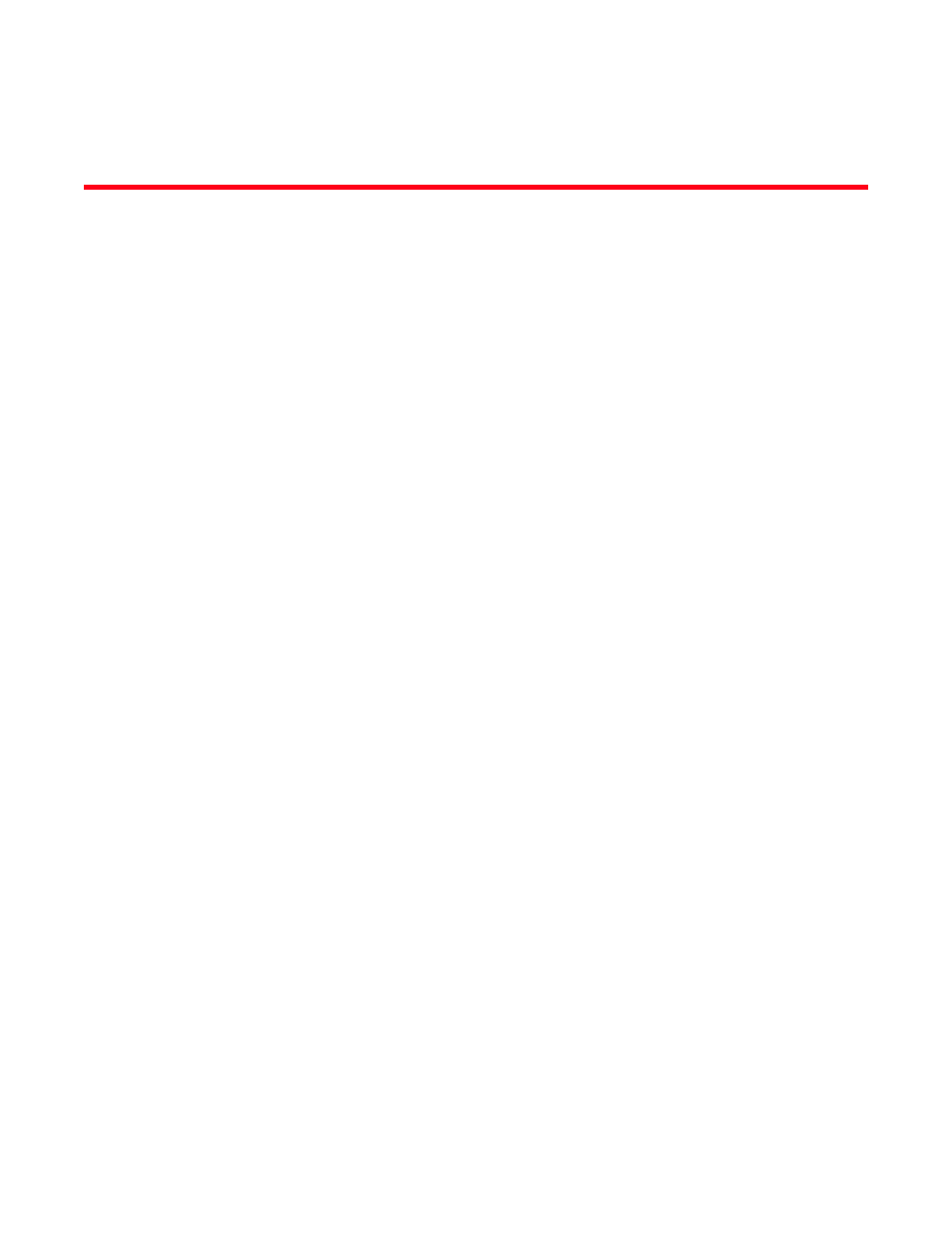
EZSwitchSetup Administrator’s Guide
7
53-1002744-01
Chapter
2
Setting Up Your Switch
In this chapter
•
Installing and running the EZSwitchSetup wizard. . . . . . . . . . . . . . . . . . . . . . 7
•
•
•
Connecting devices and completing the setup . . . . . . . . . . . . . . . . . . . . . . . 21
Installing and running the EZSwitchSetup wizard
You can run EZSwitchSetup from a computer you are currently using for SAN administration, or you
can use a different computer that is not part of the SAN, such as a laptop. In this chapter, the
computer running EZSwitchSetup is called the setup computer.
The first step in setting up your switch is to install the EZSwitchSetup wizard, which is located on
the EZSwitchSetup installation CD.
1. Insert the EZSwitchSetup CD into the CD-ROM drive of your setup computer.
•
On Windows: The installer will autostart in about a minute.
•
On Linux: Navigate to the following path location on the CD-ROM:
CDROM_Path/CDROM_Installers/Linux/Disk1/InstData/VM/install.bin
2. Install EZSwitchSetup following the onscreen directions.
Installation will take a few minutes after you click OK.
3. Click Done on the last screen (shown in
) to exit the installer.
