Changing switch information, Figure 32 – Dell POWEREDGE M1000E User Manual
Page 47
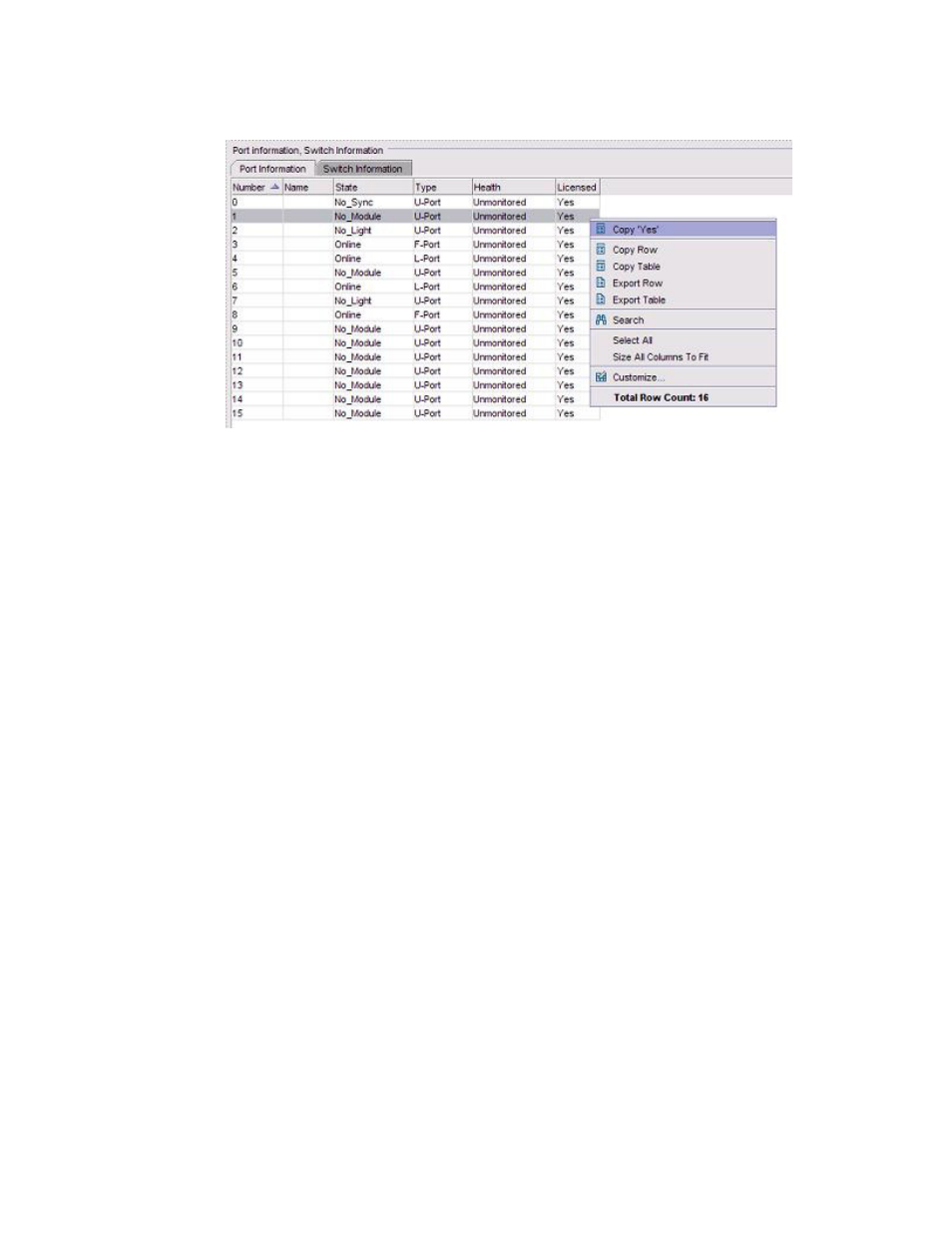
EZSwitchSetup Administrator’s Guide
37
53-1002744-01
Changing switch information
3
FIGURE 32
Port Information tab
The information page displays the following for each port:
•
Port number.
•
Port name.
•
State of the port.
•
Port type.
•
Status (health) of the port.
•
Indication of whether the port is licensed.
Changing switch information
From the Switch Manager, you can relaunch the EZSwitchSetup Switch Configuration to perform
the following tasks:
•
Change the switch name.
•
Change the switch time.
•
Change the admin password.
•
Change the zoning configuration type.
This is the same wizard that was launched the first time you set up the switch.
1. Click Setup under Switch in the task panel.
The Switch Configuration launches.
2. Follow the instructions in the wizard.
You can optionally change the switch name, switch time, and admin password. When
prompted, you must select a zoning configuration.
- POWEREDGE 2950 (112 pages)
- POWEREDGE 2950 (186 pages)
- POWEREDGE 2950 (10 pages)
- POWEREDGE 2950 (15 pages)
- POWEREDGE 2950 (182 pages)
- Console Switch (58 pages)
- PowerConnect 2024 (46 pages)
- 2161DS-2 (56 pages)
- 5316M (15 pages)
- PowerConnect M6348 (737 pages)
- PRECISION 530 (300 pages)
- PRECISION 530 (8 pages)
- PRECISION 530 (126 pages)
- INFINISCALE III M2401G (27 pages)
- POWEREDGE RADI H700 (29 pages)
- ? PowerEdge 6800 (31 pages)
- POWEREDGE M1000E (144 pages)
- POWEREDGE M1000E (27 pages)
- POWEREDGE M1000E (108 pages)
- POWEREDGE M1000E (22 pages)
- POWEREDGE M1000E (934 pages)
- POWEREDGE M1000E (7 pages)
- POWEREDGE M1000E (23 pages)
- POWEREDGE M1000E (737 pages)
- POWEREDGE M1000E (666 pages)
- POWEREDGE M1000E (202 pages)
- POWEREDGE M1000E (62 pages)
- POWEREDGE M1000E (168 pages)
- POWEREDGE M1000E (842 pages)
- POWEREDGE M1000E (25 pages)
- POWEREDGE M1000E (1246 pages)
- POWEREDGE M1000E (1082 pages)
- POWEREDGE M1000E (2 pages)
- POWEREDGE M1000E (48 pages)
- POWEREDGE M1000E (2 pages)
- POWEREDGE M1000E (9 pages)
- POWEREDGE M1000E (42 pages)
- POWEREDGE M1000E (26 pages)
- POWEREDGE M1000E (130 pages)
- POWEREDGE M1000E (28 pages)
- POWEREDGE M1000E (126 pages)
- POWEREDGE M1000E (12 pages)
- POWEREDGE M1000E (80 pages)
- POWEREDGE M1000E (20 pages)
- POWEREDGE M1000E (54 pages)
