Dell Latitude D830 (Early 2007) User Manual
Page 14
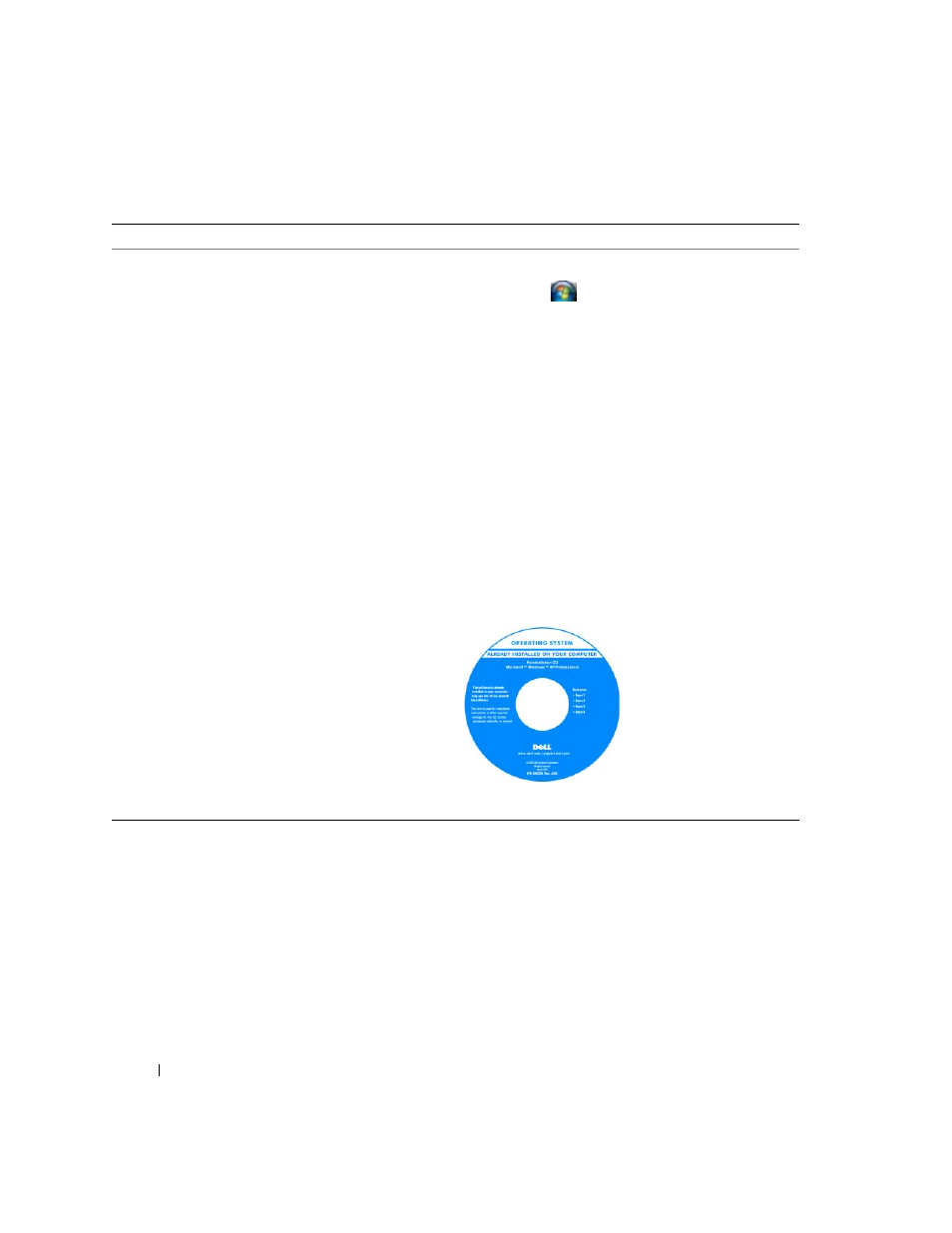
14
Finding Information
• How to use Windows XP and Windows Vista
®
• How to work with programs and files
• How to personalize my desktop
Windows Help and Support Center
1
Click Start or
→
Help and Support.
2
Type a word or phrase that describes your problem and
click the arrow icon.
3
Click the topic that describes your problem.
4
Follow the instructions on the screen.
• Information on network activity, the Power Management
Wizard, hotkeys, and other items controlled by Dell
QuickSet.
Dell QuickSet Help
To view Dell QuickSet Help, right-click the Quickset
icon in the Microsoft
®
Windows
®
taskbar.
For more information on Dell QuickSet, see "Dell™
QuickSet" on page 129.
• How to reinstall my operating system
Operating System CD
NOTE:
The Operating System CD may be optional and may
not ship with your computer.
The operating system is already installed on your computer.
To reinstall your operating system, use the Operating
System CD (see "Reinstalling Windows" on page 104).
After you reinstall your
operating system, use the
Drivers and Utilities CD to
reinstall drivers for the
devices that came with
your computer.
Your operating system
product key label is located
on your computer.
NOTE:
The color of your CD
varies based on the operating system you ordered.
What Are You Looking For?
Find It Here
