Password protection, Dell openmanage it assistant, Dell openmanage client instrumentation – Dell OptiPlex GX60 User Manual
Page 6: System password
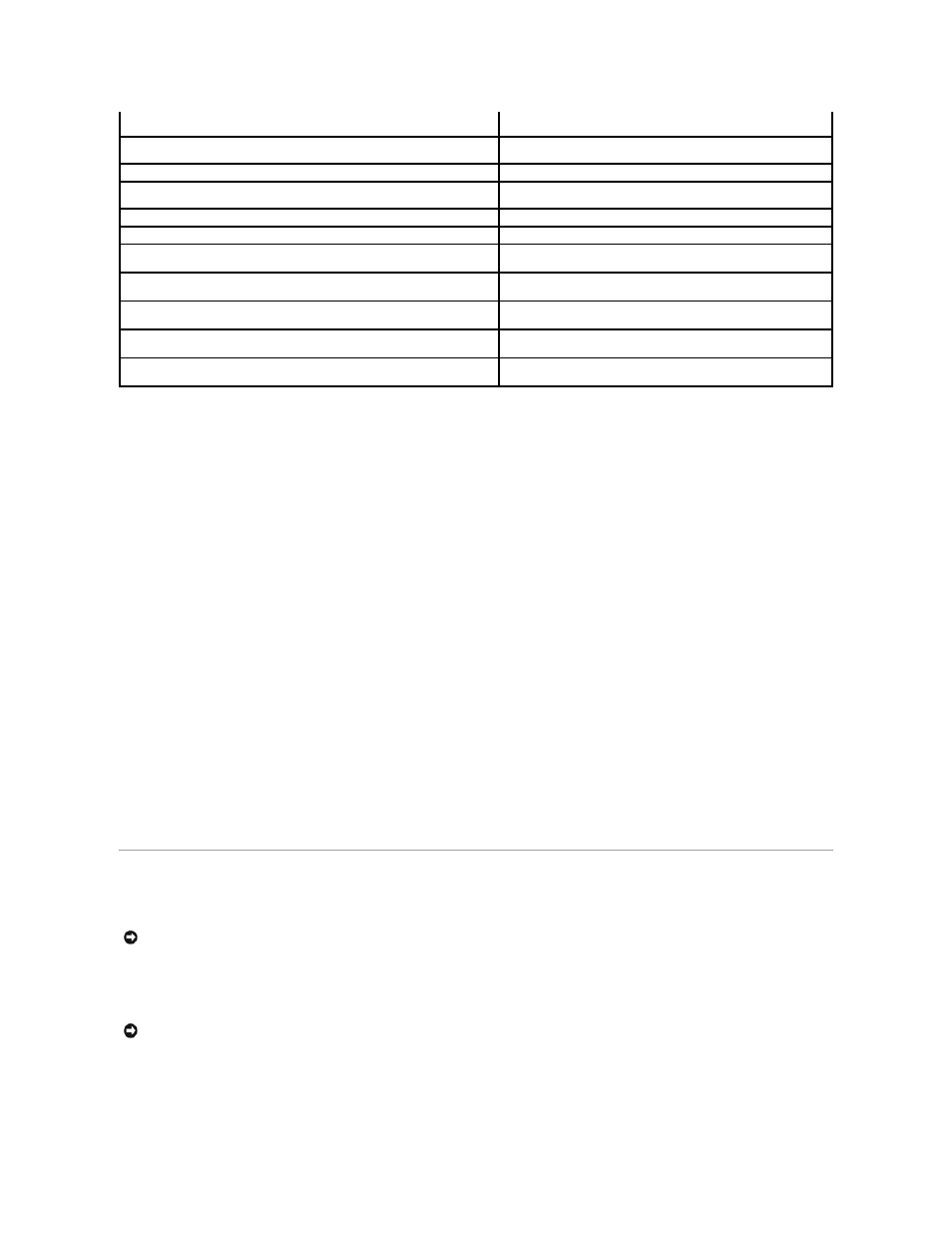
For more information about Dell's ASF implementation, see the ASF User's Guide and the ASF Administrator's Guide, which are available on the Dell Support
website at support.dell.com.
Dell OpenManage IT Assistant
IT Assistant configures, manages, and monitors computers and other devices on a corporate network. IT Assistant manages assets, configurations, events
(alerts), and security for computers equipped with industry-standard management software. It supports instrumentation that conforms to SNMP, DMI, and CIM
industry standards.
Dell OpenManage Client instrumentation, which is based on DMI and CIM, is available for your computer. For information about IT Assistant, see the Dell
OpenManage IT Assistant User's Guide available on the Dell Support website at support.dell.com.
Dell OpenManage Client Instrumentation
Dell OpenManage Client Instrumentation is software that enables remote management programs such as IT Assistant to do the following:
l
Access information about your computer, such as how many processors it has and what operating system it is running
l
Monitor the status of your computer, such as listening for thermal alerts from temperature probes or hard-drive failure alerts from storage devices
l
Change the state of your computer, such as updating its BIOS or shutting it down remotely
A managed system is one that has Dell OpenManage Client Instrumentation set up on a network that uses IT Assistant. For information about Dell
OpenManage Client Instrumentation, see the Dell OpenManage Client Instrumentation User's Guide available on the Dell Support website at support.dell.com.
Password Protection
System Password
Option Settings
Chassis: Chassis Intrusion – Physical Security Violation/Chassis Intrusion
– Physical Security Violation Event Cleared
The computer chassis has been opened or the chassis intrusion alert
has been cleared.
BIOS: Corrupt BIOS/Corrupt BIOS Cleared
The BIOS has been corrupted or the BIOS corruption has been
resolved.
Boot: Failure to Boot to BIOS
The BIOS did not complete loading upon initiation.
Password: System Password Violation
The system password is invalid (alert occurs after three failed
attempts).
CPU: CPU DOA Alert/CPU DOA Alert Cleared
The processor is not functioning.
Heartbeats: Entity Presence
Periodic heartbeats have been transmitted to verify system presence.
Temperature: Generic Critical Temperature Problem/Generic Critical
Temperature Problem Cleared
The computer temperature is out of limits or the computer temperature
problem has been resolved.
Voltage: Generic Critical Voltage Problem/Generic Critical Voltage Problem
Cleared
The voltage from integrated voltage regulators is out of limits or the
voltage problem has been resolved.
Power Supply: Critical Power Supply Problem/
Critical Power Supply Problem Cleared
The computer power supply voltage is out of limits or the computer
power supply voltage problem has been resolved.
Cooling Device: Generic Critical Fan Failure/Generic Critical Fan Failure
Cleared
The fan speed (rpm) is out of limits or the fan speed (rpm) problem has
been resolved.
Connectivity: Ethernet Connectivity Enabled/
Ethernet Connectivity Disabled
The Ethernet connectivity is enabled or the Ethernet connectivity is
disabled.
NOTICE:
Although passwords provide security for the data on your computer, they are not foolproof. If your data requires more security, it is your
responsibility to obtain and use additional forms of protection, such as data encryption programs.
NOTICE:
If you leave your computer running and unattended without having a system password assigned, or if you leave your computer unlocked so
that someone can disable the password by changing a jumper setting, anyone can access the data stored on your hard drive.
