Dell OptiPlex GX260 User Manual
Page 216
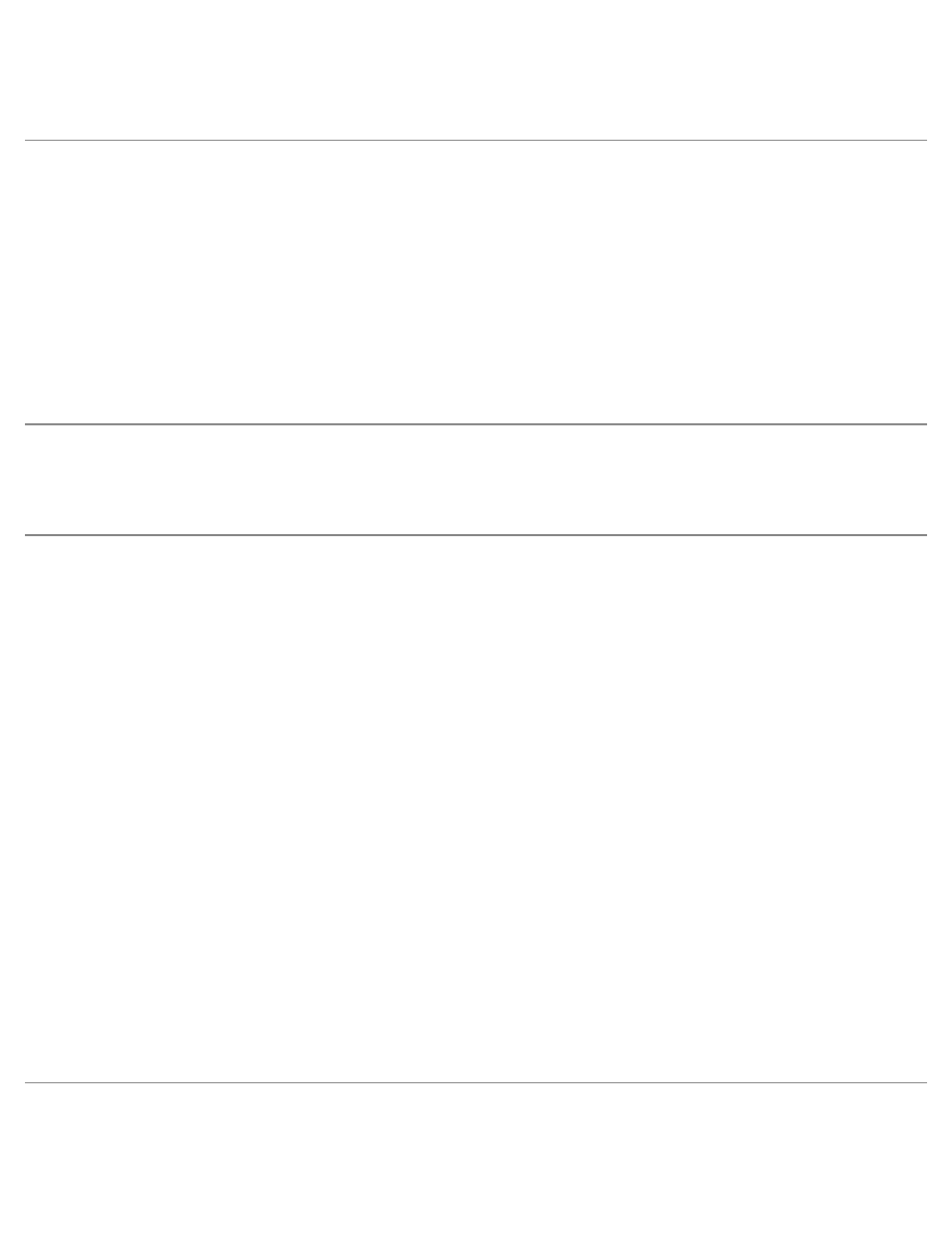
Mouse —
A pointing device that controls the movement of the cursor on your screen. Typically you roll the mouse along a
hard, flat surface to move the pointer or cursor on your screen.
ms —
millisecond — A measure of time that equals one thousandth of a second. Access times of storage devices are often
measured in ms.
N
Network adapter —
A chip that provides network capabilities. A computer may include a network adapter on its system
board or it may contain a PC Card with an adapter on it. A network adapter is also referred to as a NIC (network interface
controller).
Notification area —
The section of the Windows taskbar that contains icons for providing quick access to programs and
computer functions, such as the clock, volume control, and print status. Also referred to as system tray.
ns —
nanosecond — A measure of time that equals one billionth of a second.
NVRAM —
nonvolatile random access memory — A type of memory that stores data when the computer is turned off or loses
its external power source. NVRAM is used for maintaining computer configuration information such as date, time, and other
system setup options that you can set.
O
On-Board —
Usually refers to components that are physically located or integrated on the computer's system board.
P
Parallel connector —
An I/O port often used to connect a parallel printer to your computer. Also referred to as an LPT port.
Partition —
A physical storage area on a hard drive that is assigned to one or more logical storage areas known as logical
drives. Each partition can contain multiple logical drives.
PCI —
peripheral component interconnect — PCI is a local bus that supports 32- and 64-bit data paths, providing a high-
speed data path between the microprocessor and devices such as video, drives, and networks.
PIO —
programmed input/output — A method of transferring data between two devices through the microprocessor as part of
the data path.
Pixel —
A single point on a display screen arranged in rows and columns to create an image. A video resolution, such as 800
x 600, is expressed as the number of pixels across by the number of pixels up and down.
Plug-and-Play —
The ability of the computer to automatically configure devices. Plug and Play provides automatic
installation, configuration, and compatibility with existing hardware if the BIOS, operating system, and all devices are Plug
and Play compliant.
POST —
power-on self-test — Diagnostics programs, loaded automatically by the BIOS, that perform basic tests on the major
computer components, such as memory, hard drives, and video. If no problems are detected during POST, the computer
continues the start-up.
Program —
Any software that processes data for you, including spreadsheet, word processor, database, and game packages.
Programs require an operating system to run.
PS/2 —
personal system/2 — A type of connector for attaching a PS/2-compatible keyboard, mouse, or keypad.
PXE —
pre-boot execution environment — A WfM (Wired for Management) standard that allows networked computers that do
not have an operating system to be configured and started remotely.
R
