Dell OptiPlex GX260 User Manual
Page 10
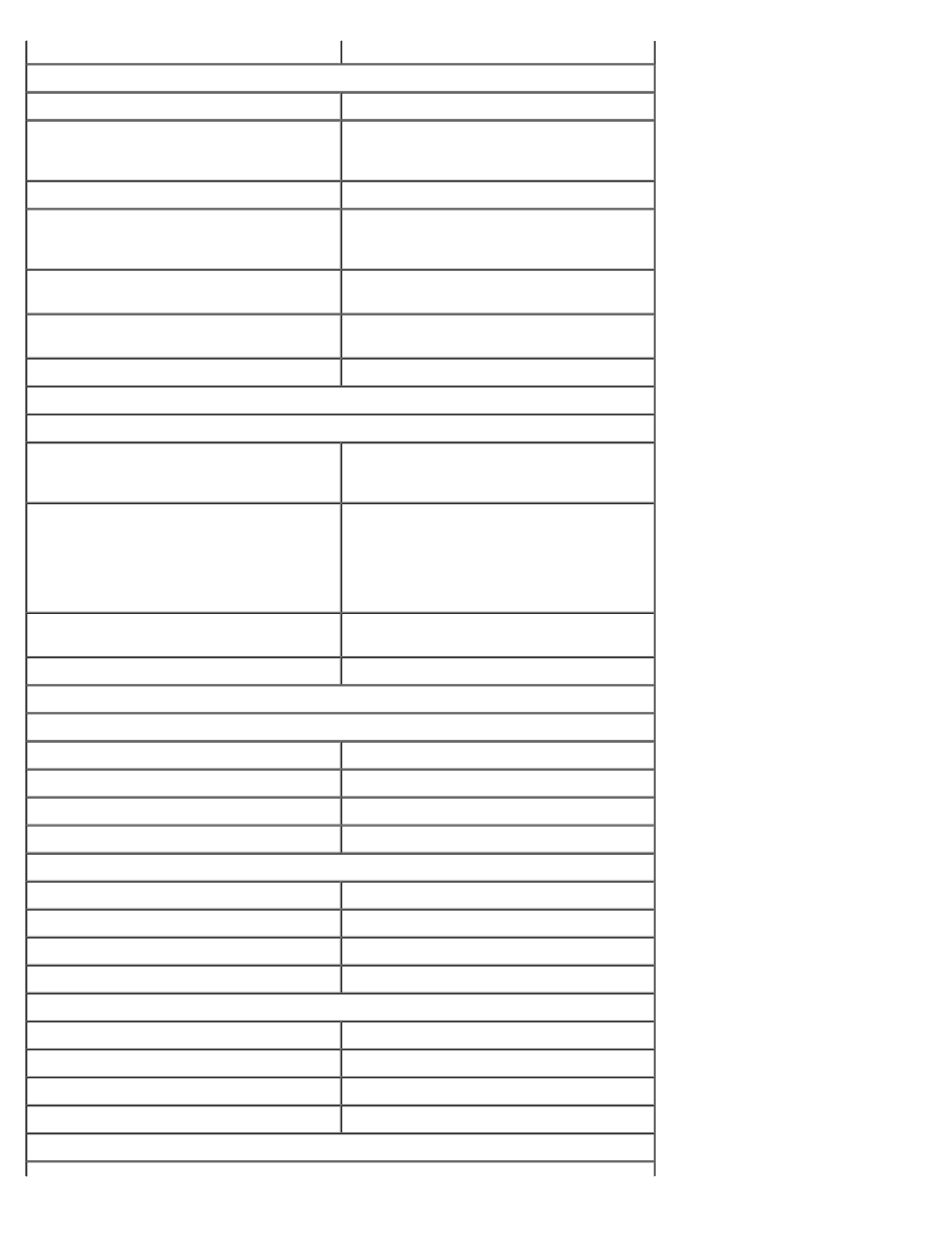
only)
Controls and Lights
Power control
push button
Power lights
green light on power button—blinking
green in sleep state; solid green for power
on state
Hard drive access light
green light
Link integrity light (on integrated network
adapter)
green light for 10-Mb operation; orange
light for 100-Mb operation; yellow light
for a 1,000-Mb (1-Gb) operation
Activity light (on integrated network
adapter)
yellow blinking light
Diagnostic lights
four yellow and/or green lights on back
I/O panel
Standby power light
AUX_LED on the system board
Power
DC power supply:
Wattage
small form-factor computer: 160 W
small desktop computer: 180 W
small mini-tower computer: 250 W
Heat dissipation
small form-factor computer: 455 BTU/hr
(average)
small desktop computer: 500 BTU/hr
(average)
small mini-tower computer: 910 BTU/hr
(average)
Voltage
90 to 135 V at 50/60 Hz; 180 to 265 V at
50/60 Hz
Backup battery
3-V CR2032 lithium coin cell
Physical
Small form-factor computer:
Height
9.0 cm (3.57 inches)
Width
31.9 cm (12.54 inches)
Depth
35.4 cm (13.93 inches)
Weight
6 kg (14 lbs)
Small desktop computer:
Height
10.6 cm (4.2 inches)
Width
38.9 cm (15.3 inches)
Depth
43.2 cm (17 inches)
Weight
9.9 kg (22 lbs)
Small mini-tower computer:
Height
42.5 cm (16.7 inches)
Width
18.1 cm (7.1 inches)
Depth
44.7 cm (17.6 inches)
Weight
12.7 kg (28 lbs)
Environmental
