5 disaster recovery – Dell DX6000 User Manual
Page 5
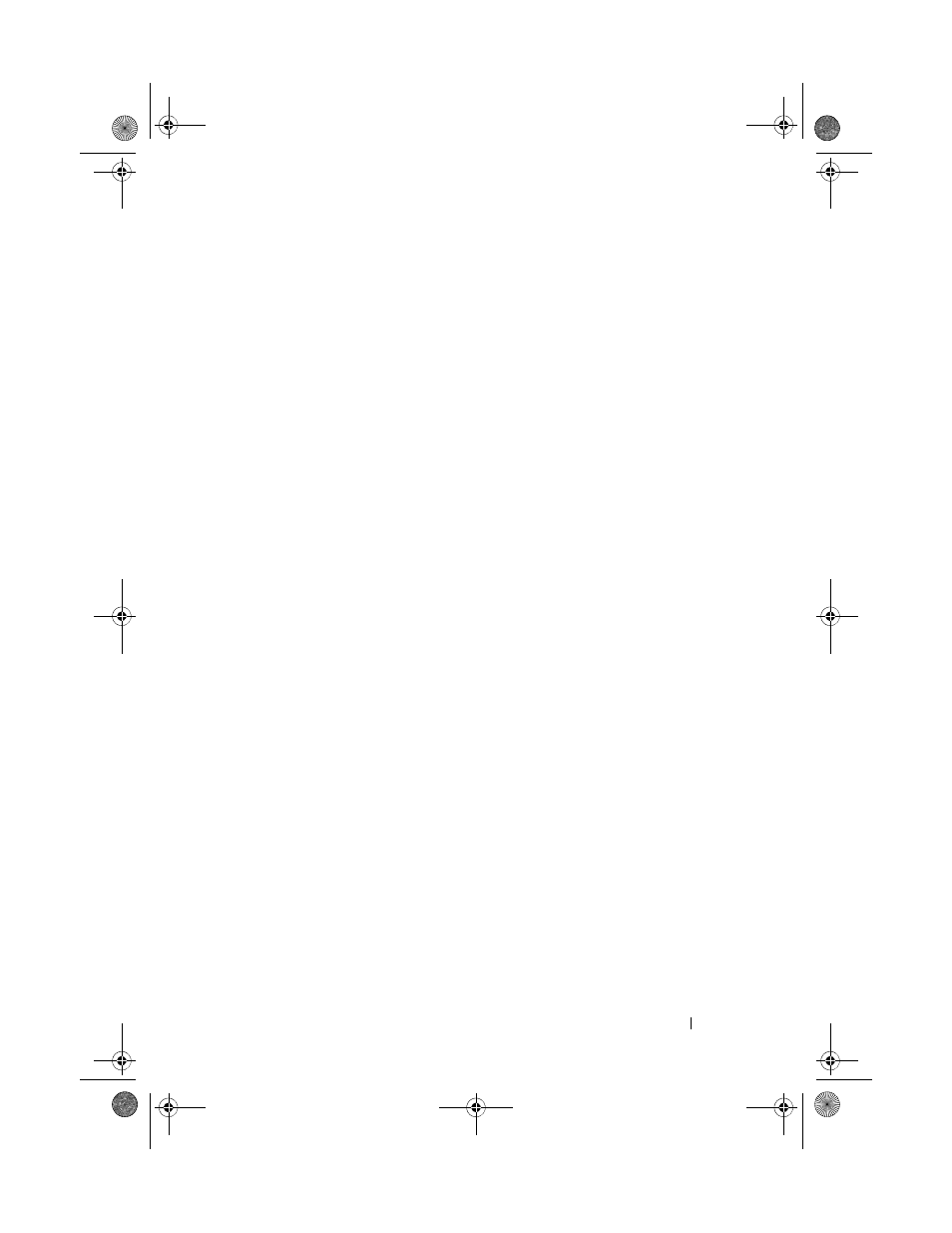
Contents
5
. . . . . . . . . . . . . . . . . .
37
. . . . . . . . . . . . . . . . .
37
39
. . . . . . . . . . . . . . . . .
39
. . . . . . . . . . . . . . . . . .
39
Detecting and Monitoring Disk Failures
39
Reinstalling the Operating System
40
40
Recovering the Operating System
41
Configuring the Partitions During
Operating System Recovery
41
Reinstalling the DX Cluster Services
Node Software
. . . . . . . . . . . . . . . . . . . . . .
43
Setting Up and Configuring the Network
43
Connecting the DX Cluster Services Node to the
Private and Public Networks
44
Connecting the DX Storage Nodes
to the Private Network
. . . . . . . . . . . . . . . . . .
44
Creating a Local YUM Repository on
the DX6000 System
. . . . . . . . . . . . . . . . . . . .
44
Installing Dell DX Compatibility Manager
46
Installing Dell DX Content Router
Rules Configurator
. . . . . . . . . . . . . . . . . . . .
46
Installing Dell OpenManage
Server Administrator
. . . . . . . . . . . . . . . . . . .
46
Installing DX Cluster Services Node Software
47
book.book Page 5 Monday, October 17, 2011 3:42 PM
