Using the dell dx content router, Rules configurator – Dell DX6000 User Manual
Page 23
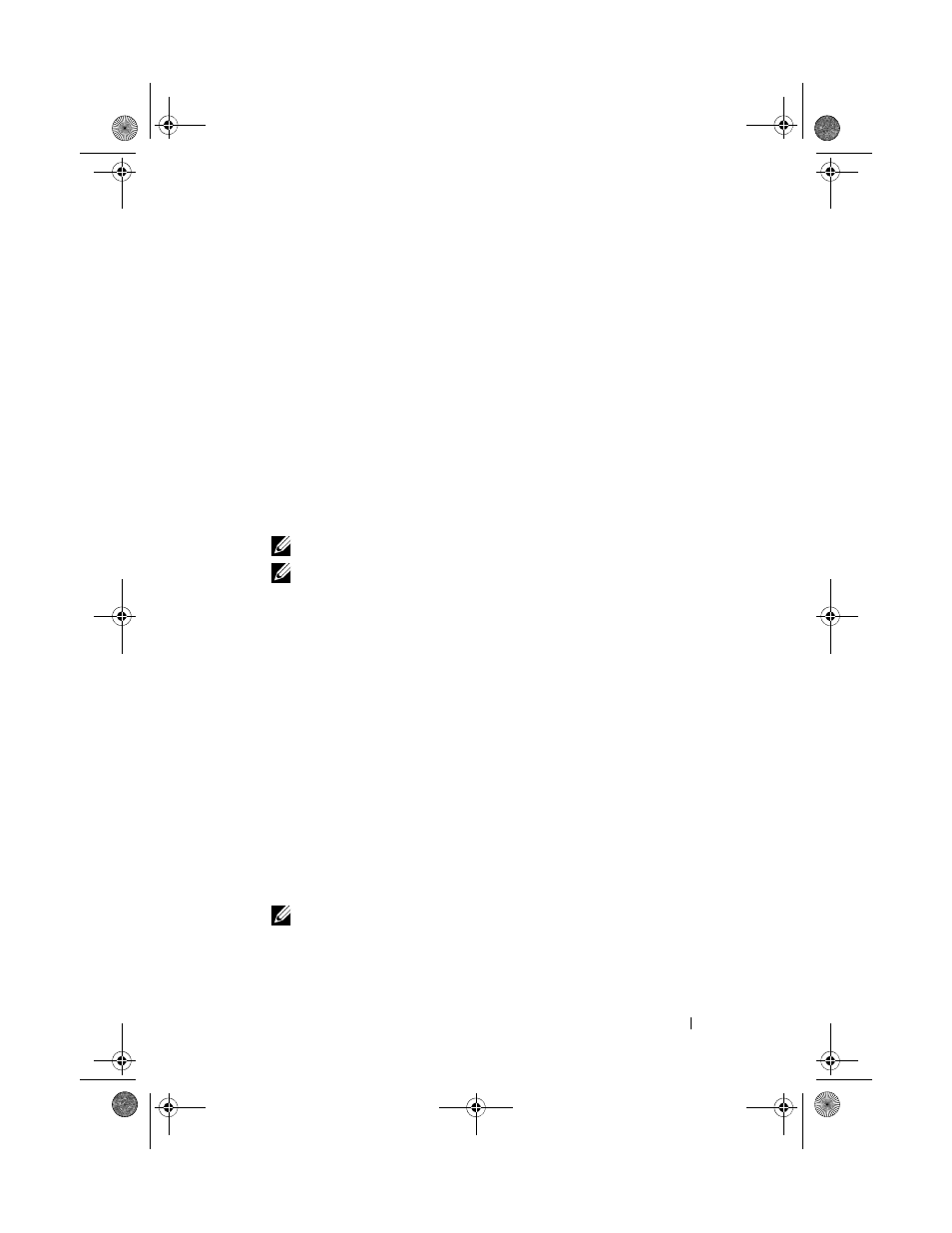
Setting Up the DX Object Storage Platform
23
Using the Dell DX Content Router Rules Configurator
The CRRC runs on a DX Cluster Services Node (CSN) in a DX Storage
cluster. It configures the rules.xml file located at
/etc/caringo/contentrouter/rules.xml. For more information on the rule sets,
see the Content Router Setup and Configuration Guide at support.dell.com.
To configure the DX content router rules using the CRRC:
1 Start the CRRC, by running the command at the installation path
(
/opt/dell/crrc):
./run_crrc.sh
The Home screen is displayed.
2 In the Home screen, select the type of rule set that you want the content
router to use.
NOTE:
By default, the Fast rule set is used by the content router.
NOTE:
After you configure the cluster-level compressions using CRRC,
configure the Compressor node. For more information, see "Appendix A.3" in
the DX Storage Compression Software Administrator's Guide at
support.dell.com/manuals.
3 You can select from a list of Pre-defined rule sets, create a Custom rule set,
or
Modify current rule set and click Next.
The
Editor screen is displayed. You can view the Main tab and XML tab
on the
Editor screen. On the Main tab you can:
• Add Group
• Add Channel
• Add filter
• Delete
• Set OR condition
• Reset
• Modify existing filter node
NOTE:
If you select Modify current rule set, proceed to step 4.
4 To modify an existing Filter node, select the relevant filter node.
The
Filter editor frame displays the selected filter node details.
book.book Page 23 Monday, October 17, 2011 3:42 PM
