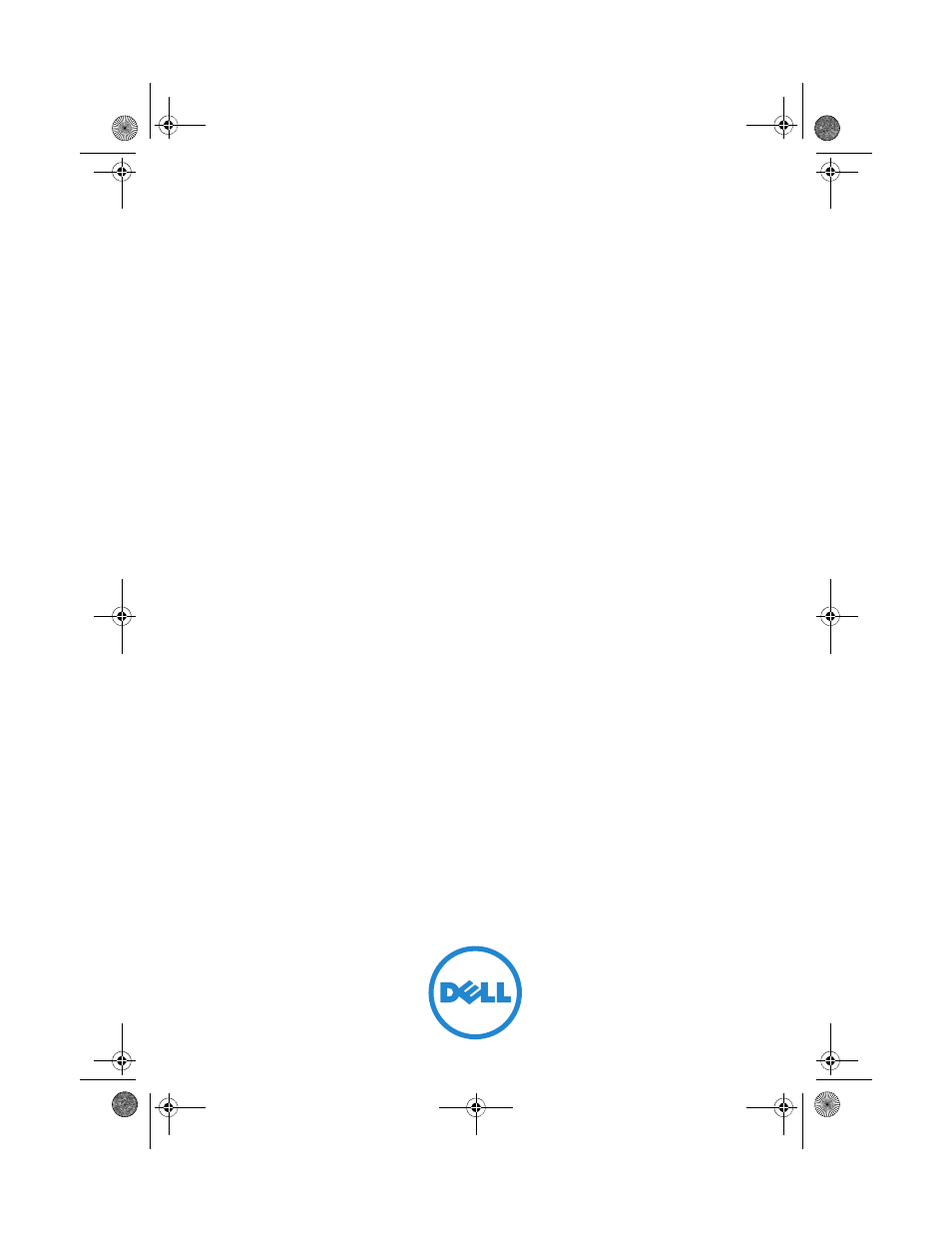Dell DX6000 User Manual
User’s guide, Dell dx object storage platform
Table of contents
Document Outline
- Contents
- Introduction
- DX Object Storage Platform Overview
- Setting Up the DX Object Storage Platform
- Updating the Dell DX Object Storage Platform Software
- Disaster Recovery
- Recovery Solution Map
- Recovering From Disk Failures
- Detecting and Monitoring Disk Failures
- Reinstalling the Operating System
- Configuring and Managing RAID
- Recovering the Operating System
- Configuring the Partitions During Operating System Recovery
- Reinstalling the DX Cluster Services Node Software
- Connecting the DX Cluster Services Node to the Private and Public Networks
- Connecting the DX Storage Nodes to the Private Network
- Creating a Local YUM Repository on the DX6000 System
- Installing Dell DX Compatibility Manager
- Installing Dell DX Content Router Rules Configurator
- Installing Dell OpenManage Server Administrator
- Installing DX Cluster Services Node Software
- Configuring the DX Cluster Services Node Software
- Restoring the Cluster Configurations
- Bringing Up the DX Storage Cluster
- Additional References