Recovering from disk failures, Single disk failure, Two disk failure – Dell DX6000 User Manual
Page 37: Detecting and monitoring disk failures
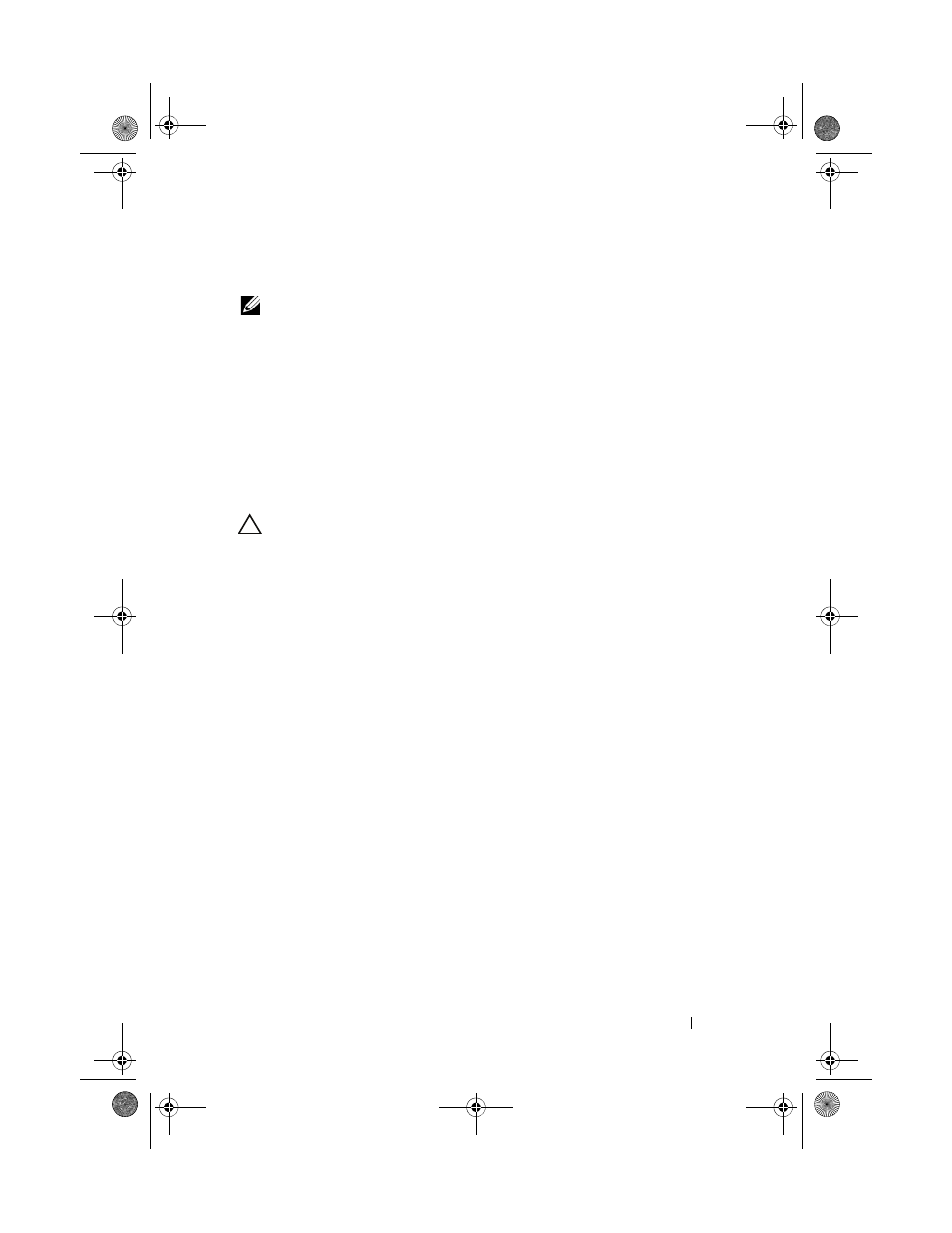
Disaster Recovery
39
Recovering From Disk Failures
NOTE:
The DX Cluster Services Node system's internal disk storage is
preconfigured as RAID 5.
Single Disk Failure
The CSN is configured as RAID 5 to ensure uninterrupted operation of the
system if a single disk fails. If a single disk failure occurs, replace the failed
hard drive. For more information, see Hardware Owner's Manual for the
affected system at support.dell.com/manuals. After the hard drive is replaced,
it is automatically assigned by the RAID controller and rebuilt into the disk
group. After the disk group is rebuilt, the RAID disk group continues to
operate normally.
CAUTION:
If a second drive fails before the disk group rebuild is complete, data
loss occurs.
Two Disk Failure
If the system experiences a two-disk failure, the RAID 5 group must be
reconfigured and the operating system must be reinstalled. Follow the steps
listed in Table 5-1 to recover from an operating system failure.
Detecting and Monitoring Disk Failures
To optimize the protection of the RAID group on the system, it is essential
that you detect hard drive failures immediately. Replacing failed disks
immediately reduces the risk of unplanned downtime and loss of critical data.
Ensure that you replace the failed disk with a new disk of the same capacity. If
you use drives of greater capacity, some usable disk space is lost in the RAID 5
configuration.
book.book Page 39 Monday, October 17, 2011 3:42 PM
