Inverter board, Removing the inverter board, Replacing the display panel cable – Dell Studio 1435 (Late 2008) User Manual
Page 20
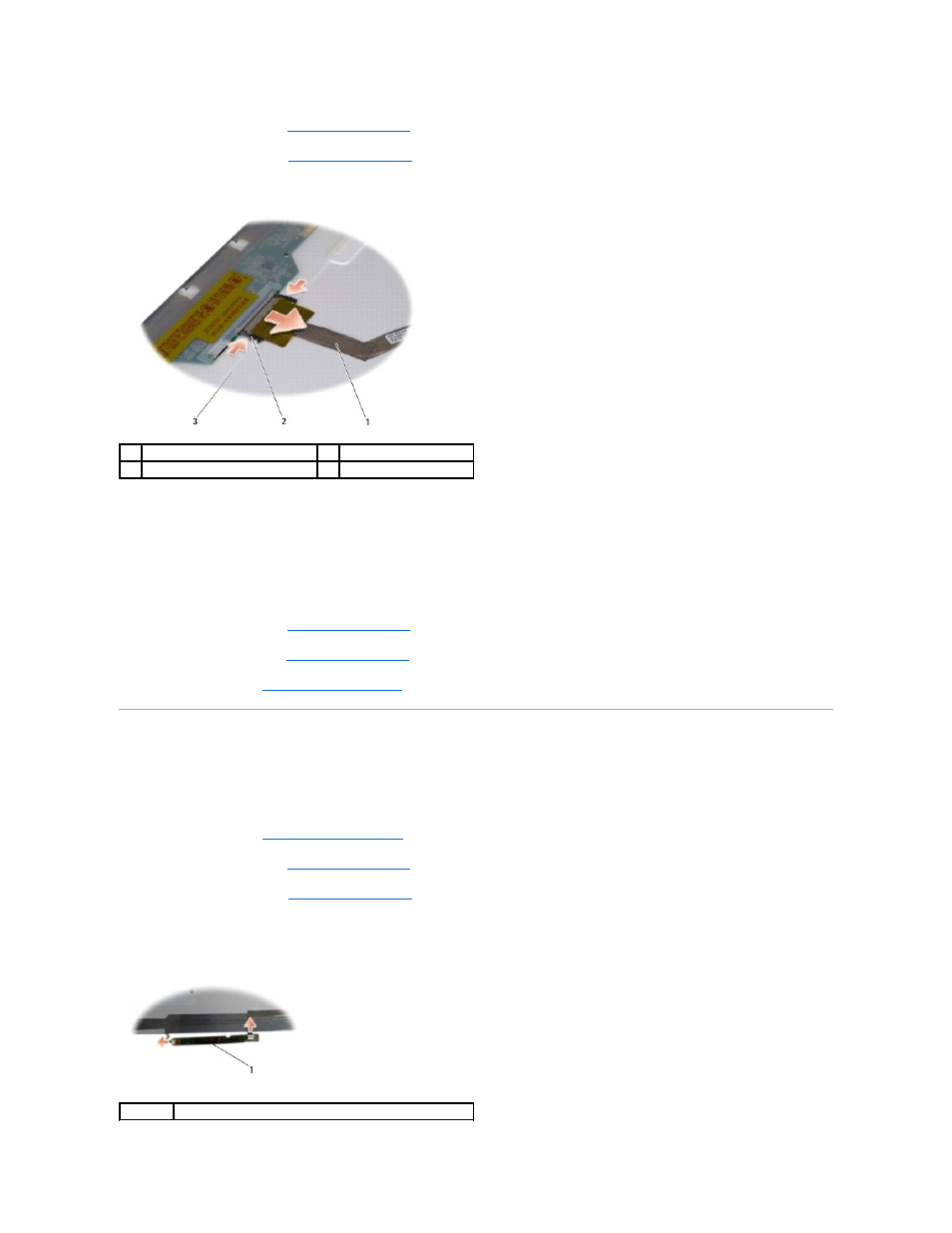
2.
).
3.
Remove the display panel (see
4.
Turn the display panel over and place it on a clean surface.
5.
Press the securing clips on either side and disconnect the display cable from the connector on top.
Replacing the Display Panel Cable
1.
Connect the display cable to the connector on top.
2.
Replace the display panel (see
).
3.
Replace the display bezel (see
).
4.
Follow the instructions in
Replacing the Display Assembly
Inverter Board
Removing the Inverter Board
1.
Follow the instructions in
2.
).
3.
Remove the display panel (see
4.
Turn the display panel and disconnect the cables from the connectors on either side of the inverter board.
5.
Lift the inverter board off the display panel.
1
display cable
2
securing clip (2)
3
back of display panel
1
inverter board
