Dell Precision 420 User Manual
Page 98
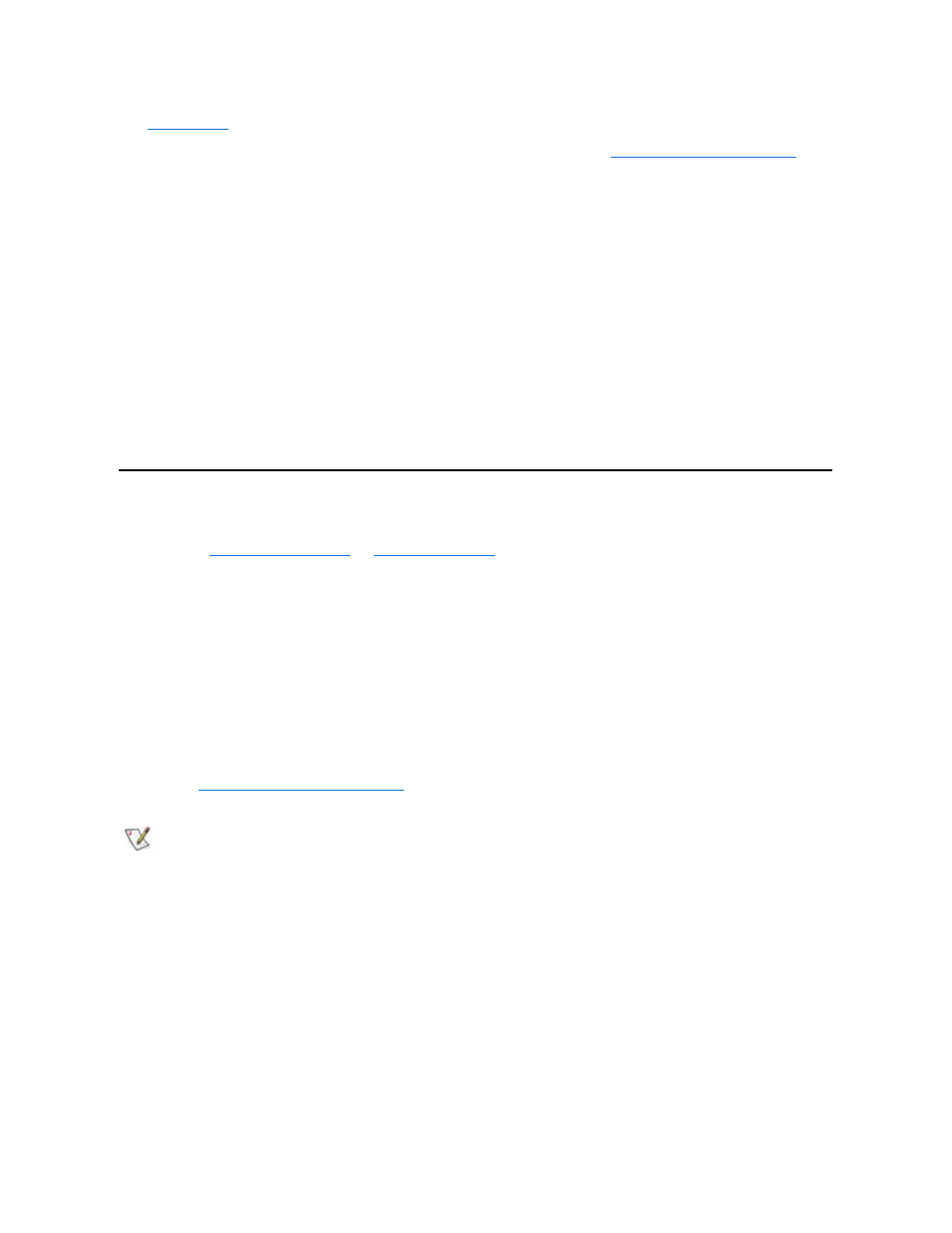
l
Dell Diagnostics
for evaluating the computer's components and devices.
l
Network device drivers for several network operating systems. These drivers are described in "
Using the Network Interface Controller
."
l
(For systems with Microsoft Windows 98, Windows NT, or Windows 2000 only) Desktop Management Interface (DMI) support for managing
the computer system. DMI defines the software, interfaces, and data files that enable the system to determine and report information about
system components.
DMI is optional and can be downloaded from http://support.dell.com/. To learn more about DMI, double-click the Dell DMI Help icon
in the Dell DMI folder under the Start button.
l
The optional Dell OpenManage™ IT Assistant program, which is a DMI, Simple Network Management Protocol (SNMP), and Common
Information Model (CIM) browser that allows the network administrator to view the computer's current hardware configuration, status, and
operating system version. Dell OpenManage IT Assistant provides information you may need if you call Dell for technical assistance or if you
install hardware or software in the system. For more information, see the Dell OpenManage IT Assistant User's Guide at
http:\\support.dell.com.
In addition to providing the client features described in the preceding paragraph, Dell OpenManage IT Assistant enables network
administrators to view, manage, and inventory remote systems in a network.
l
Advanced Configuration and Power Interface (ACPI) for operating systems that support ACPI functionality.
l
Sound drivers.
l
SCSI drivers.
Important Note to Microsoft Windows 98 and Windows NT 4.0 Users
Your system was configured by Dell to optimize the features of your computer and of the Microsoft Windows NT 4.0 or Windows 98 operating
system. If you need to reinstall either of these operating systems, you must install several supplemental items to return the system to its full
functionality. See "
."
Reinstalling Windows NT 4.0
To reinstall the Windows NT 4.0 operating system, you must have the following items:
l
Dell Precision ResourceCD
l
Windows NT 4.0 CD from Dell
l
Windows NT 4.0 SCSI controller driver diskettes
l
Windows NT 4.0 Service Pack 4 (or later) CD
See the Dell Microsoft Windows NT Workstation 4.0 Setup Guide for general installation information for Windows NT 4.0 and for information
about other drivers or supplements that may be required. For installation instructions for the various drivers, see the document recommended in
the following list:
l
Windows NT 4.0 SCSI controller drivers
— See the documentation that came with your Dell Precision ResourceCD.
l
Windows NT 4.0 bus-mastering EIDE driver
— See the documentation that came with your Dell Precision ResourceCD.
l
Windows NT 4.0 video drivers
— See the documentation for your video card.
l
Windows NT 4.0 NIC driver
— See the documentation that came with your Dell Precision ResourceCD.
l
Windows NT 4.0 audio drivers
— See the documentation that came with your Dell Precision ResourceCD.
Reinstalling Windows 98
To reinstall the Windows 98 operating system, you must have the following items:
NOTICE: The drivers for the integrated SCSI controller and RAID solution are not part of the Windows NT 4.0 operating system.
Therefore, when you reinstall Windows NT 4.0, you must exit the installation process by pressing
the message Setup is inspecting your hardware configuration
. You must then install the SCSI controller drivers as
described in "
Using the Integrated SCSI Controllers,
" and then proceed with installing the other supplemental items. If you do not
interrupt the installation procedure, the system does not identify the AIC-7899 SCSI controller and locks up.
NOTE: You must install Windows NT 4. 0 Service Pack 4 or 5 before you install the NIC drivers. Otherwise, the integrated NIC will not
function properly.
