Dell Precision 420 User Manual
Page 88
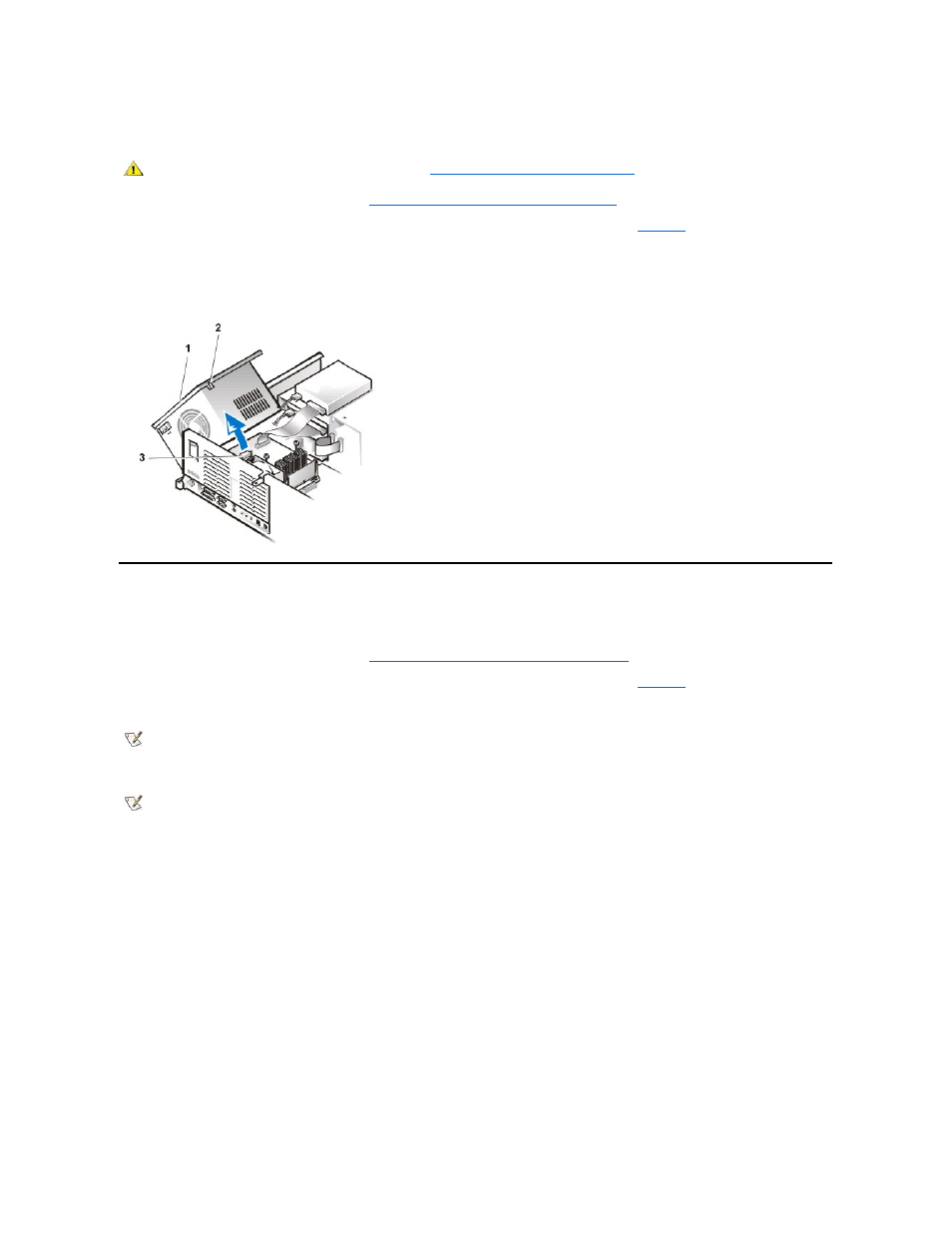
To access some components on the system board, you may have to rotate the system power supply out of the way. To rotate the power supply,
perform the following steps.
1. Remove the computer cover as instructed in "
Removing the Computer Cover (Desktop Chassis)
."
2. Disconnect the AC power cable from the AC power receptacle on the back of the power supply (see
).
3. Free the power supply by pressing the latch labeled "RELEASE," and then rotate the power supply upward to a vertical position. See Figure
13.
Figure 13. Rotating the Power Supply (Desktop Chassis)
Rotating the Power Supply Away From the System Board (Mini Tower Chassis)
To access some components on the system board, you may have to rotate the system power supply out of the way. To rotate the power supply,
perform the following steps:
1. Remove the computer cover as instructed in "
Removing the Computer Cover (Mini Tower Chassis)
."
2. Disconnect the AC power cable from the AC power receptacle on the back of the power supply (see
).
3. Free the power supply by rotating the power supply release handle outward, and then slide the power supply toward the front of the system.
4. Rotate the power supply downward. See Figure 14.
Figure 14. Rotating the Power Supply (Mini Tower Chassis)
CAUTION: Before you remove the computer cover, see "
Safety First
—For You and Your Computer
."
1 Power supply
2 Securing tab
3 Release latch
NOTE: Ensure that you slide the power supply all the way toward the front of the system before proceeding to the next step.
NOTE: It is helpful to lay the system on its right side so that you can rotate the power supply completely out of the system.
