Installing scsi devices – Dell Precision 420 User Manual
Page 64
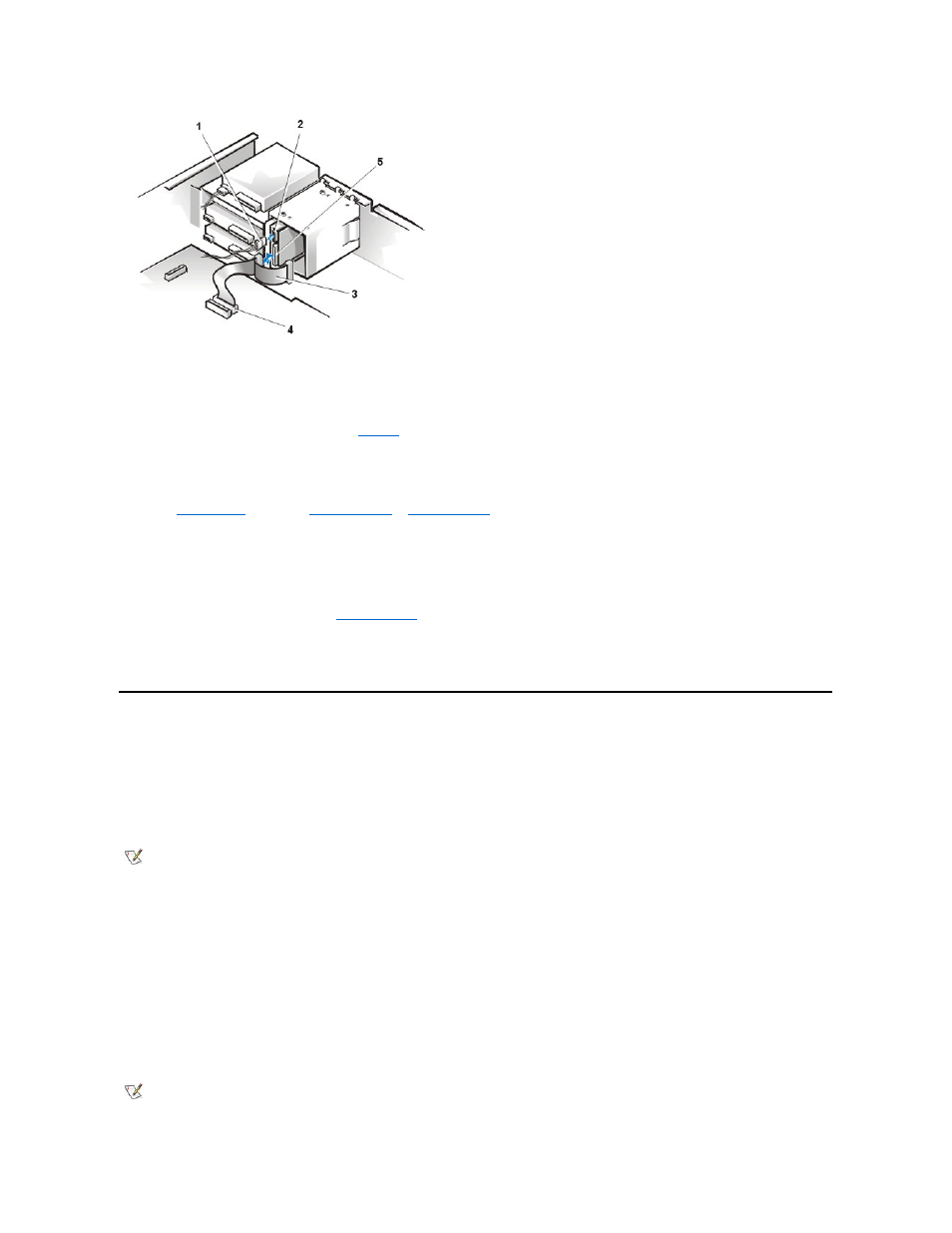
10. If it is not already connected, connect the other end of the EIDE cable to the primary EIDE connector (labeled IDE1) on the system board.
NOTICE: You must match the colored strip on the EIDE cable with pin 1 on the primary EIDE connector to avoid possible
damage to your system.
To locate the primary EIDE connector, see
Figure 1
in "Installing System Board Options."
11. Replace the computer cover, reconnect your computer and peripherals to their power sources, and turn them on.
12. If the drive you just installed is the primary drive, insert a bootable diskette into drive A.
13. Enter
System Setup
, and update
Primary Drive 0
or
Primary Drive 1
.
After you update the System Setup settings, reboot the system.
14. Partition and logically format your drive before proceeding to the next step.
See the documentation for your operating system for instructions.
15. Test the hard-disk drive by running the
Dell Diagnostics
.
16. If the drive you just installed is the primary drive, install your operating system on the hard-disk drive.
Refer to the documentation that came with your operating system.
Installing SCSI Devices
This section describes how to configure and install small computer system interface (SCSI) devices in your system.
SCSI Configuration Guidelines
Although you install SCSI devices essentially the same way as other devices, their configuration requirements are different. For details on
configuring your particular SCSI subsystem, refer to the documentation for your SCSI devices and/or your host adapter card. The following
subsections offer some general guidelines.
SCSI ID Numbers
Internal SCSI devices must have a unique SCSI ID number from 0 to 15.
When SCSI devices are shipped from Dell, the default SCSI ID numbers for the primary and secondary controllers are assigned as follows:
l
SCSI controller: SCSI ID 7
l
Boot SCSI hard-disk drive: SCSI ID 0
l
SCSI CD-ROM drive: SCSI ID 5
l
SCSI tape or digital audio tape (DAT) drive: SCSI ID 6
1 DC power cable
2 Power input connector on drive
3 EIDE cable
4 IDE1 connector
5 Interface connector on drive
NOTE: Dell does not support mixing SCSI and EIDE hard-disk drives in the same system. If your system contains any EIDE hard-disk
drives, do not install SCSI hard-disk drives.
NOTE: There is no requirement that SCSI ID numbers be assigned sequentially or that devices be attached to the cable in order by ID
number.
