Dell Precision 420 User Manual
Page 10
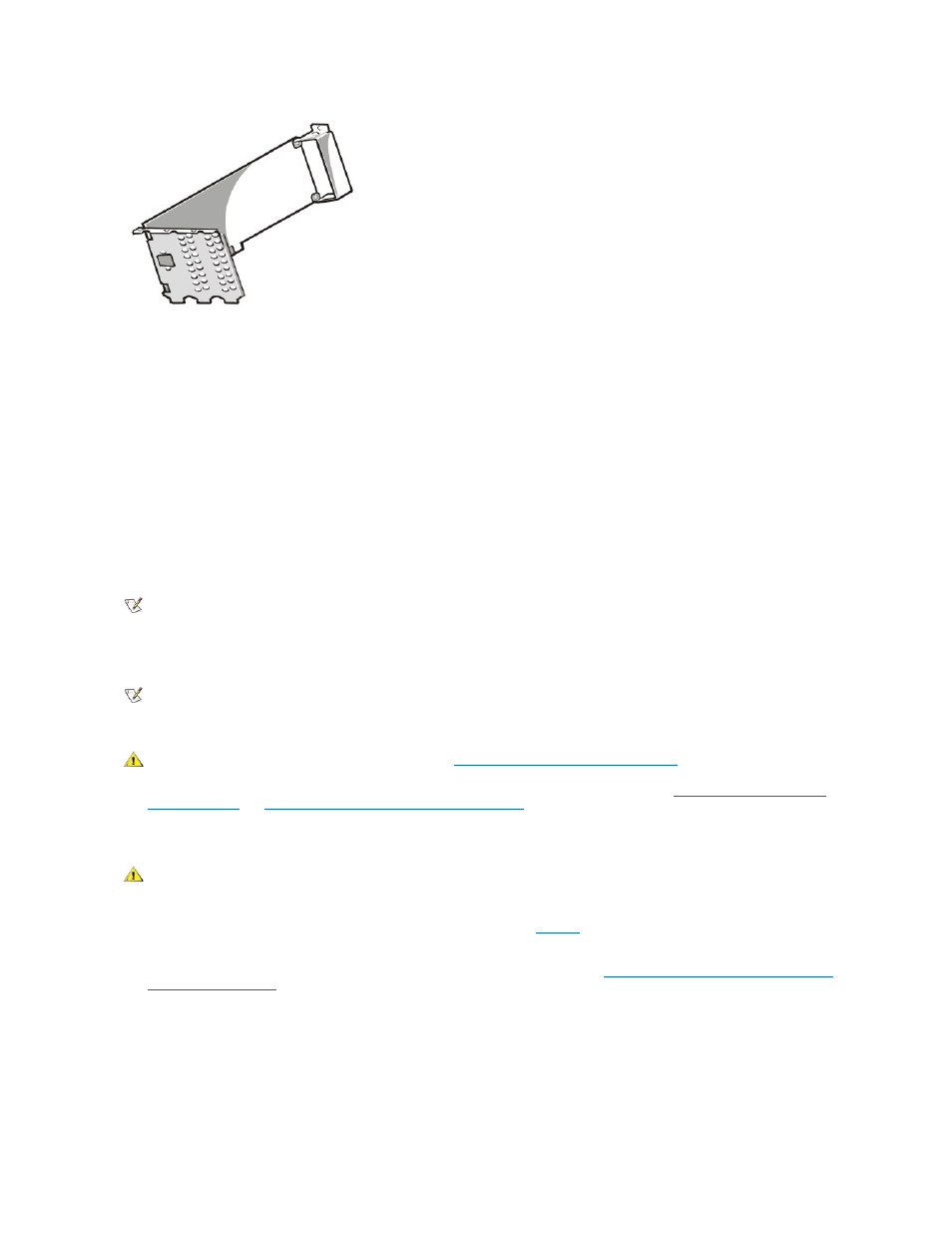
Figure 3 shows the card extension that may occupy PCI slots 1 and 2.
The following is a list of valid expansion-card combinations:
l
One AGP card and five PCI cards.
l
One AGP card, four PCI cards, and one RAID card.
l
One AGP Pro50 card and four PCI cards
l
One AGP Pro50 card, three PCI cards, and one RAID card
l
One AGP Pro110 card and three PCI cards (mini tower chassis only)
l
One AGP Pro110 card, two PCI cards, and one RAID card (mini tower chassis only)
Expansion Slots
The Dell Precision 420 systems provide five PCI 2.2-compliant expansion slots. Slot 5 is shared with the RAID port function.
Installing an Expansion Card
To install an expansion card, perform the following steps.
NOTICE: See "Protecting Against Electrostatic Discharge" in your System Information Guide
.
1. Prepare the expansion card for installation, and remove the computer cover according to the instructions in "
Removing the Computer Cover
(Desktop Chassis)
" or "
Removing the Computer Cover (Mini Tower Chassis)
."
See the documentation that came with the expansion card for information on configuring the card, making internal connections, or otherwise
customizing it for your system.
2. If you have a mini tower chassis, remove the AGP card brace according to the instructions in "
Removing and Replacing the AGP Card Brace
(Mini Tower Chassis Only)
."
3. Unscrew and remove the metal filler bracket that covers the card-slot opening for the expansion slot that you intend to use (see Figure 4).
Save the screw to use when you install the expansion card later in this procedure.
Figure 4. Removing the Filler Bracket
NOTE: No Industry-Standard Architecture (ISA) slots are provided.
NOTE: If you install a PCI expansion card, your system automatically performs any required configuration tasks during the boot routine.
CAUTION: Before you remove the computer cover, see "
Safety First
—For You and Your Computer
."
CAUTION: Some network cards automatically start up the system when they are connected. To guard against electrical shock
and to avoid damaging electrical components, perform the following steps before you install any expansion cards:
1. Disconnect the external power cable at the back of the system.
2. Verify that the standby power light-emitting diode (LED) is off. See
for the location of this LED.
