Using a pictbridge-enabled digital camera – Dell 942 All In One Inkjet Printer User Manual
Page 37
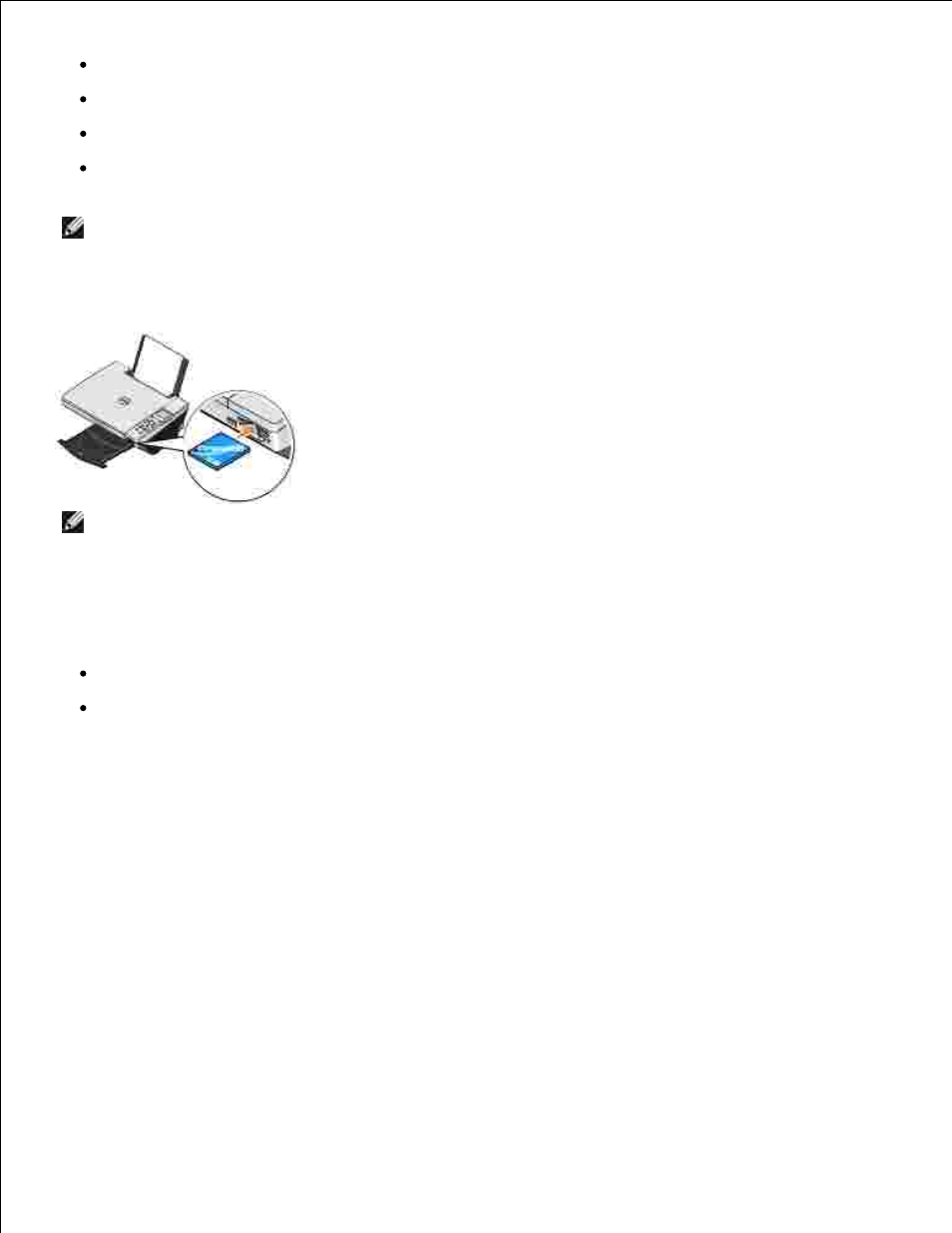
SmartMedia
Secure Digital
MultiMediaCard
xD-Picture Card
NOTE:
Memory Keys and other USB storage devices are not supported.
The card reader has two slots to accommodate these media and a small light that blinks indicating the card
is being read or is transmitting data.
NOTE:
Do not remove the card while it is being read. Data corruption can occur.
Memory card orientation
Before you insert your memory card, consider the following information:
If you are inserting a SmartMedia card, make sure the gold contact area faces up.
If you are inserting a CompactFlash Type I or Type II, MultiMedia, Memory Stick, Secure Digital card,
or xD-Picture Card, make sure the name label faces up.
Your printer recognizes one source for photos at a time. Insert only one digital camera memory card at a
time.
Using a PictBridge-Enabled Digital Camera
Your printer also supports PictBridge compatible cameras.
Insert one end of the USB cable into the camera.
1.
Insert the other end of the USB cable into the PictBridge port on the front of the printer.
2.
- 3130cn (4 pages)
- 5330DN (8 pages)
- 1600n (2 pages)
- 2130cn (4 pages)
- 5110cn (2 pages)
- 1710 (2 pages)
- A920 (4 pages)
- Emphasis Lighting Control System (68 pages)
- 964 (2 pages)
- 1720dn (2 pages)
- 3100cn (90 pages)
- 7130cdn (2 pages)
- 1710n (108 pages)
- 5100cn (98 pages)
- 7330dn (4 pages)
- 3110cn (2 pages)
- Multifunction Color Laser Printer 3115cn (2 pages)
- 966w All In One Wireless Photo Printer (135 pages)
- V725w All In One Wireless Inkjet Printer (186 pages)
- 948 All In One Printer (144 pages)
- 5310n Mono Laser Printer (1 page)
- 5310n Mono Laser Printer (150 pages)
- V525w All In One Wireless Inkjet Printer (177 pages)
- 1130 Laser Mono Printer (103 pages)
- 5230dn Mono Laser Printer (2 pages)
- 5230dn Mono Laser Printer (193 pages)
- 5230dn Mono Laser Printer (1 page)
- 3330dn Mono Laser Printer (1 page)
- 3330dn Mono Laser Printer (160 pages)
- 946 All In One Printer (101 pages)
- 725 Personal Inkjet Printer (59 pages)
- 5210n Mono Laser Printer (1 page)
- 5210n Mono Laser Printer (150 pages)
- 964 All In One Photo Printer (136 pages)
- 964 All In One Photo Printer (128 pages)
- 944 All In One Inkjet Printer (62 pages)
- 944 All In One Inkjet Printer (118 pages)
- B5465dnf Mono Laser Printer MFP (52 pages)
- B5465dnf Mono Laser Printer MFP (342 pages)
- B5465dnf Mono Laser Printer MFP (14 pages)
- B5465dnf Mono Laser Printer MFP (35 pages)
- B5465dnf Mono Laser Printer MFP (24 pages)
- B5465dnf Mono Laser Printer MFP (4 pages)
- B5465dnf Mono Laser Printer MFP (16 pages)
- B5465dnf Mono Laser Printer MFP (3 pages)
