Understanding the operator panel messages – Dell 5310n Mono Laser Printer User Manual
Page 67
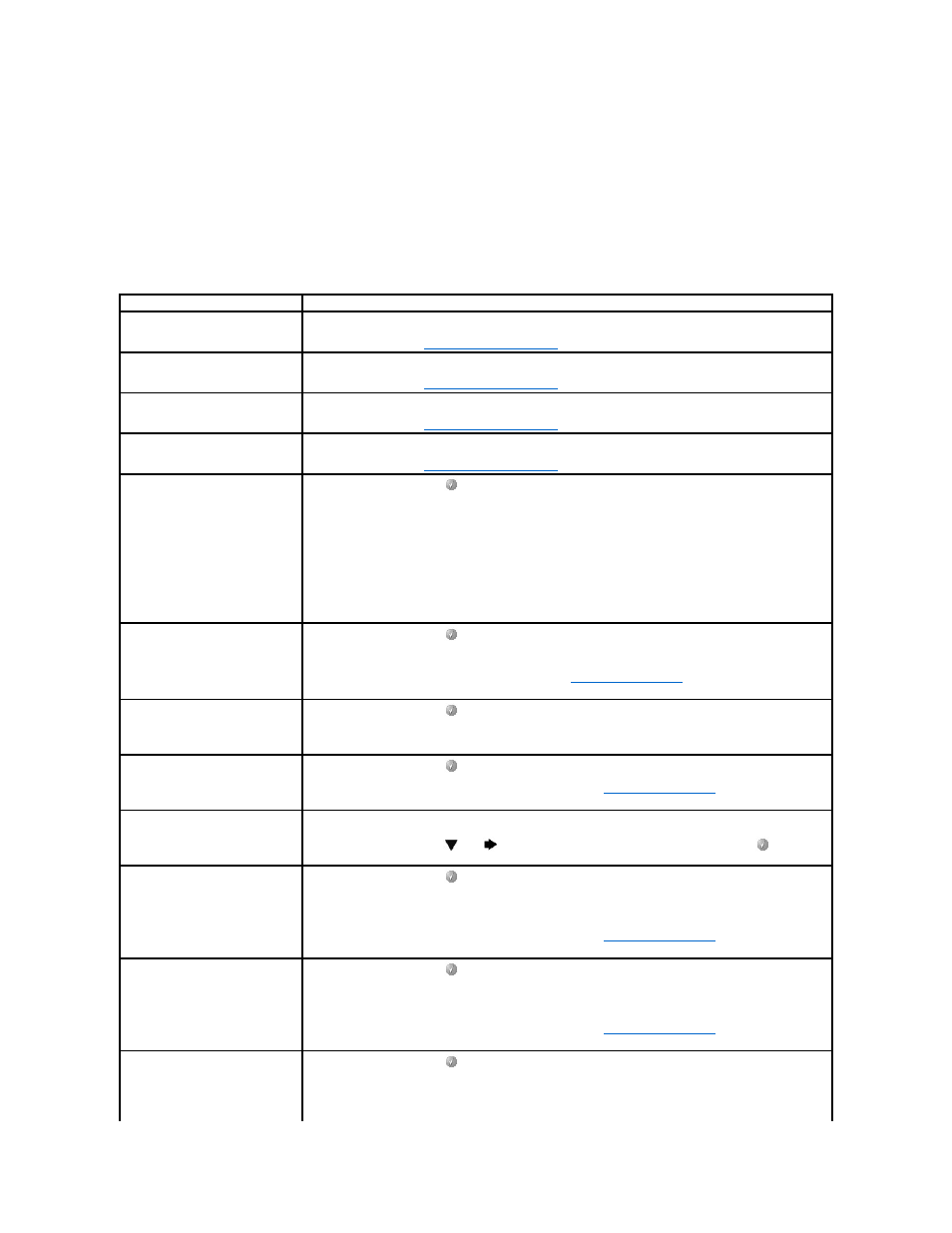
Understanding the Operator Panel Messages
The printer operator panel displays messages describing the current state of the printer and indicates possible printer problems you must resolve. This
chapter provides a list of all printer messages, explains what they mean, and tells you how to clear the messages.
The following table lists the messages in alphanumerical order. You can also locate a message using the index.
Message
Action
30 Invalid refill, change cartridge
Install a new cartridge.
For more information, see
Replacing the Toner Cartridge
.
31 Replace defective print cartridge
Remove the print cartridge, and install a new one.
For more information, see
Replacing the Toner Cartridge
.
32 Replace unsupported
print cartridge
Remove the print cartridge, and install a supported one.
For more information, see
Replacing the Toner Cartridge
.
32 Replace unsupported toner
cartridge
Remove the toner cartridge, and install a supported one.
For more information, see
Replacing the Toner Cartridge
.
34 Short Paper
l
Press the Select button
to clear the message and continue printing.
The printer does not automatically reprint the page that prompted the message.
l
Check tray length and width guides to ensure paper is properly fitted in the tray.
l
Make sure the print job is requesting the correct size of paper.
l
Adjust the Paper Size setting for the size paper you are using.
If MP Feeder Size is set to Universal, make sure the paper is large enough for the formatted data.
l
Cancel the current job.
35 Insufficient memory to support
Resource Save feature
l
Press the Select button
to disable Resource Save and continue printing.
l
To enable Resource Save after you get this message:
¡
Make sure the link buffers are set to Auto, then exit the menus to activate the link buffer changes.
¡
When Ready is displayed, enable Resource Save.
l
Install additional memory. For more information, see
Installing Printer Memory
.
37 Insufficient memory to collate job
l
Press the Select button
to print the portion of the job already stored and begin collating the rest of the
job.
l
Cancel the current job.
37 Insufficient memory for Flash
Memory Defragment operation
l
Press the Select button
to stop the defragment operation and continue printing.
l
Delete fonts, macros, and other data in printer memory.
l
Install additional printer memory. For more information, see
Installing Printer Memory
.
37 Insufficient memory, some held
jobs were deleted
The printer deleted some held jobs in order to process current jobs.
Press the Down arrow button
until
appears next to Continue, then press the Select button
to clear the
message.
38 Memory Full
l
Press the Select button
to clear the message and continue printing.
The job may not print correctly.
l
Cancel the current job.
l
Install additional printer memory. For more information, see
Installing Printer Memory
.
39 Page is too complex to print
l
Press the Select button
to clear the message and continue printing.
The job may not print correctly.
l
Cancel the current job.
l
Install additional printer memory. For more information, see
Installing Printer Memory
.
50 PPDS font error
l
Press the Select button
to clear the message and continue printing.
The job may not print correctly.
l
Cancel the current job.
