Installing and removing options, Order of installation – Dell 5310n Mono Laser Printer User Manual
Page 89
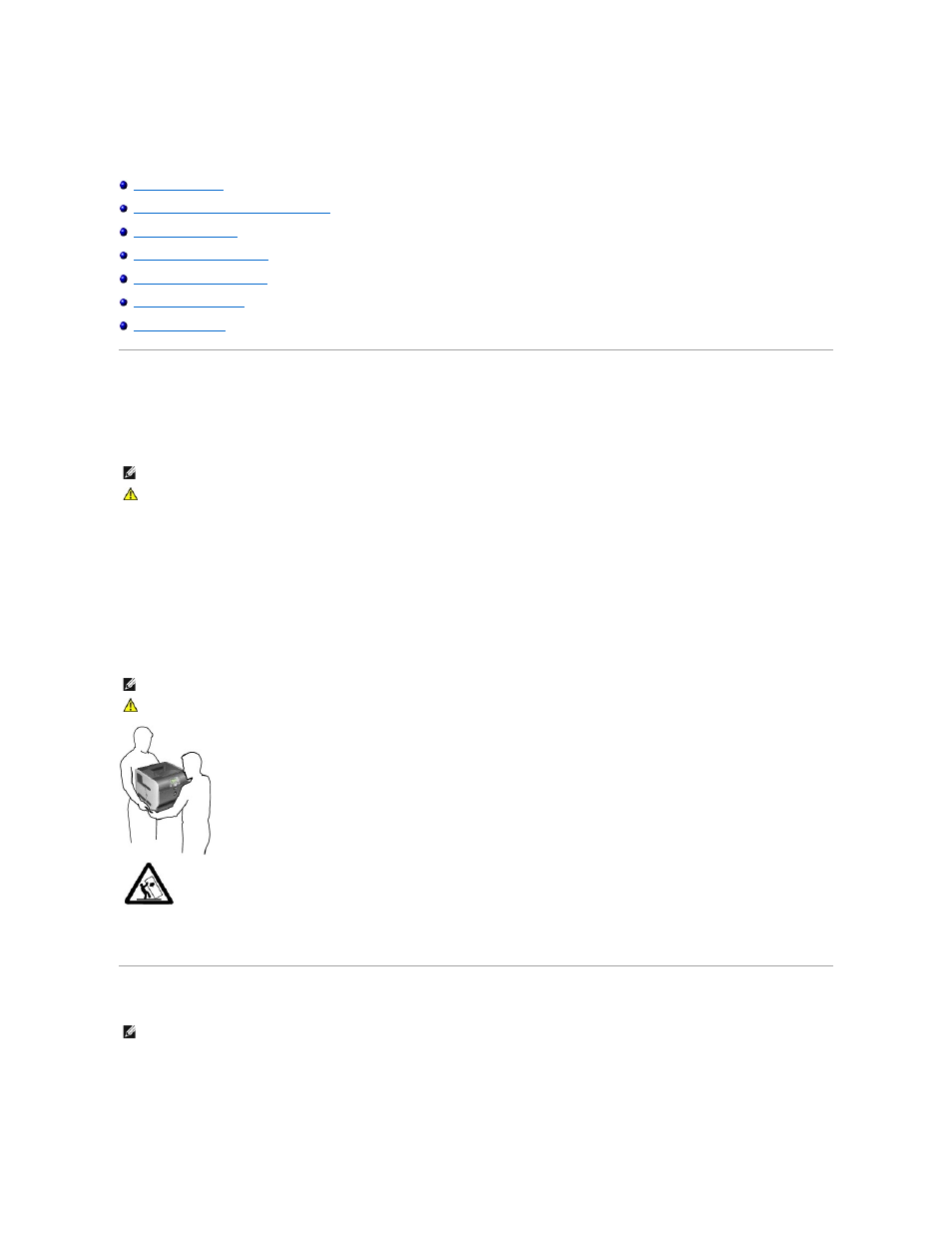
Installing and Removing Options
Installing a 250-Sheet or 500-Sheet Drawer
Order of Installation
Floor-mounted configurations require additional furniture. You must use either a printer stand or printer base if you are using more than one input option or a
duplex unit and an input option.
Install the printer and any options you have purchased in the following order:
l
Printer stand or printer base
l
250-sheet or 500-sheet drawer
l
Duplex unit
l
Printer
For information on installing a printer stand or printer base, see the instructions included with the option.
Installing a 250-Sheet or 500-Sheet Drawer
Optional drawers attach under the printer and optional duplex unit. A drawer consists of a tray and a support unit. The 250-sheet drawer and the 500-sheet
drawer are installed the same way.
1.
Remove the tray from the support unit. Remove all packing material and tape from both the support unit and the tray.
NOTE:
Furniture options may not be available in all regions. Contact your Dell Sales Representative to determine furniture availability.
CAUTION:
If you are installing options after setting up the printer, turn the printer off, and unplug the power cord before continuing.
NOTE:
You can install up to four optional paper trays, or three trays and a duplex unit.
CAUTION:
The printer requires two people to lift it safely.
CAUTION:
Floor-mounted configurations require additional furniture for stability. You must use either a printer stand or printer base if
you are using more than one input option or a duplex unit and an input option.
NOTE:
You can install up to four optional paper trays, or three trays and a duplex unit.
