Date, User’s guide – Dell Managed PDU LED User Manual
Page 34
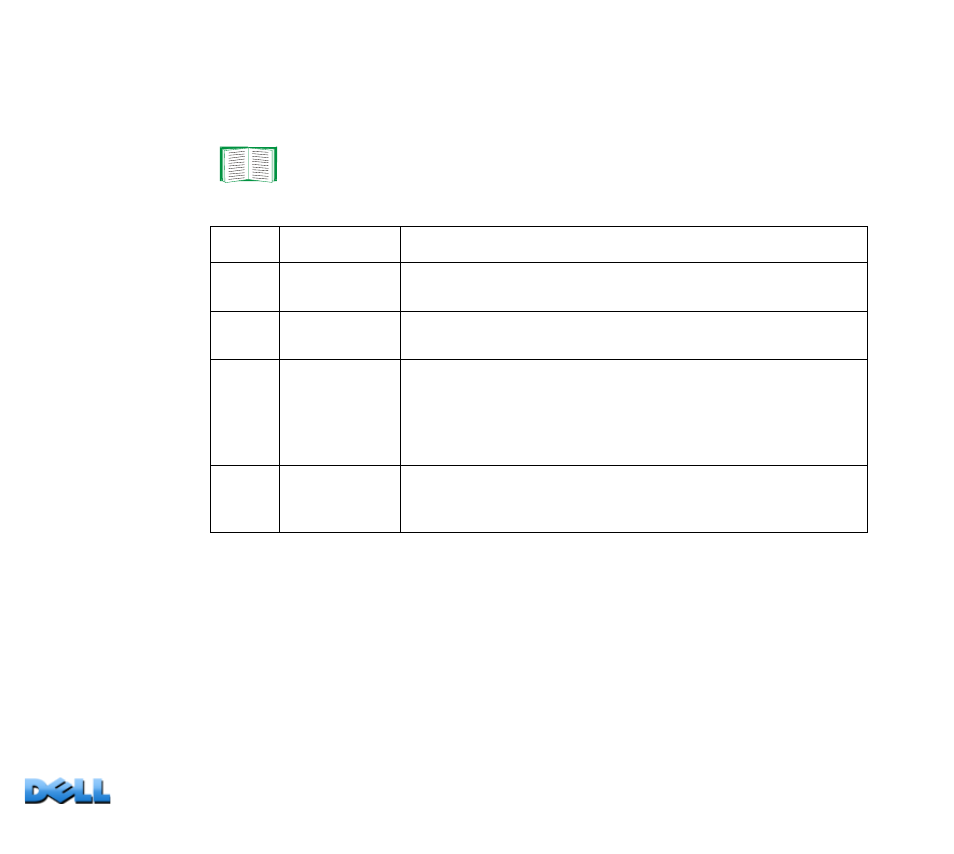
USER’S GUIDE
Ma
na
ge
d R
a
ck
PD
U
29
date
Access:
Administrator only
Definition:
Configure the date used by the Rack PDU.
Example 1:
To display the date using the format yyyy-mm-dd, type:
date -f yyyy-mm-dd
Example 2:
To define the date as October 30, 2009, using the format configured in the
preceding example, type:
date -d “2009-10-30”
Example 3:
To define the time as 5:21:03 p.m., type:
date -t 17:21:03
To configure an NTP server to define the date and time for the
Rack PDU, see
.
Option
Argument
Description
-d
<“datestring”>
Configure the current date. Use the date format specified by the
date -f
command.
-t
<00:00:00>
Configure the current time, in hours, minutes, and seconds. Use
the 24-hour clock format.
-f
mm/dd/yy |
dd.mm.yyyy |
mmm-dd-yy |
dd-mmm-yy |
yyyy-mm-dd
Select the numerical format in which to display all dates in this
user interface. Each letter m (for month), d (for day), and y (for
year) represents one digit. Single-digit days and months are
displayed with a leading zero.
-z
Set the difference with GMT in order to specify your time zone.
This enables you to synchronize with other people in different
time zones.
