Configuring the name and location of the rack pdu, Setting the coldstart delay, User’s guide – Dell Managed PDU LED User Manual
Page 102
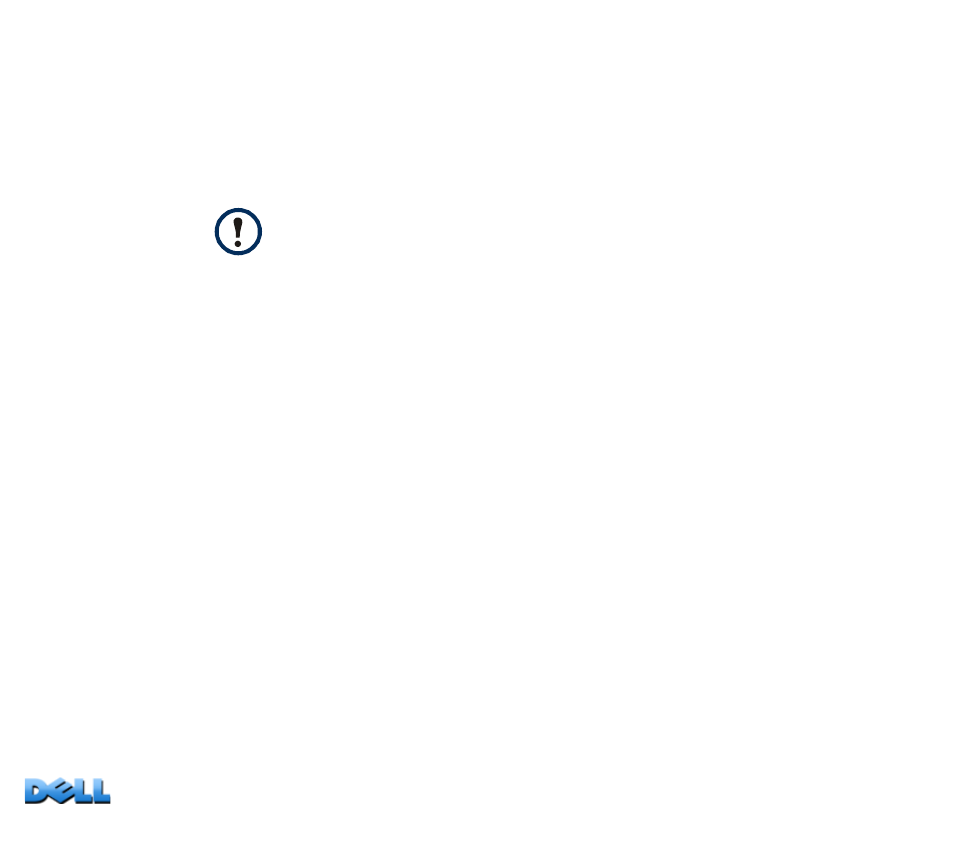
USER’S GUIDE
Ma
na
ge
d R
a
ck
PD
U
97
Configuring the Name and Location of the Rack
PDU
Path: Device Manager > Load Management > Device Load
The name and location you enter appear on the
Home
tab.
1. Click the
Device Manager
tab, then
device load
from the
Load Management
menu.
2. Enter a name and location.
3. Click
Apply
.
Setting the Coldstart Delay
Path: Device Manager > Device Load
The Coldstart Delay is the number of seconds added to each outlet’s Power On Delay
before the outlet will turn on after power is applied to the Rack PDU. Allowed values are
from 1 to 300 seconds,
Immediate
, or
Never
(never turn on).
1. Click the
Device Manager
tab, then
device load
from the
Load Management
menu.
2. Make a selection for
Coldstart Delay
.
3. Click
Apply
.
You can set the Name and Location through either the Device
Manager tab or the Administration tab. A change in one affects the
other.
- PowerEdge RAID Controller H700 (56 pages)
- PowerEdge RAID Controller H700 (200 pages)
- PowerEdge RAID Controller H700 (178 pages)
- PowerVault TL2000 (16 pages)
- PowerVault TL2000 (3 pages)
- PowerVault TL2000 (116 pages)
- PowerVault 130T DLT (Tape Library) (49 pages)
- PowerVault TL2000 (1 page)
- PowerVault 110T DLT VS80 (Tape Drive) (49 pages)
- PowerVault TL2000 (22 pages)
- PowerVault TL4000 (306 pages)
- PowerVault TL2000 (2 pages)
- PowerVault TL4000 (2 pages)
- PowerVault TL2000 (176 pages)
- PowerEdge 800 (87 pages)
- PowerEdge 800 (24 pages)
- PowerEdge 800 (82 pages)
- PowerEdge 800 (2 pages)
- PowerEdge 800 (27 pages)
- PowerEdge 800 (28 pages)
- PowerEdge 800 (58 pages)
- PowerEdge 6400 (86 pages)
- PowerVault 124T (2 pages)
- PowerVault 124T (64 pages)
- PowerVault 124T (56 pages)
- PowerVault 124T (66 pages)
- PowerVault 124T (57 pages)
- PowerVault 110T LTO (Tape Drive) (28 pages)
- PowerVault 124T (55 pages)
- PowerVault 124T (73 pages)
- PowerVault 124T (65 pages)
- PowerVault 124T (4 pages)
- PowerVault 124T (79 pages)
- PowerVault TL4000 (176 pages)
- PowerVault TL4000 (2 pages)
- PowerVault TL4000 (16 pages)
- PowerVault TL4000 (116 pages)
- PowerVault TL4000 (1 page)
- PowerVault TL4000 (66 pages)
- PowerVault TL4000 (22 pages)
- PowerVault TL4000 (3 pages)
- PowerEdge RAID Controller 6i (120 pages)
- PowerEdge RAID Controller 6i (156 pages)
- PowerVault 715N (Rackmount NAS Appliance) (42 pages)
- PowerVault 715N (Rackmount NAS Appliance) (57 pages)
