Dell Precision R5500 (Early 2011) User Manual
Page 78
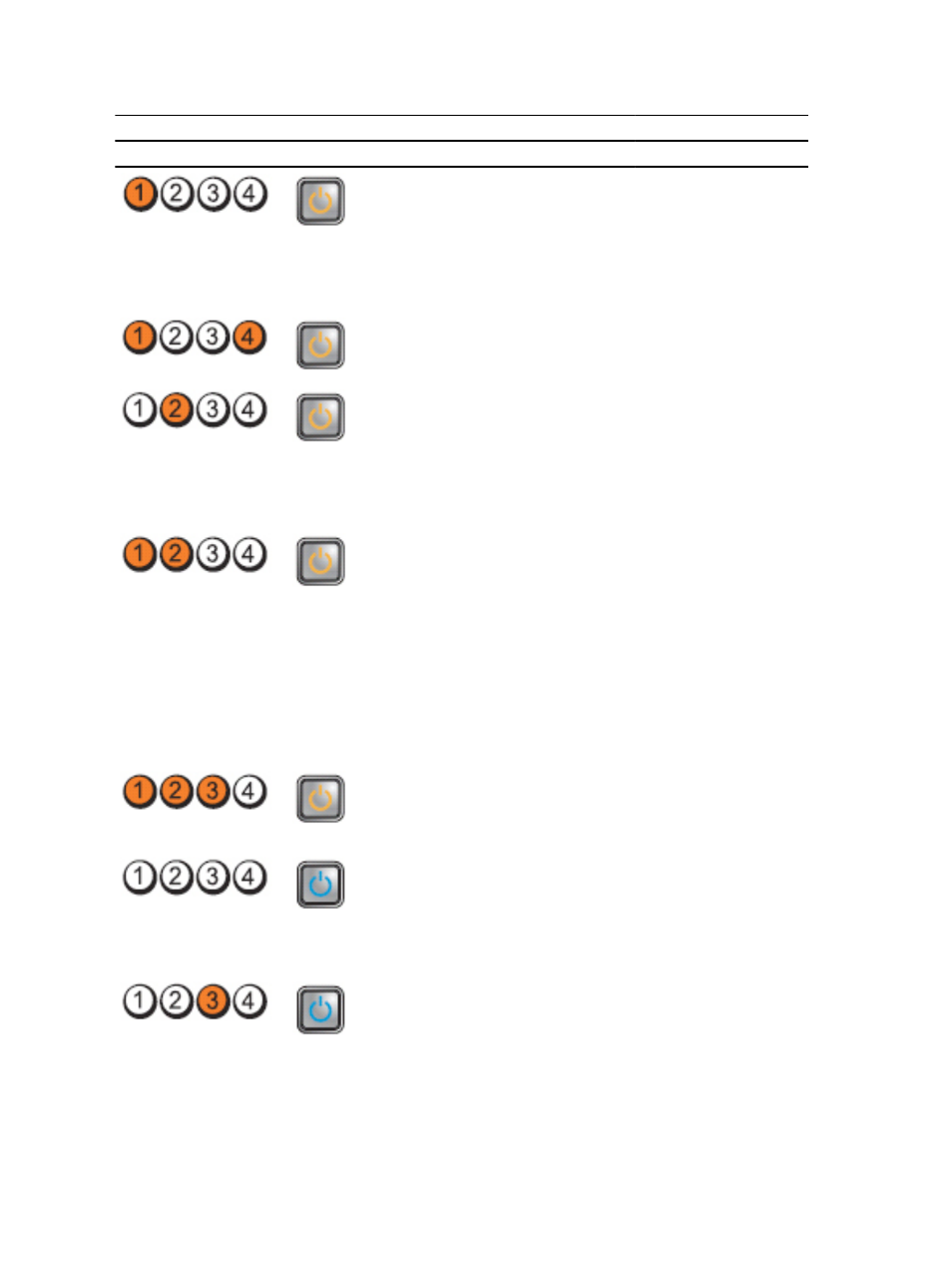
Light Pattern
Problem Description
Troubleshooting Steps
Diagnostic LEDs
Power Button LED
A possible system board
failure has occurred.
Remove all peripheral cards
from the PCI and PCI-E slots
and re-start the computer. If
the computer boots, add the
peripheral cards back one
by one until you find the bad
one.
Power connector not
installed properly.
Re-seat the 2x2 power
connector from the power
supply unit.
Possible peripheral card or
system board failure has
occurred.
Remove all peripheral cards
from the PCI and PCI-E slots
and re-start the computer. If
the computer boots, add the
peripheral cards back one
by one until you find the bad
one.
A possible system board
failure has occurred.
•
Disconnect all
internal and
external
peripherals, and re-
start the computer.
If the computer
boots, add the
peripheral cards
back one by one
until you find the
bad one.
•
If the problem
persists, the system
board is faulty.
A possible coin cell battery
failure has occurred.
Remove the coin cell
battery for one minute,
reinstall the battery, and
restart.
The computer is in a normal
on
condition. The diagnostic
lights are not lit after the
computer successfully
boots to the operating
system.
Ensure that the display is
connected and powered on.
A possible processor failure
has occurred.
Re-seat the processor.
78
