Installing the processors and heat sink – Dell Precision R5500 (Early 2011) User Manual
Page 57
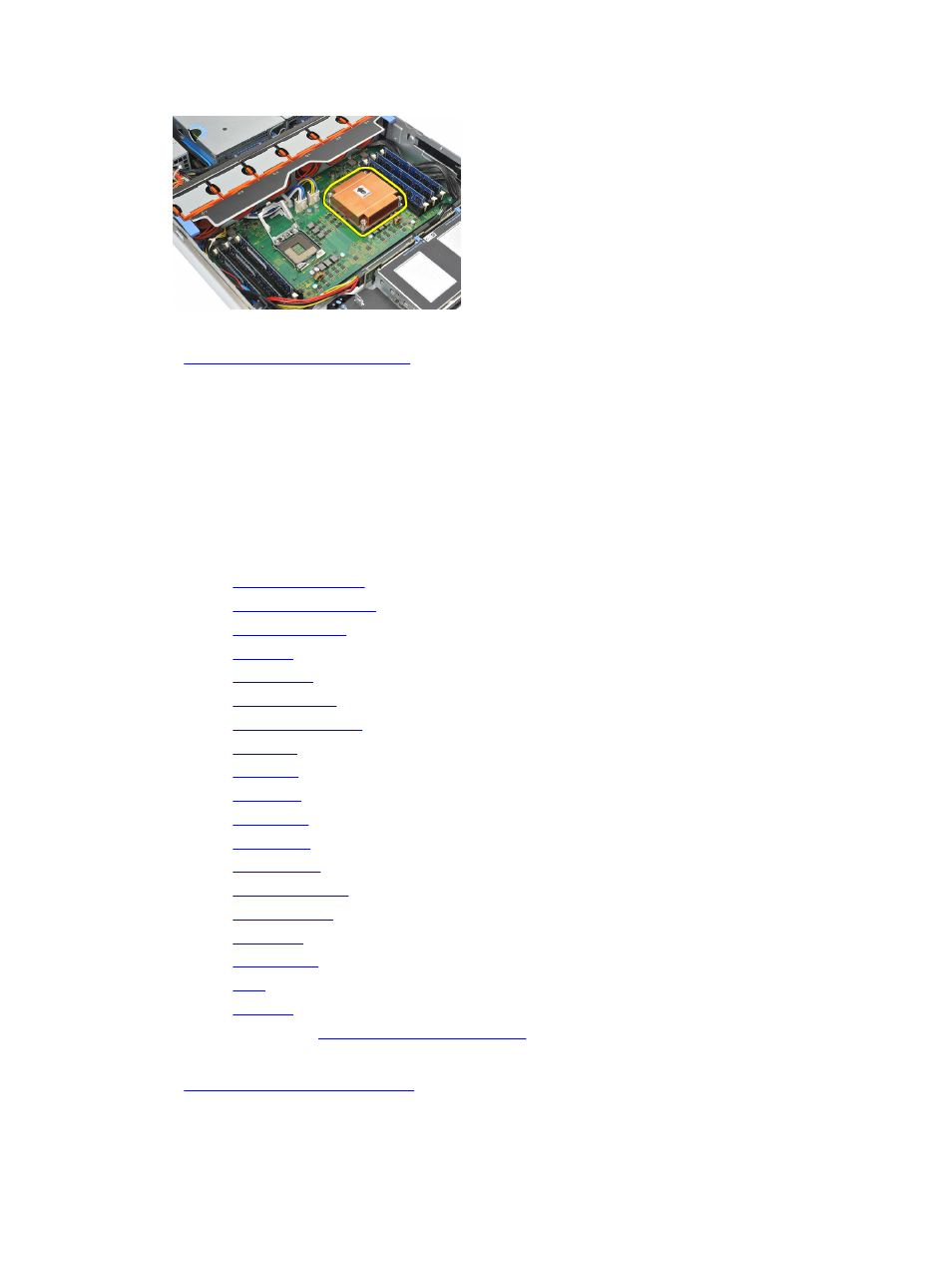
Related Links
Installing the Processors and Heat Sink
Installing the Processors and Heat Sink
1.
Place and insert the processor in the socket.
2.
Press the processor shield downwards and cover the socket.
3.
Press the processor socket-release lever downwards and fix it under the tab in the locked position.
4.
Place the heat sink over the processor on the system board.
5.
Tighten and secure the retaining screws on the heat sink.
6.
Repeat steps 1 to 5 for the second processor.
7.
8.
9.
.
10. Install the
.
11. Install the
.
12. Install the
.
13. Install the
.
14. Install the
.
15. Install the
.
16. Install the
.
17. Install the
.
18. Install the
.
19. Install the
.
20. Install the
.
21. Install the
.
22. Install the
23. Install the
.
24. Install the
.
25. Install the
.
After Working Inside Your Computer
.
Related Links
Removing the Processors and Heat Sink
57
