Dell Precision R5500 (Early 2011) User Manual
Page 73
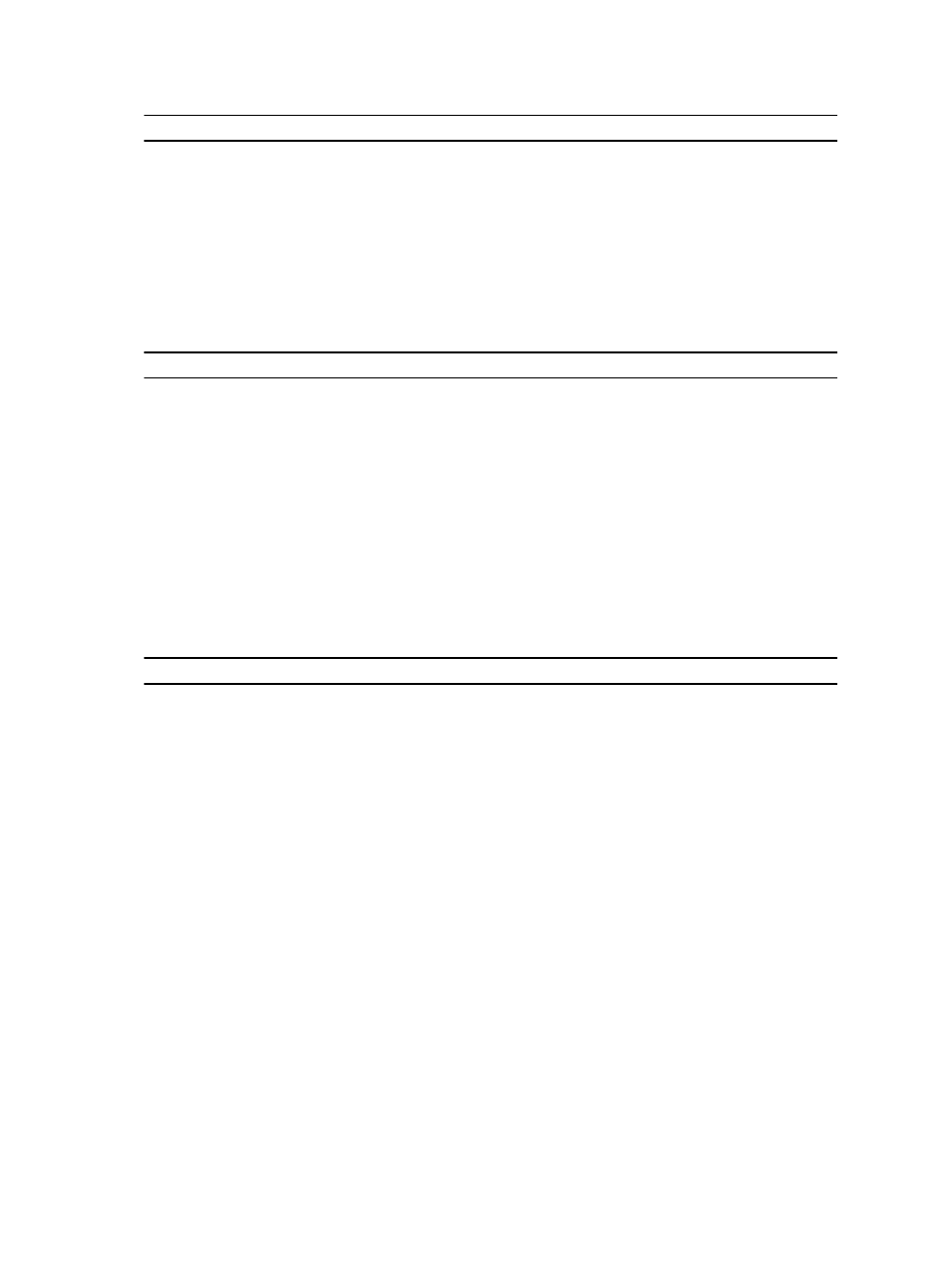
Maintenance
Service Tag
Displays the Service Tag of your computer.
Asset Tag
Allows you to create a system asset tag if an asset tag is not already set.
System Management
Controls the System Management mechanism.
•
Disable (default)
•
DASH/ASF 2.0
SERR Messages
Controls the SERR message mechanism.
Enable SERR Messages — Enabled by default
POST Behavior
Fast Boot
Allows speeding up the boot process by bypassing some compatibility steps.
Enable Fast Boot — Enabled by default
Numlock LED
Specifies if Numlock feature should be on when your computer starts.
Enable Numlock LED — Enabled by default
POST Hotkeys
Specifies if the sign-on screen displays a message stating the keystroke sequence
required to enter the Setup program or the QuickBoot feature.
Enable F12 = Boot menu — Enabled by default
Keyboard Errors
Specifies if keyboard related errors are reported when the system boots
Enable Keyboard Error Detection
FX100 BIOS Access
If enabled, allows a remote user to access BIOS Setup via FX100 Portal.
Enable FX100 BIOS Access — Enabled by default
System Logs
BIOS Events
Displays the system event log and allows you to:
•
Clear Log
•
Mark All Entries
73
