Microprocessor/heat sink assembly – Dell Precision 220 User Manual
Page 40
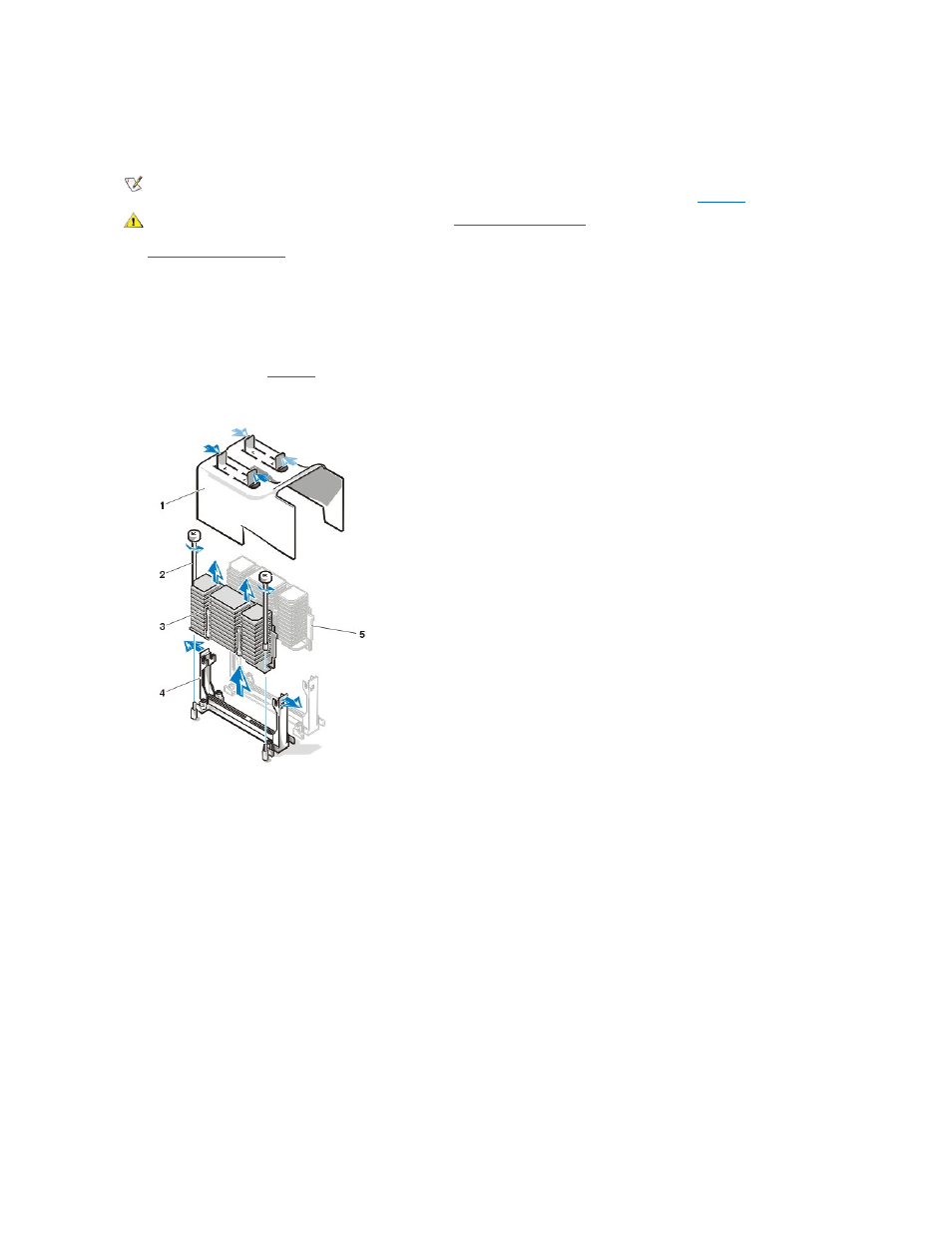
Microprocessor/Heat Sink Assembly
To replace a microprocessor, perform the following steps.
1.
.
2. Remove the airflow shroud.
Squeeze in on the two pairs of tabs on the shroud and lift it away.
3. Remove the existing microprocessor from its connector.
Press outward on the guide bracket tabs to release them from the processor/heat sink assembly. Then pull the processor/heat sink assembly
out of its connector (see
). You must use up to 15 lb of force to disengage the processor from the connector.
Figure 29. Microprocessor Removal
To install a replacement microprocessor and heat sink assembly, perform the following steps:
Figure 30. Microprocessor Replacement
NOTE: Before disconnecting a peripheral from the system or removing a component from the system board, disconnect the system
power cord and verify that the standby power LED on the system board is off. For the location of this LED, see
CAUTION: Before you remove the computer cover, see "
1 Airflow shroud
2 Thumbscrews (2)
3 Processor/heat sink assembly
4 Guide bracket
5 Second processor (terminator card if a second
processor is not present)
